Example 3 - Migrate a Whole Raw Disk
This is an example that migrates data from a whole raw disk to an already prepared whole raw disk.
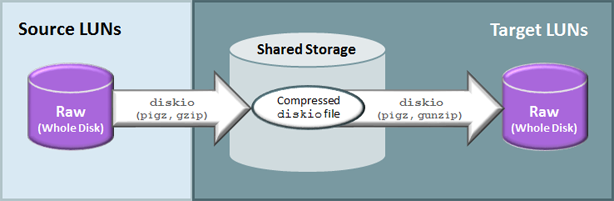
- Ensure that shared storage is prepared.
-
On the source system, create a compressed diskio file of the whole raw disk on shared storage.
In this example, the compressed diskio file is created on shared storage.
Note – For the appropriate path to the pigz command, see the Secondary Commands table in Data Migration Commands.
root@Source# BUFFERSIZE=104857600 root@Source# /opt/SUNWldm/lib/contrib/diskio -i /dev/rdsk/c0t600144F0CD152C9E000057F54D4D0026d0s2 -b ${BUFFERSIZE} | pigz > /SharedStorage/data_disk1.img.gz -
On the target system, uncompress the diskio file.
root@Target# cd /SharedStorage root@Target# pigz -dc -f /SharedStorage/data_disk1.img.gz |/opt/SUNWldm/lib/contrib/diskio -o /dev/rdsk/c0t600144F09F2C0BFD00005A2865C30006d0s2