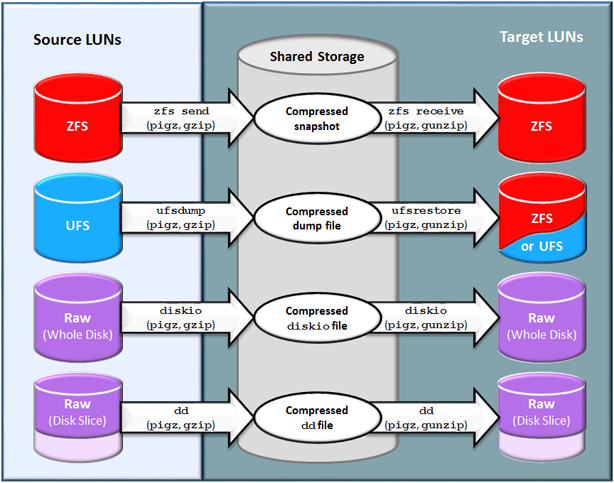Data Migration Commands
This diagram shows which Oracle Solaris commands can be used to migrate data based on the type of file system or data management that is on the source and target systems. The commands in parenthesis are secondary commands that are used with the main command to compress and decompress the data, shortening the migration duration.
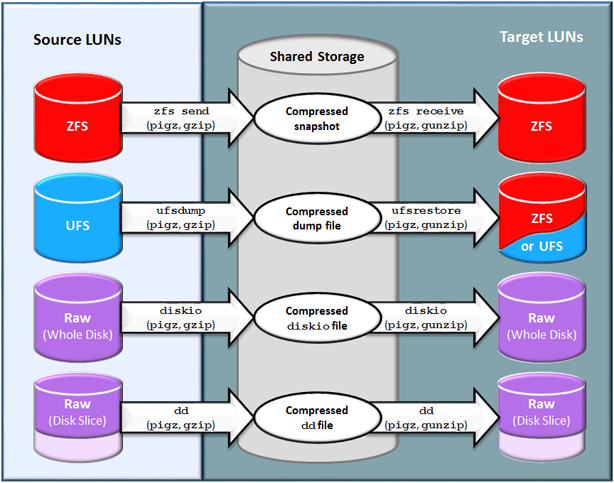
This table describes the primary commands.
Table 1 Primary Data Migration Commands
|
|
|
|
zfs send(1M)
zfs receive(1M)
|
Sends a copy of a snapshot stream to another pool on the same
system or in another pool on a different system. Can be used to
create incremental copies.
Receives a snapshot stream.
|
|
|
ufsdump(1M)
ufsrestore(1M)
|
Creates a copy of a UFS file system. Can be used to create
incremental copies.
Restores files that were created with the ufsdump command.
|
|
|
diskio
|
Creates a copy of an entire raw disk.
The diskio command is available under these circumstances:
|
|
|
dd
|
Creates a copy of an individual disk slice.
|
|
|
(Not shown in diagram) rsync(1)
|
Copies files to local and remote systems. Can be used to create
incremental copies.
This is a versatile command because it can be used to copy files
to and from UFS and ZFS file systems. However, performance might be
better when using the other commands.
|
|
|
Table 2 Secondary Commands
|
|
|
pigz(1)
|
Efficiently compresses or decompresses files through parallel processing.
The pigz command is available under these circumstances:
-
Available in Oracle Solaris 11.3 and 11.4. It is in the
/usr/bin directory.
-
Available in Oracle Solaris 10, when patch 151934-06 (or
later) is installed. Note that pigz is
only available in the global zone in the
/opt/SUNWldm/lib/contrib
directory.
|
|
gzip(1)
|
Compresses or decompresses files.
Use this command when pigz is not available.
|
|
gunzip(1)
|
Compresses or decompresses files.
Use this command when pigz is not available.
|
|