Generic Outbound Purchase Order API

Purpose: Use the outbound purchase order to pass purchase order information to another system, such as a warehouse management system (WMS) or a vendor’s order management system.
In this topic:
• Purchase Order Download Process
• Identifying Purchase Order Download Triggers
• When are Purchase Order Download Triggers Created?
• Generating the Purchase Order Download Message
• Purchase Order Download Trigger Activities
• Purchase Order Download Trigger Rules
• Purchase Order Download Trigger Cleanup
• Purchase Order Download Setup
• PO Download XML Message (CWPurchaseOrderOut)
• Purchase Order Download Message: Sample XML
• Purchase Order Download Message for Drop Ship: Sample XML
Purchase Order Download Process

The system creates a trigger in the IL Outbound Trigger table when you print a purchase order.
The IL Outbound Trigger table acts as a “to do” list for the purchase order information that requires download.
The PO Outbound (PO_OUT) job in the Working with Integration Layer Processes (IJCT) menu option monitors the IL Outbound table for purchase order download triggers to process, and generates the PO Download XML Message (CWPurchaseOrderOut) to send to the remote system.
API information flow:
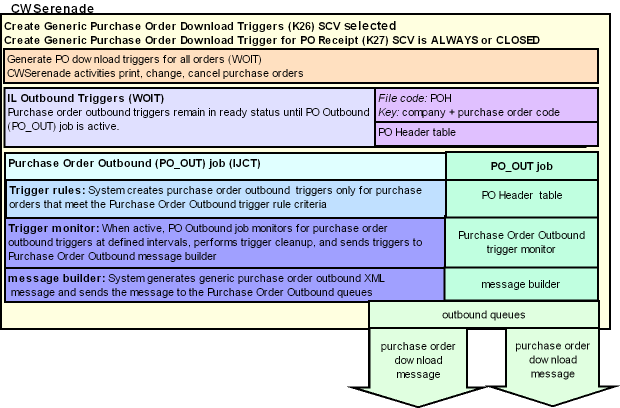
Identifying Purchase Order Download Triggers

You can view all download triggers in the IL Outbound Trigger table at the Work with Outbound Interface Transactions Screen.
Each trigger in the IL Outbound Trigger table includes a:
• File code: indicates the type of information to download and which IL process job processes the trigger. For purchase order download triggers, the File code is POH.
• Key: indicates the specific record to download. For purchase order download triggers, the Key identifies the specific company and purchase order. For example, the Key 0120000632 indicates purchase order 632 in company 12.
• Capture type: indicates the type of activity performed against the record.
• A = Add; the purchase order was printed for the first time.
• C = Change; the purchase order was canceled or closed. Note: The system removes any duplicate change triggers; see Purchase Order Download Trigger Cleanup.
For more information: See Purchase Order Download Trigger Activities.
When are Purchase Order Download Triggers Created?

The Create Generic PO Download Triggers (K26) system control value indicates whether to create purchase order download triggers when you print or reprint a purchase order.
Identifying download purchase orders: When the system creates the trigger, it sets the Extracted flag? in the Purchase Order Header table to Y. This flag is not displayed on any screen.
Generate for all vendors? The Use WMS Integration (K25) system control value identifies whether you use a warehouse management system integration with CWSerenade. If this system control value is selected, the system generates purchase order trigger records for all vendors; otherwise, the system generates triggers only for vendors whose EDI/PO flag in Working with Vendors (WVEN) is selected.
Note: When the system creates a purchase order download trigger for an EDI vendor, it sets the EDI date in the PO Header table to the current date. This occurs regardless of the setting of the Use WMS Integration (K25) system control value.
Generating download triggers in purchase order receiving: The Create Generic PO Download Trigger for PO Receipt (K27) system control value indicates when to create a trigger when you receive a purchase order through Receiving Purchase Orders (PORC) or the Purchase Order Receipt In API, as well as when you cancel a purchase order. If this system control value is set to:
• ALWAYS = the system generates a trigger record whether you receive the purchase order partially or completely, or when you cancel a purchase order.
• CLOSED = the system generates a trigger record only when you close the entire purchase order through the receipt process.
• NEVER or blank = the system does not generate a trigger record as a result of purchase order receipts or cancellations.
The system closes a purchase order when you receive the full quantity ordered, or if the receipt quantity does not breech the Under Receipt % (A62).
Purchase Order Download Trigger Activities
This table indicates:
• the CWSerenade activities that create purchase order download triggers.
• the type of activity performed against the purchase order:
• A = the purchase order was printed for the first time.
• C = the purchase order was reprinted, canceled, or closed; see Create Generic PO Download Trigger for PO Receipt (K27).
Note: Some activities may create duplicate triggers; however, the Purchase Order Download Trigger Cleanup removes any duplicates before generating the PO Download XML Message (CWPurchaseOrderOut).
You can review the purchase order download triggers in the IL Outbound Trigger table at Working with Outbound Interface Transactions (WOIT).
Note: The system creates a purchase order download trigger for the activities listed below only if the purchase order meets the criteria from the Purchase Order Download Trigger Rules.
Activity: |
Menu Option |
Trigger Type |
Create and print a purchase order |
MPOE |
A |
Change, cancel or manually close a purchase order or PO line Note: If you cancel a purchase order that was not printed, a trigger is not generated. |
MPOE, MPOI |
C |
Print a purchase order |
MPRP |
A or C |
Print purchase order and receiving worksheets Note: If you print only the receiving worksheets, the system does not generate a trigger. |
PPWS |
A or C |
Print a purchase order |
MPOI |
A or C |
Print a drop ship purchase order |
MDSP |
A |
Receive a purchase order, depending on the setting of the Create Generic PO Download Trigger for PO Receipt (K27). |
PORC |
C |
Purchase Order Download Trigger Rules

Purchase Order Download trigger rules define the criteria for generating a purchase order download trigger.
You can use the Outbound Interface Trigger Rules Screen to define Purchase Order Download trigger rules for the following fields in the PO Header table:
• Company
• Vendor #
• Status
• Warehouse
• Offer
• Order #
• Buyer
• Currency code
• Customer #
• Recurring PO
• Reference #
If you define more than one criterion, the purchase order must meet all of the criteria defined in order to generate a trigger.
Example: You define the following trigger rules:
Purchase Order Download Trigger Rules |
|
PO Header table criteria |
Results |
The Warehouse is equal to 21. |
The system generates a trigger only if the purchase order is shipping to warehouse 21. |
The Order # is equal to 0. |
There is no order number associated with the purchase order (that is, it is not a drop ship purchase order). |
Note: When you create a trigger rule, the system does not validate that your entry is a valid value for the field or is within the maximum field positions.
Purchase Order Download Trigger Cleanup

Before processing the purchase order download triggers, the job looks for duplicate unprocessed triggers. Triggers are duplicates if they have the same:
• File code POH
• Capture type (C (change) or A (add))
• Key (company + po number)
If duplicate purchase order download triggers exist, the system removes the duplicates, leaving only the most recent purchase order download trigger for that capture type.
Note: If both an add (Capture type A) and a change (Capture type C) purchase order download trigger exist for the same Key, the system generates a PO Download XML Message (CWPurchaseOrderOut) for both triggers.
Generating the Purchase Order Download Message

To generate a PO Download XML Message (CWPurchaseOrderOut), the PO_OUT process in Working with Integration Layer Processes (IJCT):
• looks for purchase order download triggers with the File code POH and a status of ready (R).
• removes duplicate purchase order download triggers. See Purchase Order Download Trigger Cleanup.
• determines which purchase order to download, based on the Key for the trigger.
• generates the PO Download XML Message (CWPurchaseOrderOut) for each trigger
• changes the status of the trigger to processed (X).

Information requiring setup includes:
System Control Value |
Description |
Indicates whether to create purchase order download triggers in the IL Outbound Trigger table when you print or reprint a purchase order. |
|
Indicates when to create a trigger if you cancel or receive a purchase order. |
|
Indicates whether to create purchase order download triggers for all vendors, or only those flagged for EDI P/O. |

Menu Option |
Description |
Use to review, delete, or resend IL outbound trigger records. |
|
When active, the Purchase Order Outbound (PO_OUT) job creates a PO Download XML Message (CWPurchaseOrderOut) for each unprocessed purchase order trigger in the Working with Outbound Interface Transactions (WOIT) menu option. You can also define: • Trigger rules; see Purchase Order Download Trigger Rules • The queues where the purchase order download message is sent; see Work with Integration Layer Process Queues Screen. |

Periodic Function |
Description |
PURGIJT Download (program name ILR0026) |
Enter the number of days to retain records in Working with Outbound Interface Transactions (WOIT) menu option before purging them. Run this periodic function to purge processed IL outbound triggers, based on the Outbound Interface Trigger File Purge Days (I14) system control value: Last processed date is less than the current system date by the number of purge days and Status is X You can also use the Purge option at the Work with Outbound Interface Transactions Screen to purge records. |

PO Download XML Message (CWPurchaseOrderOut)

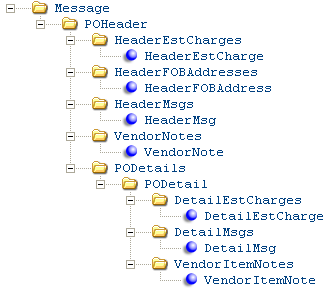
The purchase order download message contains the entire purchase order, including open, closed, and canceled lines.
For more information: See:
• Generic Outbound Purchase Order API for an overview, process flow, and setup information.
• Purchase Order Download Message: Sample XML
• Purchase Order Download Message for Drop Ship: Sample XML
• XML Messages for the DTD and schema, and a generic sample of the PO Download XML message.
Note:
• All numeric values with decimal positions are passed as explicit decimals. For example, a dollar value of $10.00 is passed as 10.00.
• Attributes are included in the response only if they contain a value. Blank attributes are not passed.
Attribute Name |
Type |
Length |
Comments |
Message |
|||
source |
alpha |
25 |
Set to CWSerenade. |
target |
alpha |
25 |
Set to CWIntegrate. |
type |
alpha |
25 |
Set to CWPurchaseOrderOut. |
date_created |
numeric |
8 |
The date that the message was generated. MMDDYYYY format. |
time_created |
numeric |
8 |
The time that the message was generated. HH:MM:SS format. |
transaction_type |
alpha |
1 |
The type of purchase order information being downloaded. A (Add): a purchase order was added. C (Change): a purchase order was reprinted, closed, changed, or canceled. |
POHeader Each purchase order download message contains one PO Header element. See Work with Purchase Order Screen (Header) or Purchase Order Inquiry (MPOI) for more information on the fields in the PO Header table. |
|||
company |
alpha |
3 |
The code for the company where you created the purchase order. From the Company in the PO Header table. See Setting Up Companies (WCMP). |
company_desc |
alpha |
30 |
The name of the company where you created the purchase order. From the Company Description in the Company table. |
po_nbr |
numeric |
7 |
A unique number identifying a purchase order. Assigned by the system if the System Assigned PO # (B76) system control value is selected; otherwise, user-defined. From the PO # in the PO Header table. |
vendor_nbr |
numeric |
7 |
The code identifying the vendor for the purchase order. From the Vendor # in the PO Header table. See Working with Vendors (WVEN). |
vendor_name |
alpha |
30 |
The name of the vendor for the purchase order. From the Name in the Vendor table. |
vendor_address1 through vendor_address3 |
alpha |
32 |
The vendor’s street address. From the Address line 1. Address line 2, and Address line 3 in the Vendor table. |
vendor_city |
alpha |
25 |
The city where the vendor is located. From the City in the Vendor table. |
vendor_state |
alpha |
2 |
The state where the vendor is located. From the State in the Vendor table. |
vendor_zip |
numeric |
10 |
The postal code where the vendor is located. From the Zip in the Vendor table. |
vendor_country |
alpha |
3 |
The code identifying the country where the vendor is located. From the Country in the Country table. |
vendor_phone_nbr |
alpha |
14 |
The vendor’s telephone number. From the Telephone number in the Vendor table. |
vendor_fax_nbr |
numeric |
11 |
The vendor’s fax number. From the Fax number in the Vendor table. |
vendor_email_address |
alpha |
50 |
The vendor’s email address. You have the option to email the purchase order to the vendor rather than printing it; see Purchase Order Emails. From the E-mail address in the Vendor table. |
due_date |
numeric |
8 |
The date when the purchase order is expected to arrive. MMDDYYYY format. From the Due date in the PO Header table. |
entry_date |
numeric |
8 |
The date when you entered or uploaded the purchase order. MMDDYYYY format. From the Entry date in the PO Header table. |
last_transaction_date |
numeric |
8 |
Not currently implemented. |
print_date |
numeric |
8 |
The date when you printed or emailed the purchase order. MMDDYYYY format. From the Print date in the PO Header table. |
promise_date |
numeric |
8 |
A user-defined date indicating when you expect the purchase order to ship or arrive. MMDDYYYY format. From the Promise date in the PO Header table. |
offer_id |
alpha |
3 |
The code that identifies the catalog or web site you use to accept orders. From the Offer Number in the PO Header table. |
offer_desc |
alpha |
30 |
The description of the offer. From the Offer Description in the Offer table. |
buyer |
alpha |
3 |
The code identifying the buyer specified for the purchase order. From the Buyer in the PO Header table. See Working with Buyers (WBUY). |
buyer_desc |
alpha |
30 |
The name of the buyer. From the Name in the Buyer table. |
cancel_date |
numeric |
8 |
The date when the PO will be marked for cancellation. MMDDYYYY format. See Printing the PO Auto Cancel Report (MPAC). From the Cancel date in the PO Header table. |
unit_discount_amt1 through unit_discount_amt3 |
numeric |
9.4 |
The dollar amount of each unit discount specified for the vendor in the Vendor Discount table or entered as a purchase order override. The system calculates discounts based on the method from the Discount calc (Discount calculation method) in the Vendor Extended table. See Combined Discount Calculation and Tiered Discount Calculation. |
user_field1 — user_field4 |
alpha |
10 |
Four informational fields. Included only if populated through the PO upload or direct table update. Not displayed on any screen in purchase order entry or maintenance. |
processed_by_inter |
alpha |
1 |
Set to Y if the PO was uploaded using the PO upload. From the POH Processed by Inter flag in the PO Header table. |
account_nbr |
numeric |
8 |
The general ledger number, specified at the purchase order header, to use for posting the inventory. Defaults from the Default Receipt General Ledger Number (D95). From the GLA Account # in the PO Header table. |
currency_rate |
numeric |
11 |
The currency conversion rate for the vendor’s currency at the time you entered the purchase order. From the Currency rate in the PO Header table. Set to 1.0000000 if the purchase order is in the default currency. |
discount_pct |
numeric |
5.2 |
The primary discount percentage specified for the vendor in the Vendor Discount table or entered as a purchase order override. From the Discount% in the PO Header table. See Overriding Discounts for more information on how the system updates the discount percentage based on any overrides you define at the Purchase Order Overrides Pop-Up Window. |
revised_date |
numeric |
8 |
The last date when the PO updated, either by a user or by the system as part of normal processing. MMDDYYYY format. From the Revised date in the PO Header table. |
completed_date |
numeric |
8 |
The date when all items on the PO were closed or canceled. MMDDYYYY format. From the POH Completed date in the PO Header table. |
surcharge_pct |
numeric |
5.2 |
A standing Surcharge % added to purchases from the vendor. A surcharge is typically added to the unit price of items ordered from a broker. From the POH Surcharge percent in the PO Header table. |
extracted_flag |
alpha |
1 |
Set to Y. From the POH Extracted Flag? field in the PO Header table. |
recurring_po |
alpha |
1 |
Indicates a purchase order template that you use for reordering items on a regular schedule. Y = This is a recurring purchase order. N = This is not a recurring purchase order. From the Recurring P/O field in the PO Header table. See the PO Allow Recurring (A50) system control value for more information. |
sts_desc |
alpha |
1 |
The status of the purchase order: C = Canceled. The purchase order was canceled in purchase order maintenance. D = Docked. Inventory associated with the purchase order has been received, but items or quantities are not confirmed. H = Held. The purchase order has been held after initial printing. X = Closed. At least one line on the purchase order has been closed or has been received through Selecting Purchase Orders for Receipt (PORC). O = Open. You have not yet completed receipt of the purchase order R = Recurring. This is a purchase order template that you use for merchandise ordered on a regular basis. See the PO Allow Recurring (A50) system control value for more information. From the Status in the PO Header table. |
approval_date |
numeric |
8 |
The date when a held purchase order was approved. MMDDYYYY format. From the POH Approval date in the PO Header table. |
edi_date |
numeric |
8 |
The date, in MMDDYYYY format, when the purchase order was first transmitted to the vendor, or a download purchase order trigger was first generated. Not updated if you reprint or receive? the purchase order and generate a new trigger. From the POH EDI date in the PO Header table. |
apt_code |
numeric |
2 |
The code that specifies the payment terms for Accounts Payable. From the APT Code in the PO Header table. See Working with Terms (WAPT). |
apt_code_desc |
alpha |
30 |
The description of the time period for payment, from Working with Terms (WAPT). From the APT Description in the Terms table. |
confirm_po |
alpha |
1 |
Indicates whether this is a confirming purchase order: Y = The purchase order was already communicated to the vendor, and this is a confirming purchase order. N = This is not a confirming purchase order. From the Confirming P/O field in the PO Header table. |
negotiate_price |
alpha |
1 |
The code that indicates whether you need to enter a price for each item during purchase order entry, or if it defaults. N = The price defaults from: 1. Vendor/Item quantity break table 2. Vendor/Item table 3. Item table Y = You need to manually enter a price. You use the Negotiate price flag at the Purchase Order Overrides Pop-Up Window to indicate whether the price defaults. From the Negotiate price field in the PO Header table. |
ship_via |
numeric |
2 |
The code for the shipper to ship the purchase order. From the Ship via in the PO Header table. See Working with Purchase Order Ship Via (WPSV) for more information. |
ship_via_desc |
alpha |
30 |
The name of the shipper. From the Description in the PO Ship Via table. |
numeric |
8 |
The order number associated with a drop ship purchase order. Included only for drop shipments. From the Order # in the PO Header table. See Drop Ship Processing for background. |
|
ship_to_nbr |
numeric |
3 |
Identifies the shipping address on an order that originated a drop ship purchase order. Included only for drop shipments. From the Ship to # in the PO Header table. |
customer_nbr |
numeric |
9 |
A unique number identifying the customer for a drop ship purchase order. From the Customer # in the PO Header table. Included only if you entered a customer number when creating the purchase order. In this situation, there is no connection between the purchase order and a specific order placed by the customer. |
ship_to_prefix |
alpha |
3 |
The title of the recipient of the purchase order, such as Mr. or Dr. From the Prefix in the Customer Ship To table. Included only for drop shipments. |
ship_to_fname |
alpha |
15 |
The first name of the recipient of the purchase order. From the First Name in the Customer Sold To or Customer Ship To table. Included only for drop shipments. |
ship_to_initial |
alpha |
1 |
The middle initial of the recipient of the purchase order. From the Initial in the Customer Sold To or Customer Ship To table. Included only for drop shipments. |
ship_to_lname |
alpha |
25 |
The last name of the recipient of the purchase order. From the Last Name in the Customer Sold To or Customer Ship To table. Included only for drop shipments. |
ship_to_suffix |
alpha |
3 |
The suffix, such as Jr., for the recipient of the purchase order. From the Suffix in the Customer Sold To or Customer Ship To table. Included only for drop shipments. |
ship_to_company |
alpha |
30 |
The name of the company or warehouse to receive the purchase order. From the Company Name in the Customer Sold To or Customer Ship To table for a drop ship purchase order; otherwise, from the Description from the Warehouse table. |
ship_to_address1 through ship_to_address4 |
alpha |
32 |
The street address to receive the purchase order. From the Street Address fields in the Customer Sold To or Customer Ship To table for a drop ship purchase order; otherwise, from the Warehouse table. If the customer’s address is more than two lines, address lines 3 and 4 are from the Customer Sold To Extended or Customer Ship To Extended table. |
ship_to_apartment |
alpha |
10 |
The apartment of the recipient of the purchase order. From the Apartment field in the Customer Sold Tor or Customer Ship To table. Included only for drop ship purchase orders. |
ship_to_city |
alpha |
25 |
The city of the recipient of the purchase order. From the City in the Customer Sold To or Customer Ship To table for a drop ship purchase order; otherwise, from the Warehouse table. |
ship_to_state |
alpha |
2 |
The code identifying the state of the recipient of the purchase order. From the State in the Customer Sold To or Customer Ship To table for a drop ship purchase order; otherwise, from the Warehouse table. |
ship_to_state_desc |
alpha |
25 |
The state name of the recipient of the purchase order. From the Description in the State table. |
ship_to_zip |
alpha |
10 |
The postal code of the recipient of the purchase order. From the Zip in the Customer Sold To or Customer Ship To table for a drop ship purchase order; otherwise, from the Warehouse table. |
ship_to_country |
alpha |
3 |
The country code of the recipient of the purchase order. From the Country in the Customer Sold To or Customer Ship To table for a drop ship purchase order; otherwise, from the Warehouse table. |
ship_to_day_phone |
alpha |
14 |
The daytime phone number of the recipient of the purchase order. From the Customer Sold To Phone # or Customer Ship To Phone # table for a drop ship purchase order; otherwise, from the Warehouse table. |
ship_to_eve_phone |
alpha |
14 |
The evening phone number of the recipient of the purchase order. From the Customer Sold To Phone # or Customer Ship To Phone # table for a drop ship purchase order. Included only for drop ship purchase orders. |
ship_to_fax_phone |
alpha |
14 |
The third (fax or mobile) number of the recipient of the purchase order. From the Customer Sold To Phone # or Customer Ship To Phone # table for a drop ship purchase order; otherwise, from the Warehouse table. |
ship_to_email_address |
alpha |
50 |
The email address of the recipient of the purchase order. Included only for drop ship purchase orders. See Working with an Order-Level Email Address for background. |
placed_name |
alpha |
30 |
The person at the vendor site with whom you placed the purchase order. From the Placed with name in the PO Header table. |
reference_nbr |
alpha |
15 |
The internal control number used for tracking the purchase order. You can enter a reference number at the Purchase Order Overrides Pop-Up Window. A reference number is required if the PO Reference # Required (A35) system control value selected. From the Reference # in the PO Header table. |
tax_status |
alpha |
15 |
The resale or exempt classification, if any, entered in purchase order entry or maintenance at the Purchase Order Overrides Pop-Up Window. Informational. From the Tax status in the PO Header table. |
vendor_ref_nbr |
alpha |
15 |
The vendor's reference number, such as an alternate order number. Prints on the purchase order. You can enter the reference number at the Purchase Order Overrides Pop-Up Window. From the Vendor reference # in the PO Header table. |
shipping_instruction |
alpha |
20 |
For a drop ship purchase order, indicates the originating order of a drop-ship purchase order. For example, if the order number is 372, the shipping instructions read DRP SHP ORD#00000372. For other purchase orders, these are instructions entered at the Work with Purchase Order Screen (Header). From the Shipping instructions in the PO Header table. |
unit_discount_pct1 through unit_discount_pct3 |
numeric |
5.2 |
The first, second or third-level percentage discount specified for the vendor in the Vendor Discount table, or entered as a purchase order override. I The system calculates discounts based on the method from the Discount calc (Discount calculation method) in the Vendor Extended table. See Combined Discount Calculation and Tiered Discount Calculation. |
print_worksheet |
alpha |
1 |
Indicates whether to print receiving worksheets: Y = Print worksheets. N = Do not print worksheets. From the Print worksheet field in the PO Header table. Information on how to set this flag will be provided by MICROS at a later date. |
currency_code |
alpha |
3 |
The code identifying the currency used by the vendor, as specified on the Second Create Vendor Screen. From the Currency code in the PO Header table. |
currency_desc |
alpha |
30 |
The description of the currency in the Second Create Vendor Screen. From the CUR Currency description in the Currency table. |
po_type |
alpha |
1 |
Identifies the purchase order type selected at the Work with Purchase Order Screen (Header). Valid values are: I = Initial Buy R = Reorder From the POH PO Type in the PO Header table. |
po_type_desc |
alpha |
30 |
The description of the purchase order type selected at the Work with Purchase Order Screen (Header). The choices are: Initial buy Reorder |
revision_nbr |
numeric |
3 |
The number of times the purchase order was changed in purchase order maintenance. From the Revision # in the PO Header table. |
whs |
numeric |
3 |
The code identifying the warehouse where the purchase order ships. From the Warehouse in the PO Header table. |
whs_desc |
alpha |
30 |
The description of the warehouse where the purchase order ships. From the Warehouse name in the Warehouse table. |
broker_delivery_ type |
alpha |
1 |
Indicates the type of an order received from or sent to the Order Broker that generated a drop ship purchase order. Possible settings are: R = retail pickup order: a store location requests the CWSerenade distribution center transfer the requested merchandise to the originating store for customer pickup D = delivery order: a store location requests the CWSerenade distribution center ship the order directly to the customer S = ship-to-store: CWSerenade ships the merchandise to a designated store location for customer pickup This information is stored in the Order Ship To table, and is included only if the order is a retail pickup, delivery, or ship-to-store order being fulfilled through integration with the Order Broker. Orders that include items that are backordered in CWSerenade and sent to the Order Broker for fulfillment (brokered backorders) do not have a broker_delivery_type. See the Order Broker Integration for a discussion. Available in XML version: Version 2.0 in CWSerenade 3.5 or later. |
locate_order_nbr |
alpha |
35 |
The number assigned by the originating system to identify a retail pickup or ship-to-store order fulfilled through the Order Broker integration. See Order Broker Integration for background. Retail pickup order: This is the number passed from the Order Broker in the Fulfillment Response message, and is the order number assigned by the originating system, such as Xstore. Stored as the E-comm order number in the Order Header Extended record (the Alt ord on the Display Order Properties Screen). Ship-to-store order: • If the order type does not match the Order Type for Special Orders (L15), this is the same as the CWSerenade order number and ship-to number, since typically the order originated in CWSerenade. Formatted as 12345-001, where 12345 is the order number and 001 is the ship-to number. • If the order type matches the Order Type for Special Orders (L15), this is the number identifying the order in the external system, from the E-comm order number in the Order Header Extended record. Not included? The locate_order_nbr is not included: • for any order that is not a retail pickup or ship-to-store order. • if the order type matches the Order Type for Special Orders (L15), but there is no E-comm order number. Available in: Version 2.0 in CWSerenade release 3.5 or later. |
HeaderEstCharge The HeaderEstCharge element and its attributes repeat for each estimated charge applied to the purchase order header. This element is included only if there are estimated charges for the purchase order header. See Defining Estimated Charges for an overview. |
|||
charge_code |
alpha |
2 |
The code for the type of charge applied to the purchase order header through the Work with PO Header Estimated Charges Screen, and as set up through the Working With PO Additional Charges (WPAC) option. From the Charge code in the PO Header Estimate Charge table. |
charge_code_desc |
alpha |
30 |
The charge code description from the Work with PO Additional Charges Screen. From the Description in the PO Additional Charge table. |
estimated_unit_cost |
numeric |
7.2 |
The estimated unit cost for the estimated charge. From the PES Estimated unit cost in the PO Header Estimate Charge table. You cannot enter either a unit cost or a percentage for an additional charge code at the Work with PO Header Estimated Charges Screen. |
estimated_percent |
numeric |
5.2 |
The estimated percentage for the estimated charge. From the PES Estimated percentage in the PO Header Estimate Charge table. You cannot enter either a unit cost or a percentage for an additional charge code at the Work with PO Header Estimated Charges Screen. |
HeaderFOBAddress The HeaderFOBAddress element and its attributes repeat for each FOB address entered for the purchase order header or that defaulted from the vendor. This element is included only if there are any FOB addresses for the purchase order. See Work with FOB for Purchase Order Screen for an overview. |
|||
seq_nbr |
numeric |
3 |
A sequence number assigned to each FOB address on a purchase order. From the FOB Seq # in the PO FOB Address table. |
fob_type |
alpha |
1 |
The type of FOB address, indicating when title for the merchandise on the purchase order passes from the seller to the buyer. The types are: D = Destination O = Origin From the Type in the PO FOB Address table. |
fob_type_desc |
alpha |
11 |
The description of the FOB type: Destination: Ownership of merchandise passes from seller to buyer at the receiving point Origin: Ownership of merchandise passes from seller to buyer at the beginning of the shipping route |
freight_terms |
alpha |
10 |
The freight terms of the FOB address. From the Freight terms in the PO FOB Address table. |
zip |
alpha |
10 |
The postal code of the FOB address. From the Zip in the PO FOB Address table. |
city |
alpha |
25 |
The city of the FOB address. From the City in the PO FOB Address table. |
country |
alpha |
3 |
The country code of the FOB address. From the Country in the PO FOB Address table. |
state |
alpha |
2 |
The state code of the FOB address. From the State in the PO FOB Address table. |
HeaderMsg The HeaderMsg element and its attributes repeat for each header message that is flagged to print on the purchase order, receiving worksheet, or both. This element is included only if there are any header messages flagged to print for the purchase order. See Work with PO Messages Screen for an overview. |
|||
seq_nbr |
numeric |
3 |
A sequential number assigned by the system to each header message. From the Seq # in the PO Message table. |
alpha |
1 |
Indicates where to print the header message: P = Print on the purchase order B = Print on both the purchase order and the receiving worksheet W = Print on the receiving worksheet Messages that are not flagged to print are not included in the XML message. From the Print field in the PO Message table. |
|
entry_date |
numeric |
8 |
The date the header message was entered. MMDDYYYY format. From the POM Entry date in the PO Message table. |
message |
alpha |
60 |
A free-form message related to the purchase order. From the Message field in the PO Message table. |
VendorNote The VendorNote element and its attributes repeat for each vendor note that is flagged to print. This element is included only if there are any vendor notes flagged to print. See Work with Vendor Notes Screen for an overview. |
|||
seq_nbr |
numeric |
3 |
A sequential number assigned by the system to each vendor note. From the Seq # in the Vendor Notes table. |
alpha |
1 |
Indicates whether to print the vendor note. Y = Print the note N = Do not print the note From the Print field in the Vendor Notes table. |
|
entry_date |
numeric |
8 |
The date when the vendor note was entered. MMDDYYYY format. From the VNN Entry date in the Vendor Notes table. |
message |
alpha |
60 |
A free-form message related to the vendor. From the Note field in the Vendor Notes table. |
PODetail The PO Detail element and its attributes repeat for each line item on the purchase order. |
|||
line_nbr |
numeric |
3 |
A unique line number assigned by the system. From the Line # in the PO Detail table. |
item_nbr |
alpha |
12 |
A code identifying a unit of inventory.From the ITM Number field in the Item table. |
item_desc |
alpha |
40 |
The description of the item. From the Description in the Item table. |
discount_override |
alpha |
1 |
Indicates whether you overrode the discount for this item. Y = The discount was overridden. N = The discount was not overridden. From the Discount override field in the PO Detail table. |
whs |
numeric |
3 |
A code identifying the warehouse receiving the item. From the Warehouse in the PO Detail table. |
whs_desc |
alpha |
30 |
The warehouse name. From the Warehouse name in the Warehouse table. |
vendor_price |
numeric |
11.4 |
The single-unit cost of the item from the Vendor Item record. From the Vendor price field in the PO Detail table. |
misc_price1 |
numeric |
7.2 |
Used to control whether to retain the related A/P invoice in batch. See the Other $ limit for background. From the Misc Price1 in the PO Detail table. |
misc_price2 |
numeric |
7.2 |
Used to control whether to retain the related A/P invoice in batch. See the Other $ limit for background. From the Misc Price 2 in the PO Detail table. |
price |
numeric |
11.4 |
The vendor’s price, per the retailer’s unit of measure for the item from the Create PO Detail Vendor Item Screen (PO Entry). From the Price in the PO Detail table. |
vendor_order_qty |
numeric |
7 |
The quantity of the vendor item required, expressed in the vendor's unit of measure. From the Vendor order quantity in the PO Detail field. |
price_method_desc |
alpha |
1 |
The pricing method used for the item on the purchase order. Item Average Cost Vendor Item Price Break Item FIFO Cost Vendor Item Price Vendor Negotiated Price Price Overridden Item Standard Cost Zero Cost Accepted From the Price method in the PO Detail table. |
unit_discount_pct1 through unit_discount_pct3 |
numeric |
5.2 |
The percentage of each discount specified for the vendor in the Vendor Discount table or entered as a purchase order override. From the Unit Discount Pct 1, 2, or 3 in the PO Detail table. The system calculates discounts based on the method from the Discount calc (Discount calculation method) in the Vendor Extended table. See Combined Discount Calculation and Tiered Discount Calculation. |
vendor_item |
alpha |
20 |
The code for the vendor item used to order the item on the purchase order. Included only if you ordered by vendor item. From the Item field in the PO Detail table. |
non_inventory_item_desc |
alpha |
60 |
The description of the non-inventory item on the PO detail line. From the Description in the PO Detail Non Inventory table. |
vendor_item_desc |
alpha |
30 |
The description of the vendor item. From the Description in the Vendor Item table. |
seq_nbr |
numeric |
5 |
A unique number assigned by the system to identify the purchase order detail line. From the Seq # in the PO Detail table. |
vendor_unit_measure |
alpha |
3 |
The code for the vendor’s Unit of measure. From the Vendor’s Unit of Measure in the PO Detail table. |
vendor_unit_measure_desc |
alpha |
30 |
Description of the vendor’s Unit of measure. From the Description in the Unit of Measure table. |
vendor_price_curtype |
alpha |
1 |
Indicates whether the prices from the vendor are in the system’s currency or the vendor’s currency, and whether to convert the price at purchase order entry or receiving. Valid values are: S = system currency V = vendor currency N = no conversion From the Price curr type in the PO Detail table. See the Vendor price currency for more information. |
vendor_price_curtype_desc |
alpha |
30 |
Description of vendor’s price currency setting. Valid values are: System Currency =The price from the vendor is in your local currency. Vendor Currency = The price from the vendor is in the vendor’s currency. No Conversion = The price from the vendor is in the system’s currency. See the Vendor price currency for more information. |
unit_discount_amt |
numeric |
11.4 |
The value the system subtracts from the unit cost of an item on the purchase order. From the Unit discount amt in the PO Detail table. |
in_transit_qty |
numeric |
7 |
The quantity that the vendor has sent that is in transit to you. From the In transit quantity in the PO Detail table. |
order_qty |
numeric |
7 |
The quantity of the item ordered, in your Unit of measure. From the Order qty in the PO Detail field. |
received_qty |
numeric |
7 |
The quantity of the item received, in your Unit of measure. From the Received qty in the PO Detail field. |
promise_date |
numeric |
8 |
The Promise date entered for the item on the purchase order. Defaults from the purchase order header. MMDDYYYY format. From the Promise date in the PO Detail. |
due_date |
numeric |
8 |
The Promise date entered for the item on the purchase order. Defaults from the purchase order header. MMDDYYYY format. From the Due date in the PO Detail table. |
unit_discount_amt1 to unit_discount_amt3 |
numeric |
9.4 |
The dollar amount of the first, second, and third vendor discounts, calculated from the primary discount, that the system subtracts from the unit cost of a vendor item on the PO. The system calculates discounts based on the method from the Discount calc (Discount calculation method) field in the Vendor Extended table. See Combined Discount Calculation and Tiered Discount Calculation. From the Unit Discount Amt 1, 2, and 3 in the PO Detail table. |
vendor_discount_amt |
numeric |
9.4 |
The primary discount amount in the vendor’s currency. From the Vendor Discount Amt in the PO Detail table. |
account_nbr |
numeric |
8 |
The General Ledger number for posting inventory. From the Account # in the PO Detail table. |
vendor_nbr |
numeric |
7 |
The code identifying the vendor on the purchase order. From the Vendor # in the PO Detail table. |
inventory_item |
alpha |
1 |
Indicates whether the item is an inventory item. Y = Inventory item N = Non-inventory item. From the Inventory item field in the PO Detail table. |
sts_desc |
alpha |
1 |
The status of the purchase order detail line. Canceled Closed (received) Open Recurring From the Status in the PO Detail table. |
entry_date |
numeric |
8 |
The date you entered the purchase order detail line. MMDDYYYY format. From the Entry date in the PO Detail table. |
ship_via |
numeric |
2 |
The code identifying the PO ship via. From the Ship via in the PO Detail table. |
ship_via_desc |
alpha |
30 |
The name of the shipper. From the Description in the PO Ship Via table. |
cancel_date |
numeric |
8 |
The Cancel date entered for the item on the purchase order. Defaults from the purchase order header. MMDDYYYY format.From the Cancel date in the PO Detail table. |
vendor_unit_discount_neg1, vendor_unit_discount_neg2, and vendor_unit_discount_neg3 |
decimal |
11.4 |
Not currently implemented. From the Unit Disc $-1, Unit Disc $-2 and $-3 in the PO Detail table. |
discount_variance |
decimal |
11.4 |
The difference between the standard discount for the vendor item and the discount applied manually to the item on the PO. From the Disc Variance in the PO Detail table. |
sku_code |
alpha |
14 |
The SKU for the detail line. From the SKU Code in the PO Detail table. |
sku_desc |
alpha |
40 |
The description of the SKU. From the Description in the SKU table. |
offer_id |
alpha |
3 |
The offer code associated with the detail line. Defaults from the purchase order header. From the Offer Number in the PO Detail table. |
offer_desc |
alpha |
30 |
The description of the offer. From the Offer description in the Offer table. |
unit_measure |
alpha |
3 |
A code for the unit of measure. From the Unit of Measure in the PO Detail table. |
unit_measure_desc |
alpha |
30 |
The description of the unit of measure. From the Description in the Unit of Measure table. |
buyer |
alpha |
3 |
The code identifying the buyer. See Working with Buyers (WBUY). From the Buyer in the PO Detail table. |
buyer_desc |
alpha |
30 |
The name of the buyer. From the Buyer name in the Buyer table. |
locate_line_nbr |
numeric |
5 |
Retail pickup or delivery order: The requesting system line number specified in the fulfillment response message. See Building the Retail Pickup or Delivery Order for background. Ship-to-store order: Set to the Order Detail sequence number. Included only for an item that is actually printed on the current purchase order. Not included for any other type of order. For more information: See Order Broker Integration. Available in: Version 2.0 in CWSerenade release 3.5 or later. |
broker_request_id |
numeric |
30 |
A unique number assigned by the Order Broker to identify the order that generated the drop ship purchase order in Locate. Included only for a retail pickup, delivery, or ship-to-store order, and only for an item that is actually printed on the pick slip; for example, not included for a backordered or drop ship item. Not included for any other type of order. See the Order Broker Integration for background. Numeric? Although the field in the Order Broker table is alphanumeric, Locate passes a numeric request ID, so this is always a numeric value. Available in: Version 2.0 in CWSerenade release 3.5 or later. |
DetailEstCharge The DetailEstCharge element and its attributes repeat for each detail estimated charge defined for the charges in the PO Detail Estimate Charge table. The charges are not reflected in the extended price of the purchase order. The system writes a purchase order history message for any changes you make to the estimated charge in PO Maintenance. |
|||
charge_code |
alpha |
2 |
A code that represents the type of charge added to the purchase order detail line. The charge can include freight, brokerage, commission, duty, import, surcharge, and other fees; see Create PO Additional Charge Screen. From the Charge code in the PO Detail Estimate Charge table. |
charge_code_desc |
alpha |
30 |
The description of the charge code. From the Description in the PO Additional Charge table. |
estimate_unit_cost |
numeric |
7.2 |
The estimated charge, entered as a unit cost, applied against a purchase order detail line for a charge type. From the Estimates unit cost in the PO Detail Estimate Charge table. |
percent |
numeric |
5.2 |
The percentage applied to each unit on the purchase order detail line. From the Percent in the PO Detail Estimate Charge table. |
taxable |
alpha |
1 |
Indicates whether the estimated charges are taxable: Y = Taxable N = Non-taxable From the Taxable field in the PO Detail Estimate Charge table. |
DetailMsg The DetailMsg element and its attributes repeat for each purchase order detail message in the PO Detail Message table that is flagged to print. See Work with PO Detail Messages Screen for more information. |
|||
seq_nbr |
numeric |
5 |
A unique sequence number assigned by the system to identify each message. From the Seq # in the PO Detail Message table. |
alpha |
1 |
Indicates where to print the detail message. P = Print on the purchase order B = Print on both the purchase order and receiving worksheet W = Print on the receiving worksheet Print flag is blank... From the Print field in the PO Detail Message table. |
|
entry_date |
numeric |
8 |
The date when you entered the PO detail message. MMDDYYYY format. From the Entry date in the PO Detail Message table. |
message |
alpha |
60 |
A free-form message with information about a line item. From the Message in the PO Detail Message table. |
VendorItemNotes The VendorItemNotes element and its attributes repeat for each vendor item note that is flagged to print. See Work with Vendor Item Notes Screen for more information. |
|||
seq_nbr |
numeric |
3 |
A unique sequence number assigned by the system to identify each vendor item note. From the Seq # in the Vendor Item Notes table. |
alpha |
1 |
Indicates where to print the vendor item notes: P = Print on the purchase order B = Print on both the purchase order and the receiving worksheet W = Print on the receiving worksheet If the print code is blank.... From the Print field in the Vendor Item Notes table. |
|
entry_date |
numeric |
8 |
The date when you entered the vendor item note. MMDDYYYY format. From the Entry date in the PO Vendor Item Notes table. |
message |
alpha |
60 |
A free-form message about the vendor item. From the Note in the Vendor Item Notes table. |
Purchase Order Download Message: Sample XML

A sample of the PO Download XML Message (CWPurchaseOrderOut) is presented below.
<Message source="CWSerenade" target="CWIntegrate" type="CWPurchaseOrderOut" date_created="06122009" time_created="07:32:12" transaction_type="A">
<POHeader company="3" company_desc="R&D" po_nbr="774" vendor_nbr="10001" vendor_name="SUPPLIES UNLIMITED" vendor_address1="100 EXAMPLE STREET" vendor_city="READING" vendor_state="MA" vendor_zip="01867" vendor_country="USA" vendor_phone_nbr="(781)438-0349" vendor_fax_nbr="(888)777-6666" vendor_email_address="ksose@commercialware.com" due_date="09092009" entry_date="06122009" print_date="06122009" promise_date="07072009" offer_id="001" offer_desc="SPRING 2010" buyer="EMP" buyer_desc="EVA PREISINGER" cancel_date="08082009" account_nbr="31111" currency_rate="1.0000000" revised_date="06122009" extracted_flag="Y" recurring_po="N" sts_desc="Open" apt_code="15" apt_code_desc="END OF MONTH" confirm_po="N" negotiate_price="N" ship_via="1" ship_via_desc="BEST WAY" ship_to_address1="1800 WEST PARK DRIVE" ship_to_city="WESTBOROUGH" ship_to_state="MA" ship_to_state_desc="MASSACHUSETTS" ship_to_zip="01581" ship_to_country="USA" ship_to_day_phone="(781)555-7655" placed_name="LOUISE" shipping_instruction="CUSHIONED PACKAGING" print_worksheet="N" currency_code="USA" currency_desc="United States Dollars" po_type="I" po_type_desc="initial buy" whs="1" whs_desc="NORTHEAST WAREHOUSE">
<HeaderFOBAddresses>
<HeaderFOBAddress seq_nbr="1" fob_type="D" fob_type_descr="Destination" freight_terms="100" city="FRAMINGHAM" state="MA" zip="01701" country="USA" />
<HeaderFOBAddress seq_nbr="2" fob_type="O" fob_type_descr="Origin" freight_terms="ARRIVAL" city="READING" state="MA" zip="01867" country="USA" />
</HeaderFOBAddresses>
<VendorNotes>
<VendorNote seq_nbr="1" print="Y" entry_date="06122009" message="Please take care when packing liquids in containers " />
<VendorNote seq_nbr="3" print="Y" entry_date="06122009" message="Tape caps and use sealed plastic bags" />
</VendorNotes>
<PODetails>
<PODetail line_nbr="1" item_nbr="1780" item_desc="SUNGLASSES" discount_override="N" whs="1" whs_desc="NORTHEAST WAREHOUSE" vendor_price="7.0000" price="7.0000" vendor_order_qty="100" price_method_desc="Vendor Item Price" vendor_item="VND1780" vendor_item_desc="SUNGLASSES & TINT RIM'S" seq_nbr="1" vendor_unit_measure="EA" vendor_unit_measure_desc="EACH" vendor_price_curtype="S" vendor_price_curtype_desc="System Currency" order_qty="100" promise_date="07072009" due_date="09092009" account_nbr="31111" vendor_nbr="10001" inventory_item="Y" sts_desc="Open" entry_date="06122009" ship_via="1" ship_via_desc="BEST WAY" cancel_date="08082009" offer_id="001" offer_desc="SPRING 2006" unit_measure="EA" unit_measure_desc="EACH" buyer="EMP" buyer_desc="EVA PREISINGER" />
<PODetail line_nbr="2" item_nbr="7890" item_desc="LOGO T" discount_override="N" whs="1" whs_desc="NORTHEAST WAREHOUSE" vendor_price="5.0000" price="5.0000" vendor_order_qty="48" price_method_desc="Vendor Item Price" vendor_item="VND7890 TALL" vendor_item_desc="TALL LOGO T" seq_nbr="2" vendor_unit_measure="EA" vendor_unit_measure_desc="EACH" vendor_price_curtype="S" vendor_price_curtype_desc="System Currency" order_qty="48" promise_date="07072009" due_date="09092009" account_nbr="31111" vendor_nbr="10001" inventory_item="Y" sts_desc="Open" entry_date="06122009" ship_via="1" ship_via_desc="BEST WAY" cancel_date="08082009" sku_code="TALL" sku_desc="LOGO SHIRT TALL" offer_id="001" offer_desc="SPRING 2010" unit_measure="EA" unit_measure_desc="EACH" buyer="EMP" buyer_desc="EVA PREISINGER">
<VendorItemNotes>
<VendorItemNote seq_nbr="1" print="P" message="Please check ink color" />
<VendorItemNote seq_nbr="2" print="W" message="Confirm ink color on delivery" />
<VendorItemNote seq_nbr="4" print="B" message="Ink color on logo" />
</VendorItemNotes>
</PODetail>
</PODetails>
</POHeader>
</Message>
Purchase Order Download Message for Drop Ship: Sample XML

A sample of a drop ship PO Download XML Message (CWPurchaseOrderOut) is presented below.
<Message source="CWSerenade" target="CWIntegrate" type="CWPurchaseOrderOut" date_created="06122009" time_created="08:17:04" transaction_type="A">
<POHeader company="3" company_desc="R&D" po_nbr="776" vendor_nbr="10001" vendor_name="SUPPLIES UNLIMITED" vendor_address1="100 EXAMPLE STREET" vendor_city="READING" vendor_state="MA" vendor_zip="01867" vendor_country="USA" vendor_phone_nbr="(781)438-0349" vendor_fax_nbr="(888)777-6666" vendor_email_address="ksosecommercialware.com" due_date="06122009" entry_date="06122009" print_date="06122009" promise_date="06122009" offer_id="001" offer_desc="SPRING 2010" account_nbr="31111" currency_rate="1.0000000" extracted_flag="Y" recurring_po="N" sts_desc="Open" apt_code="15" apt_code_desc="END OF MONTH" confirm_po="N" negotiate_price="N" ship_via="1" ship_via_desc="BEST WAY" order_nbr="5030" ship_to_nbr="1" ship_to_fname="ELIZABETH" ship_to_lname="CHURCHILL" ship_to_company="ORANGE CHURCH" ship_to_address1="694 ECAMPLE STREET" ship_to_apartment="APT 177" ship_to_city="FRAMINGHAM" ship_to_state="MA" ship_to_state_desc="MASSACHUSETTS" ship_to_zip="01701" ship_to_country="USA" ship_to_email_address="myemailaddress@example.com" shipping_instruction="DRP SHP ORD#00005030" print_worksheet="N" currency_code="USA" currency_desc="United States Dollars" po_type="I" po_type_desc="initial buy">
<PODetails>
<PODetail line_nbr="1" item_nbr="NBC1001" item_desc="CLUB CHAIR" discount_override="N" vendor_price="33.0000" price="33.0000" vendor_order_qty="1" price_method_desc="Item Standard Cost" seq_nbr="1" vendor_price_curtype="S" vendor_price_curtype_desc="System Currency" order_qty="1" promise_date="06122009" due_date="06122009" account_nbr="31111" vendor_nbr="10001" inventory_item="Y" sts_desc="Open" entry_date="06122009" ship_via="1" ship_via_desc="BEST WAY" offer_id="001" offer_desc="SPRING 2010 unit_measure="EA" unit_measure_desc="EACH" />
</PODetails>
</POHeader>
</Message>
