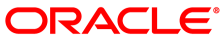The software described in this documentation is either no longer supported or is in extended support.
Oracle recommends that you upgrade to a current supported release.
Getting Started for Release 1.1
F37061-02
August 2021
Table of Contents
- Preface
- 1 Introduction to Oracle Linux Cloud Native Environment
- 2 Oracle Linux Cloud Native Environment Prerequisites
- 3 Installing Oracle Linux Cloud Native Environment
- 4 Creating and Managing a Kubernetes Cluster
- 4.1 Creating an Environment
- 4.2 Adding Kubernetes to an Environment
- 4.3 Validating the Kubernetes Module
- 4.4 Deploying the Kubernetes Module
- 4.5 Using the kubectl Command
- 4.6 Creating a Multi-Master (HA) Kubernetes Cluster
- 4.7 Scaling a Kubernetes Cluster
- 4.8 Setting Access to
externalIPsin Kubernetes Services - 4.9 Removing a Kubernetes Cluster
- 5 Using the Platform CLI
- 5.1 Platform CLI Syntax
- 5.2 Platform CLI Examples
- 5.2.1 Creating an Environment
- 5.2.2 Deleting an Environment
- 5.2.3 Listing Available Modules in an Environment
- 5.2.4 Adding Modules to an Environment
- 5.2.5 Validating a Module
- 5.2.6 Installing a Module
- 5.2.7 Scaling a Kubernetes Cluster
- 5.2.8 Updating the Kubernetes Release
- 5.2.9 Uninstalling a Module
- 5.2.10 Listing Module Properties
- 5.2.11 Listing the Value of a Module Property
- 6 Configuring Oracle Linux Cloud Native Environment Services
- Terminology