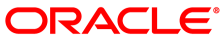The software described in this documentation is either no longer supported or is in extended support.
Oracle recommends that you upgrade to a current supported release.
This section shows you how to use your own certificates, signed by a trusted CA, without using a secrets manager such as Vault. To use your own certificates, copy them to all Kubernetes nodes, and to the Platform API Server node.
To make sure the Platform Agent on each Kubernetes node, and the
Platform API Server have access to certificates, make sure you
copy them into the /etc/olcne/certificates/
directory on each node. The path to the certificates is used
when setting up the Platform Agent and Platform API Server,
and when creating an environment.
The examples in this book use the
/etc/olcne/configs/certificates/production/ directory for certificates.
For example:
CA Certificate:
/etc/olcne/configs/certificates/production/ca.certNode Key:
/etc/olcne/configs/certificates/production/node.keyNode Certificate:
/etc/olcne/configs/certificates/production/node.cert