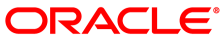The software described in this documentation is either no longer supported or is in extended support.
Oracle recommends that you upgrade to a current supported release.
This section discusses setting up the nodes to use in a Kubernetes cluster. Perform these steps on both Kubernetes master and worker nodes.
To set up the Kubernetes nodes:
On each node to be added to the Kubernetes cluster, install the Platform Agent package and utilities.
$
sudo yum install olcne-agent olcne-utilsEnable the
olcne-agentservice, but do not start it. Theolcne-agentservice is started when you configure the X.509 Certificates.$
sudo systemctl enable olcne-agent.serviceFor information on configuration options for the Platform Agent, see Section 6.2, “Configuring the Platform Agent”.
If you use a proxy server, configure it with CRI-O. On each Kubernetes node, create a CRI-O
systemdconfiguration directory:$
sudo mkdir /etc/systemd/system/crio.service.dCreate a file named
proxy.confin the directory, and add the proxy server information. For example:[Service] Environment="HTTP_PROXY=
proxy.example.com:3128" Environment="HTTPS_PROXY=proxy.example.com:3128" Environment="NO_PROXY=mydomain.example.com"If the
dockerservice is running, stop and disable it.$
sudo systemctl disable --now docker.serviceIf the
containerdservice is running, stop and disable it.$
sudo systemctl disable --now containerd.service