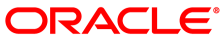The software described in this documentation is either no longer supported or is in extended support.
Oracle recommends that you upgrade to a current supported release.
This section shows you how to delete an environment. You should uninstall and remove any modules from an environment before you delete it.
Use the olcnectl environment delete command
to delete an environment. For example, to delete an environment
named myenvironment:
$ olcnectl --api-server 127.0.0.1:8091 environment delete --environment-name myenvironment