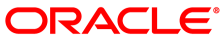The software described in this documentation is either no longer supported or is in extended support.
Oracle recommends that you upgrade to a current supported release.
This section discusses setting up nodes to use in an Oracle Linux Cloud Native Environment. The nodes are used to form a Kubernetes cluster.
An operator node should be used to perform the deployment of the Kubernetes cluster using the Platform CLI and the Platform API Server. An operator node may be a node in the Kubernetes cluster, or a separate host. In examples in this book, the operator node is a separate host, and not part of the Kubernetes cluster.
On each Kubernetes node (both master and worker nodes) the Platform Agent must be installed. Before you set up the Kubernetes nodes, you must prepare them. For information on preparing the nodes, see Chapter 2, Oracle Linux Cloud Native Environment Prerequisites.
During the installation of the required packages on, an
olcne user is created. This user is used to
start the Platform API Server or Platform Agent services and
has the minimum operating system privileges to perform that task.
The olcne user should not be used for any other
purpose.
This section discusses setting up the operator node. The operator node is a host that is used to perform and manage the deployment of environments, including deploying the Kubernetes cluster.
To set up the operator node:
On the operator node, install the Platform CLI, Platform API Server, and utilities:
$
sudo yum install olcnectl olcne-api-server olcne-utilsEnable the
olcne-api-serverservice, but do not start it. Theolcne-api-serverservice is started when you configure the X.509 Certificates.$
sudo systemctl enable olcne-api-server.serviceFor information on configuration options for the Platform API Server, see Section 6.1, “Configuring the Platform API Server”.