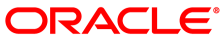The software described in this documentation is either no longer supported or is in extended support.
Oracle recommends that you upgrade to a current supported release.
This chapter discusses how to prepare the nodes to be used in an Oracle Linux Cloud Native Environment deployment. When the nodes are prepared, they must be installed with the Oracle Linux Cloud Native Environment software packages. When the nodes are set up with the software, you can use the Platform CLI to perform a deployment of a Kubernetes cluster. This chapter shows you how to perform the steps to set up the hosts and install the Oracle Linux Cloud Native Environment software, ready to perform a deployment.
The high level overview of setting up Oracle Linux Cloud Native Environment is described in this section.
To install Oracle Linux Cloud Native Environment:
Prepare the operator node.
An operator node is a host that is used to perform and manage the deployment of environments. The operator node must be set up with the Platform API Server, and the Platform CLI (olcnectl).
Prepare the Kubernetes nodes.
The Kubernetes master and worker nodes must to be set up with the Platform Agent.
Set up a load balancer.
If you are deploying a multi-master, highly available Kubernetes cluster, set up a load balancer. You can set up your own load balancer, or use the container-based load balancer deployed by the Platform CLI.
Set up X.509 Certificates.
X.509 Certificates are used to provide secure communication between the Kubernetes nodes. You must set up the certificates before you create an environment and perform a deployment.
Start the Services.
Start the Platform API Server and Platform Agent services on nodes using the X.509 Certificates.