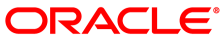The software described in this documentation is either no longer supported or is in extended support.
Oracle recommends that you upgrade to a current supported release.
The Platform Agent runs as a Systemd service, named
olcne-agent. You can get logs for this service
using:
$ sudo journalctl -u olcne-agentBy default, the service runs on TCP port 8090. You can change this and other Platform Agent settings by editing the Systemd service unit file so that the binary is invoked to use additional options.
Additional options available to olcne-agent include:
olcne-agent options:
[-p|--port]
port-numberSpecifies the port that the Platform Agent service binds to. Defaults to
8090if unspecified.[-x|--insecure]
Allows the gRPC server to accept clients that do not securely establish their identity.
To reconfigure the Platform Agent to use any of these
options, you can edit the Systemd unit file at
/usr/lib/systemd/system/olcne-agent.service and
append the option to the ExecStart line.
If you edit the Systemd unit file, you must run the following commands for the changes to take effect:
$sudo systemctl daemon-reload$sudo systemctl restart olcne-agent.service
If you change the port value for this service, you should take this into account for all other instructions provided in the documentation.