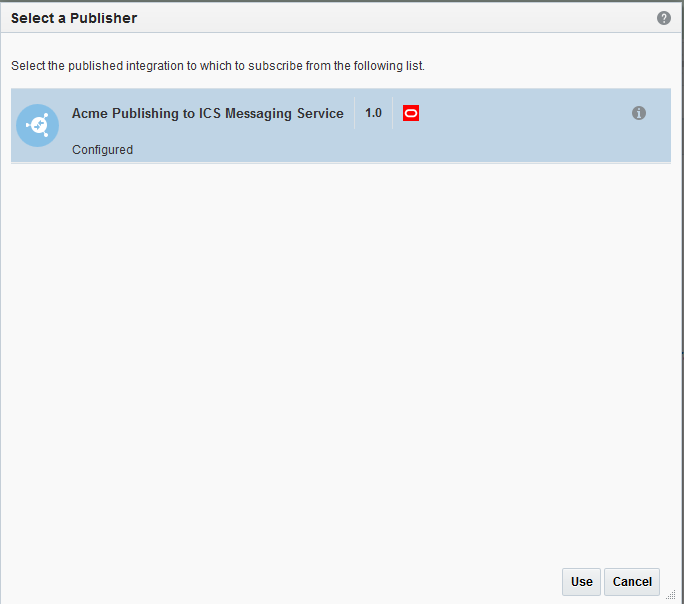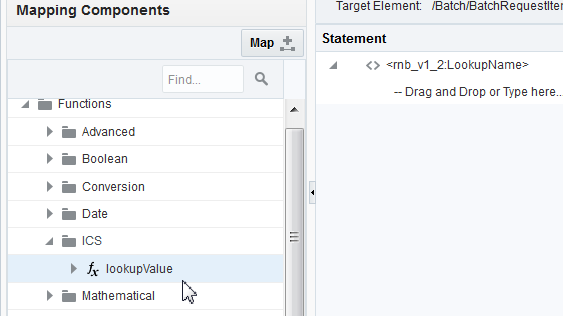About Integration Cloud Service Concepts
The following topics describe each of the components required to create an end-to-end integration. Each integration includes connections and mappings. You can also include lookups, which are reusable mappings for the different codes and terms used in your applications to describe the same item. You can also group integrations into packages.
About Oracle Integration Cloud Service Connections
Connections define information about the instances of each predefined configuration you are integrating. Oracle Integration Cloud Service includes a set of predefined adapters, which are the types of applications on which you can base your connections, such as Oracle Sales Cloud, Oracle Eloqua Cloud, Oracle RightNow Cloud, and others. A connection is based on an adapter. A connection includes the additional information required by the adapter to communicate with a specific instance of an application (this can be referred to as metadata or as connection details). For example, to create a connection to a specific RightNow Cloud application instance, you must select the Oracle RightNow adapter and then specify the WSDL URL, security policy, and security credentials to connect to it.
Connection Creation
You can create a connection based on any of the following adapters to which you are subscribed.
-
Eventbrite (in Using the Eventbrite Adapter)
-
Evernote (in Using the Evernote Adapter)
-
Facebook (in Using the Facebook Adapter)
-
FTP (in Using the FTP Adapter)
-
Gmail (in Using the Gmail Adapter)
-
Google Calendar (in Using the Google Calendar Adapter)
-
Google Task (in Using the Google Task Adapter)
-
LinkedIn (in Using the LinkedIn Adapter)
-
Microsoft Calendar (in Using the Microsoft Calendar Adapter)
-
Microsoft Contact (in Using the Microsoft Contact Adapter)
-
Microsoft Email (in Using the Microsoft Email Adapter)
-
MailChimp (in Using the MailChimp Adapter)
-
MySQL (in Using the MySQL Adapter)
-
SAP (in Using the SAP Adapter)
-
Oracle Commerce Cloud (in Using the Oracle Commerce Adapter)
-
Oracle Database (in Using the Oracle Database Adapter)
-
Oracle E-Business Suite (in Using the Oracle E-Business Suite Adapter)
-
Oracle Siebel (in Using the Oracle Siebel Adapter)
-
SurveyMonkey (in Using the SurveyMonkey Adapter)
-
Twitter (in Using the Twitter Adapter)
Oracle RightNow Cloud
The Oracle RightNow Cloud Adapter enables you to create an integration with an Oracle RightNow Cloud application.
-
Integrates easily with the Oracle RightNow application’s WSDL file to produce a simplified, integration-centric WSDL.
-
Generates automatic mapping to the exposed business object or event subscription that you select during adapter configuration:
-
Business object: Represents a self-contained business document that can be acted upon by the integration. An integration can send requests to create a new record for that business object. They can send a request either to update or delete an existing record for a business object. Integrations can also send requests to retrieve information about one or more records representing that business object.
-
Event subscription: Represents an event document to which you subscribe when the Oracle RightNow Cloud Adapter is configured in the trigger (source) direction. The event subscription is raised by the Oracle RightNow application.
-
-
Supports the RightNow Object Query Language (ROQL) to query metadata information when the Oracle RightNow Cloud Adapter is configured in the invoke direction.
-
Automatically handles security policy details required to connect to the Oracle RightNow Cloud application.
-
Provides standard error handling capabilities.
-
Enables you to perform CRUD (create, get, update, and destroy) operations against business objects in the Oracle RightNow Cloud application.
For more information, see Configuring Oracle RightNow Cloud Properties.
Oracle Sales Cloud Adapter
Oracle Sales Cloud Adapter enables modern selling with tools that are easy to deploy and use, completely mobile, packed with powerful analytics, and built for collaborative selling and revenue generation. Oracle Sales Cloud includes a set of features for creating and tracking sales campaigns, developing leads into business opportunities, and pursuing opportunities to generate revenue. Sales accounts, leads, and opportunities can be automatically assigned to territories and sales teams.
The Oracle Sales Cloud Adapter enables you to create an integration with an Oracle Sales Cloud application.
The Oracle Sales Cloud Adapter enables customers to easily integrate their on-premises or SaaS applications with Oracle Sales Cloud without having to know the specific details involved in the integration.
The Oracle Sales Cloud Adapter provides the following benefits:
-
Generates a local integration-centric WSDL that is an abstract WSDL. It defines strongly-typed message structures (request and response types) for the selected objects and the name of operations. It provides a simplified user experience in terms of creating data mappings at design time while constructing integrations with Fusion Application services. This WSDL also exposes the generic custom objects as named objects.
-
Generates automatic mapping to the exposed business object, event subscription, or Oracle Fusion Applications REST API resource that you select during adapter configuration:
-
Business object: Represents a self-contained business document that can be acted upon by the integration. An integration can send requests to create a new record for that business object. They can send a request either to update or delete an existing record for a business object. Integrations can also send requests to retrieve information about one or more records representing that business object.
-
Event subscription: Represents an event document to which you subscribe. The event subscription is raised by the Oracle Sales Cloud application.
-
-
Enables you to view annotations on Oracle Sales Cloud Adapter elements in the mapper. For information about viewing annotations in the mapper, see About Mappings in Using the Oracle Mapper.
-
Automatically handles security policy details required to connect to the Oracle Sales Cloud application.
-
Provides standard error handling capabilities.
-
Enables you to map business objects that have polymorphic data structures.
For more information, see Configuring Oracle Sales Cloud Properties.
Oracle Messaging Cloud Service
The Oracle Messaging Cloud Service Adapter enables you to create an integration with the Oracle Messaging Cloud Service.
-
Send and receive messages to and from queues
-
Create durable subscriptions for topics
-
Subscribe to and consume messages from topics
-
Send messages to topics
For more information, see Configuring Oracle Messaging Cloud Service Properties.
Oracle Eloqua Cloud
The Oracle Eloqua Cloud Adapter enables you to create an integration with an Oracle Eloqua Cloud application.
Oracle Eloqua Cloud provides cloud-based marketing software that delivers marketing automation for industries such as finance, health, media, real estate, sports, entertainment, and so on. Oracle Eloqua Cloud simplifies marketing procedures by delivering leads targeted to new customers. Oracle Eloqua Cloud helps manage and organize marketing segmentation and marketing workflow.
The Oracle Eloqua Cloud Adapter accelerates integrations between customer relationship management (CRM) and Oracle Eloqua Cloud systems. The Oracle Eloqua Cloud Adapter synchronizes accounts, contacts, and custom objects from CRM to Oracle Eloqua Cloud systems.
For more information, see Configuring Oracle Eloqua Cloud Properties.
Oracle HCM Cloud
The Oracle HCM Cloud Adapter enables you to create an integration with Oracle Human Capital Management (HCM) Cloud applications. You select business objects that an integration receives from Oracle HCM Cloud as a request and as a response.
The Oracle HCM Cloud Adapter enables customers to easily integrate their on-premises or SaaS applications with Oracle HCM Cloud without having to know about the specific details involved in the integration.
The Oracle HCM Cloud Adapter provides the following benefits:
-
Integrates easily with the Oracle HCM Cloud application’s WSDL file to produce a simplified, integration-centric WSDL.
-
Generates automatic mapping to the exposed business object or event subscription that you select during adapter configuration:
-
Business object: Represents a self-contained business document that can be acted upon by the integration. An integration can send requests to create a new record for that business object. They can send a request either to update or delete an existing record for a business object. Integrations can also send requests to retrieve information about one or more records representing that business object.
-
Event subscription: Represents an event document to which you subscribe. The event subscription is raised by the Oracle HCM Cloud application.
-
-
Automatically handles security policy details required to connect to the Oracle HCM Cloud application.
-
Provides standard error handling capabilities.
-
Enables you to map business objects that have polymorphic data structures.
For more information, see Configuring Oracle HCM Cloud Properties.
Salesforce Adapter
The Salesforce third party-created adapter enables you to create an integration with Salesforce CRM applications.
-
Integrates easily with the Salesforce application’s WSDL file to produce a simplified, integration-centric WSDL.
-
Contacts the Salesforce application to fetch metadata information about business objects.
-
Provides invoke (outbound) support for performing the following type of operations against business objects fetched from the Salesforce application:
-
CRUD (create, get, update, and destroy) operations
-
Salesforce Object Query Language (SOQL) or Salesforce Object Search Language (SOSL) query operations
-
-
Provides trigger (source/inbound) messaging support for objects through use of the Salesforce outbound messaging WSDL.
-
Provides trigger (source/inbound) callback support.
-
Provides metadata caching support. For information, see Refreshing Integration Metadata.
For more information, see Configuring Salesforce Properties.
Oracle ERP Cloud
The Oracle ERP Cloud Adapter enables you to create an integration with Oracle Enterprise Resource Planning (ERP) applications.
Oracle ERP Cloud enables you to streamline your enterprise business processes. Oracle ERP Cloud combines the power of a global business software suite with transactional and reporting capabilities that address financial, procurement, and project requirements across a range of business flows and countries. The complete and integrated suite transforms your organization through the latest social, mobile, and analytic technologies to optimize collaboration, process efficiency, and compliance while increasing insight into the business.
-
Integrates easily with the Oracle ERP Cloud application’s WSDL file to produce a simplified, integration-centric WSDL.
-
Generates automatic mapping to the exposed business object or event subscription that you select during adapter configuration:
-
Business object: Represents a self-contained business document that can be acted upon by the integration. An integration can send requests to create a new record for that business object. They can send a request either to update or delete an existing record for a business object. Integrations can also send requests to retrieve information about one or more records representing that business object.
-
Event subscription: Represents an event document to which you subscribe. The event subscription is raised by the Oracle ERP Cloud application.
-
-
Automatically handles security policy details required to connect to the Oracle ERP Cloud application.
-
Provides standard error handling capabilities.
-
Enables you to map business objects that have polymorphic data structures.
For more information, see Configuring Oracle ERP Cloud Properties.
Oracle CPQ Cloud
The Oracle Configure, Price, and Quote (CPQ) Cloud Adapter enables you to create an integration with an Oracle CPQ application.
The Oracle CPQ Cloud Adapter enables you to convert sales opportunities into revenue by automating the quoting and sales order process with guided selling, dynamic pricing, and a workflow approval process.
Oracle CPQ cloud extends sales automation to include the creation of an optimal quote, which enables sales personnel to configure and price complex products; select the best options, promotions, and deal terms; and include upsell and renewals, all using automated workflows.
The main use case for Oracle CPQ Cloud is as the trigger (source) in an integration in which Oracle Sales Cloud is the invoke (target). This adapter replicates the point-to-point integration that exists today between Oracle CPQ Cloud and Oracle Sales Cloud. Oracle CPQ Cloud is the trigger (source) of the record application. A synchronize process is triggered as you update and save data in Oracle CPQ Cloud, but it can also be configured by the administrator of the application. The Oracle CPQ Cloud Adapter can also be configured as the invoke (target) in an integration.
Prebuilt integration flows with Oracle CPQ Cloud and Oracle Sales Cloud for quote creation, opportunity import, and quote update are also provided from the Oracle Marketplace.
For more information see Oracle CPQ Cloud and Configuring Oracle CPQ Cloud Properties.
SOAP Adapter
The SOAP Adapter enables you to connect to any SOAP web service.
The SOAP Adapter enables you to expose an Integration Cloud Service integration as a SOAP web service and to invoke an external SOAP web service. When creating a connection with the SOAP Adapter, you can either upload the WSDL file (using the Upload button) or provide a URL to the WSDL file. When you invoke the wizard to create a connection, the contents of the specified WSDL file are read and the port type, operation, and service to use are displayed. If your WSDL includes only a single service, port type, and operation, they are automatically selected. If the WSDL includes multiple services, port types, and operations, you can select the ones to use in your integration.
For more information, see Configuring SOAP Adapter Properties.
REST Adapter
The REST Adapter enables you to expose an Oracle Integration Cloud Service integration flow as a REST service and to invoke an external REST application.
-
When configured as a trigger, it acts as a generic inbound REST Adapter for exposing an Integration Cloud Service integration flow as a REST resource. A client can connect to the integration using a REST endpoint.
-
When configured as an invoke, it acts as a generic outbound REST Adapter for connecting to any external REST-exposed SaaS application.
-
Synchronous request and response patterns
-
Synchronous one-way request patterns
-
Basic Authentication
-
OAuth Client Credentials (two-legged flow)
-
OAuth Resource Owner Password Credentials (two-legged flow)
-
OAuth Authorization Code Credentials (three-legged flow)
See Configuring the Connection Security Policy for more information about these security policies.
-
Relative resource path URI
-
HTTP method (actions) to perform
-
Template and query parameters
-
Request/response message structure
The message in the integration flow is always in XML format. Messages sent to Integration Cloud Service through the REST Adapter in JSON or URL-encoded format are converted to XML. If messages sent from Integration Cloud Service through the REST Adapter are in XML message format, they can be converted to JSON or URL-encoded format, depending on the configured media type.
The REST Adapter provides design-time support for REST metadata catalog-compliant REST APIs. There is also top-level array support in JSON documents.
Note:
The REST Adapter does not support multidimensional arrays.NetSuite Adapter
The NetSuite Adapter enables you to create an integration with a NetSuite application.
NetSuite is a SaaS-based application for business management. The NetSuite platform includes ERP, CRM, PSA, and e-commerce capabilities. To integrate users, NetSuite provides a platform called SuiteCloud that consists of cloud development tools and infrastructure. The SuiteTalk component of the SuiteCloud framework enables integration of NetSuite with other on-premises or cloud solutions.
While SuiteTalk provides the ability to access NetSuite data and business processes through an XML-based API, it requires skills such as Microsoft .NET or Java to build integrations with it. The NetSuite Adapter addresses these requirements by providing a no-coding approach for building integrations with NetSuite. This enables users who are not professional developers to build integrations with NetSuite.
-
Quickly and easily connect on-premises systems and applications with NetSuite.
-
Rapidly integrate with both cloud applications and with existing on-premises business systems.
-
Automate the process for discovering NetSuite’s web service WSDLs based on the user account.
-
Eliminate the need to work with complex polymorphic data objects by elevating NetSuite records and custom objects (records and fields) to strongly-typed objects.
-
Display records based on NetSuite’s categorization.
-
Provide available contextual information about business objects and operations to the developer at design time.
-
Provide secured invocation to NetSuite’s web services by adhering to the role-based permission structure enforced in NetSuite in a transparent fashion.
-
Provide a standard adapter life cycle, controlled runtime environment, and monitoring capabilities.
For more information, see Configuring NetSuite Adapter Properties.
Integration Cloud Service Messaging
Integration Cloud Service Messaging enables you to publish messages to and subscribe to messages from Integration Cloud Service.
-
Create an object in one application that causes the object to be created in other applications. For example, create a new account in Oracle Sales Cloud Adapter, which causes the creation of an Oracle RightNow organization and an Oracle Eloqua account.
-
Enable multiple applications to subscribe to Integration Cloud Service and register for updates.
-
Add or remove subscribers without impacting other subscribers or producers.
Integration Cloud Service Messaging addresses these business requirements through the creation of two types of integrations: one for publishing to Integration Cloud Service and one for subscribing to Integration Cloud Service.
- You create an integration that enables you to publish messages to Integration Cloud Service by selecting the Publish to ICS option in the Create Integration — Select a Pattern dialog. In this integration:
-
Integration Cloud Service is added as an invoke and is automatically configured.
-
You configure a trigger (source) adapter (for example, Oracle RightNow, Oracle Sales Cloud, or another).
-
The message to pass to Integration Cloud Service is opaque, so no request mapper support is provided.
-
No trigger (source) enrichment mapper support is provided.
-
Multiple publishers targeting a single message destination is not supported.
Note:
Modifying the publisher after creating the subscribers can potentially impact the subscribers. For example, if you change the published object, any existing subscriber mappings are impacted.
-
- You create an integration that enables you to subscribe to messages from Integration Cloud Service by selecting the Subscribe to ICS option in the Create Integration — Select a Pattern dialog. In this integration:
-
Integration Cloud Service is added as a trigger (source).
-
You are prompted to select the published integration to which to subscribe.
-
You configure an invoke adapter to subscribe to and receive messages from Integration Cloud Service.
-
Response mapper support is provided between the published object and the subscriber’s application object.
-
Trigger (source) enrichment mapper support is provided.
-
For more information, see Creating an Integration to Publish Messages to Integration Cloud Service and Creating an Integration to Subscribe to Integration Cloud Service.
About Oracle Integration Cloud Service Integrations
Integrations are the main ingredient of Oracle Integration Cloud Service. An integration includes at the least a trigger (source) connection (for requests sent to Oracle Integration Cloud Service) and invoke (target) connection (for requests sent from Oracle Integration Cloud Service to the target) and the field mapping between those two connections.
When you create your integrations, you build on the connections you already created by defining how to process the data for the trigger (source) and invoke (target) connections. This can include defining the type of operations to perform on the data, the business objects and fields against which to perform those operations, required schemas, and so on. To make this easier, the most complex configuration tasks are handled by Oracle Integration Cloud Service. Once your trigger (source) and invoke (target) connections are configured, the mappers between the two are enabled so you can define how the information is transferred between the trigger (source) and invoke (target) data structures for both the request and response messages.
Related Topics
See the following sections for additional information.
-
For more information about triggers (sources) and invokes (targets), see Adding a Source Connection and Adding a Target Connection.
-
For information about creating a connection, see Creating a Connection.
About Mappings
One of the key tasks to any integration is defining how data is transferred, or mapped, between two applications.
In most cases, the messages you want to transfer between the applications in an integration have different data structures. A visual mapper enables you to map fields between applications by dragging source fields onto target fields. When you open the mapper for a request or response message in an integration, the data structures are automatically populated with the information pulled from the source and target connections. You can expand and the load data structure levels on demand to display additional levels. There is no limit on the levels of display.
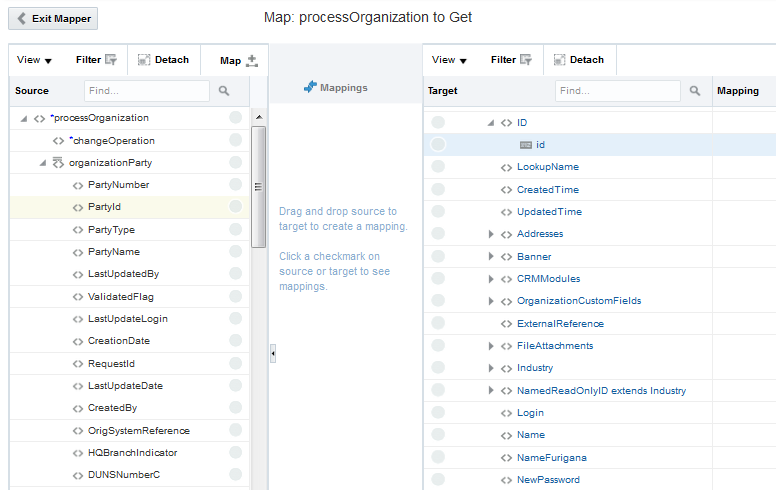
Description of the illustration GUID-2A80EEFB-6539-4EEF-BA50-1DFD0A92ED3F-default.png
The maps you create are called transformation maps, and use the eXtensible Stylesheet Language (XSL) to describe the data mappings, which lets you perform complex data manipulation and transformation. A standard set of XPath functions are provided for you to define how data is modified when moving from one application to another. A specialized function is also provided for you to reference lookups directly from the mapper.
The mapper supports both qualified and unqualified schemas (that is, schemas without elementFormDefault=”qualified”). Elements and attributes with and without namespace prefixes are also supported.
Substitution groups in schemas are supported. You can see all the substitutable elements in a base element in the mapper, and select the one to use.
Mapping Request Data Between Applications
Once you create an integration and have the trigger (source) and invoke (target) in place, you can define how data is mapped between the two data structures.
- Map request data between the source data structure and target data structure.
- On the toolbar, click Save.
Mapping Response Data Between Applications
If your integration pattern contains a response, you can map the response.
About Mapping Multiple Sources to a Target
When mapping data between source and target data structures, some integration scenarios enable you to map the fields of multiple source structures to the fields of a single target structure.
-
Integrations in which message enrichment points have been added (for example, a request message enrichment point, a response message enrichment point, or both points). For example, within the context of the following inbound trigger connection to outbound invoke connection, request mappings and request enrichment mappings are both defined.
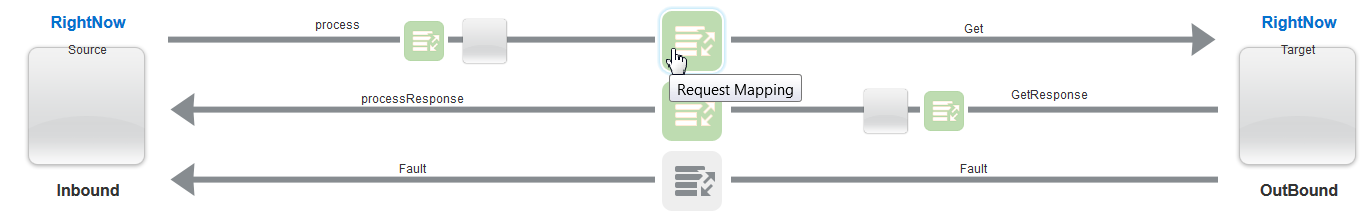
Description of the illustration GUID-83B8FD4E-9247-46AD-A631-4E151DC0A5C6-default.pngClicking the Request Mapping icon shows that there are two sources available for mapping in the Source section. The process structure is the primary source. The $RequestEnrichmentApplicationObject structure is the secondary source. Secondary sources are treated as variables and identified by the $ added to the front. The fields of both sources can be mapped to the fields of the target.
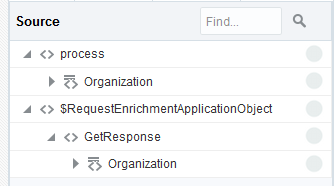
Description of the illustration GUID-1EFA32E0-A724-4496-B258-597D0DD01B95-default.png -
Integration responses with a response mapping between a trigger connection and an invoke connection. For example, within the context of the invoke connection’s response back to the trigger connection, there are response mappings.
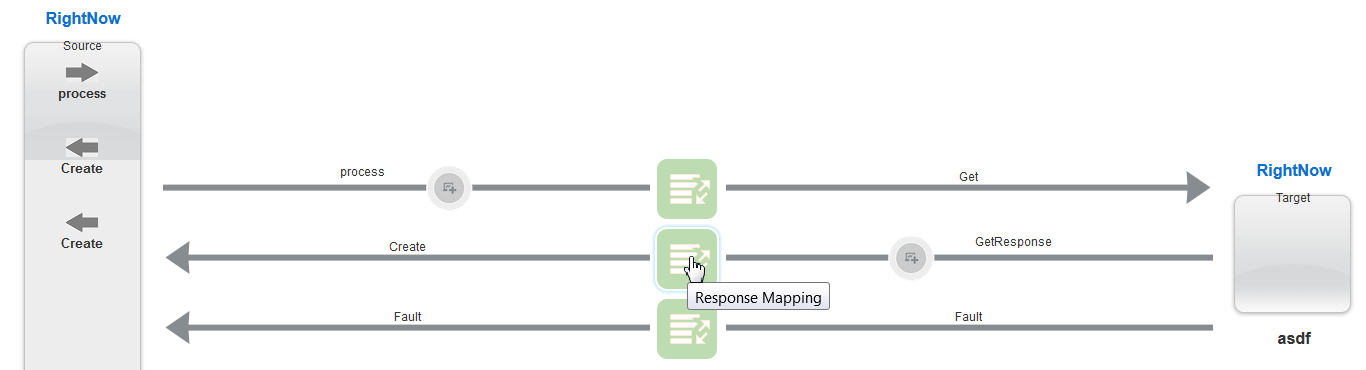
Description of the illustration GUID-10809D70-59AD-4DD9-915B-B4661D36F1AB-default.pngClicking the Response Mapping icon shows the two sources available for mapping in the Source section. The GetResponse structure is the primary source. The $SourceApplicationObject structure is the secondary source (note the $). The fields of both sources can be mapped to the fields of the target.
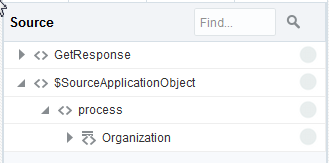
Description of the illustration GUID-FEE8AEC2-B725-45FC-8CF6-B49D37DA28A7-default.png
About Integration Cloud Service Enrichments
You may have business use cases in which you need to enhance data by calling another service before sending data to an invoke service or before sending data back to a requestor. To address this business requirement, you can optionally add enrichment data sources to the request part, the response part, or both parts of an integration. Enrichments participate in the overall integration flow and can be used in the request and/or response payloads between the trigger and invoke services. Enrichments subscribe to a synchronous request and response message pattern.
-
Add additional information. For example, your business use case may require you to:
-
Add a stock price
-
Increase on-site quantities of a product
-
Estimate local currency
-
-
Convert data, such as mapping data between account numbers. The ability to map data between the request/response payload and the enrichment source application is a key feature of enrichments.
For information about using enrichments, see Adding Request and Response Enrichments.
About Integration Cloud Service Lookups
Use lookups in your integrations to create reusable tables that map the different terms used to describe the same item across your applications.
A lookup associates values used by one application for a specific item to the values used by other applications for the same item. For example, one application uses a specific set of codes to describe countries, while another application uses a different set of codes to describe the same countries. Lookups can be used for items such as mapping gender codes, nationality codes, currency codes—any type of information that your applications must share with each other but that they represent differently. You may have several lookups for one integration, depending on the number of fields that require mapping. Lookups are also reusable, and can be used by multiple integrations. Lookups are based on a static definition, meaning you create and populate them during design time, and are not changed by runtime activities. These tables are used for looking up values only.
Lookup Function
For more information, see Referencing Lookups of Using the Oracle Mapper.
About Integration Cloud Service Packages
You can group one or more integrations into a single structure called a package. Packages enable you to easily import and export a group of integrations to and from Integration Cloud Service. You can import packages from the Oracle Marketplace. These packages consist of a series of prebuilt integrations provided by Oracle. You can also import and export packages that consist of integrations that you or other users created. Packages are optional, meaning that integrations do not need to be part of packages. However, for a package to exist, it must include at least one integration. Packages cannot be locked to exclude other users of your Integration Cloud Service instance.
Packages are displayed on the Packages page in Integration Cloud Service. From this page, you can view, delete, import, and export packages. You create packages when you create an integration in the Create Integration dialog. You can also update an integration’s package in the Update Integration dialog.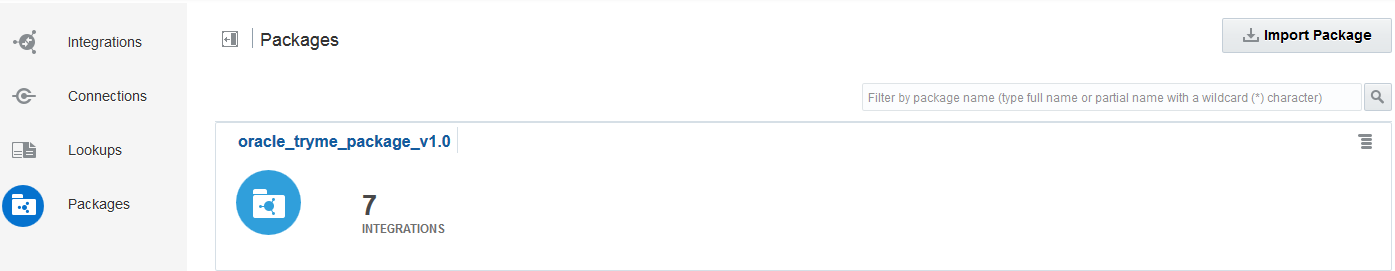
Description of the illustration GUID-B0AA6B00-4EB8-4E22-A654-5073BCEC3036-default.png
For more information, see Managing Packages and Creating an Integration.
About Agents and Integrations Between On-Premises Applications and Oracle Integration Cloud Service
Oracle Integration Cloud Service provides an agent framework that enables you to create integrations and exchange messages between on-premises applications and Oracle Integration Cloud Service. Message payloads of up to 5 MB are supported through the use of compression, which may bring the payload down to 512 KB in size. The on-premises agent provides multithreading support, which allows for multiple executors to perform downstream message processing.
This type of integration enables you to:
-
Access SOAP endpoints
-
Access non-SOAP endpoints (such as Oracle E-Business Suite and Oracle Siebel)
-
Send requests from a cloud application (for example, send a Create Service Order request from an Oracle RightNow Cloud application) to an on-premises E-Business Suite application
-
SAAS agent: This agent is installed and runs in Oracle Integration Cloud Service and supports communication with on-premises applications. There is one SAAS agent per Oracle Integration Cloud Service environment.
-
On-premises agent: This agent is installed and runs in an on-premises environment on the same network as internal systems such as Oracle E-Business Suite, Oracle Siebel, Oracle Database, and others. You download the on-premises agent installer from the Agents page in Oracle Integration Cloud Service to your on-premises environment for installation. Multiple agents can run on a single host. There can be multiple host systems, each running one or more agents, in a cloud/on premises topology. The on-premises agent does not permit any explicit inbound connections. All connections are established from the on-premises environment to Oracle Integration Cloud Service. This functionality means that:
-
No ports are opened on the on-premises system for communication.
-
All communications is secured using SSL.
-
The on-premises agent registers with Oracle Integration Cloud Service over SSL using the provided Oracle Integration Cloud Service credentials.
-
The on-premises agent checks for work by making outbound requests through the firewall.
-
The on-premises agent can use a proxy to access the internet (the same proxy as other internal applications and browsers use).
-
The on-premises agent connections are configured by the agent retrieving the configuration details from Oracle Integration Cloud Service.
-
The on-premises agent processes requests by pulling messages from Oracle Integration Cloud Service across SSL.
-
The on-premises agent posts responses by pushing messages to Oracle Integration Cloud Service across SSL.
-
All communication is initiated by the on-premises agent.
-
No private SOAP-based web services are exposed.
-
No existing J2EE container is required to deploy the on-premises agent.
-
-
Oracle Messaging Cloud Service: This service handles message exchange between Oracle Integration Cloud Service and on-premises environments.
-
Outbound adapters: The following adapters can be configured as invoke connections in an integration to support communication with endpoint applications:
-
MySQL Database
-
Oracle Database
-
Oracle E-Business Suite
-
SAP
-
Siebel
-
SOAP
-
Workflow
| Task | Documentation |
|---|---|
| Create an agent group. | Creating an Agent Group |
| Download and run the on-premises agent installer on your host. During installation setup, you associate the on-premises agent with the agent group. | Downloading and Running the On-Premises Agent Installer |
| Create an adapter connection in Oracle Integration Cloud Service and associate the connection with the agent group. | Creating a Connection with an Agent Group |
| Design an integration that uses this connection. | Creating an Integration |
| Activate the integration. | Activating an Integration |
For more information, see Managing Agent Groups and the On-Premises Agent and Monitoring Agents.