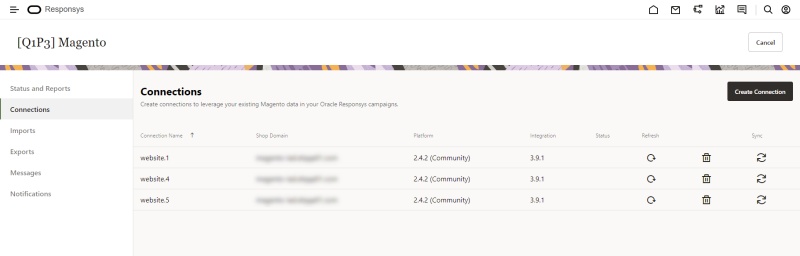Creating a Magento connection
Important: This feature is currently released under our Controlled Availability program. To request access to this feature, please log in to My Oracle Support and create a service request.
Magento connections enable you to leverage your existing Magento data in your Oracle Responsys campaigns.
Before you begin:
-
Ensure that Magento has registered your Responsys account.
-
Ensure that in Responsys you can set up a connection to Magento.
-
Both accounts must be enabled and active.
-
Ensure that you have installed the Magento app.
Important: The steps in this section must be done by a user enabled with either the Account Administrator or CX Apps Director role.
To create a connection:
- Log in to Oracle Responsys as an Account Administrator or a CX Apps Director user.
-
Click the navigation menu
 and then click Account.
and then click Account.
- On the Account page, locate and click App Management. The Applications page is displayed.
- Locate your Magento app and click
 .
. -
Click the Connections tab.
-
Click Create Connection.
-
Follow the instructions on the Connections page by clicking Learn more. These steps will help you install and register an M2 Magento Connection.
After you have configured the connection, you can use it when you set up data imports and exports and when setting up messages to send to your Magento shop customers.
To manually sync configuration settings with Magento: Locate the connection you want to sync and click its Sync button. The configuration settings are automatically, but you can use this button in case a manual intervention is required.
To manually refresh the connection with Magento: Locate the connection you want to refresh and click its Refresh button. Refresh is a health check function that identifies if the connection can still reach the Magento platform.
To delete a connection: Locate the connection you want to delete and click its Delete button.
Magento Responsys connector, Magento Responsys app, Magento, Magento and Responsys, Magento app, apps, applications, Magento, commerce, commerce apps
Next steps
Importing data from Magento to Responsys
Exporting data from Responsys to Magento
Setting up notifications for Magento app jobs
Viewing status and reports for Magento app jobs
Creating messages for Magento events