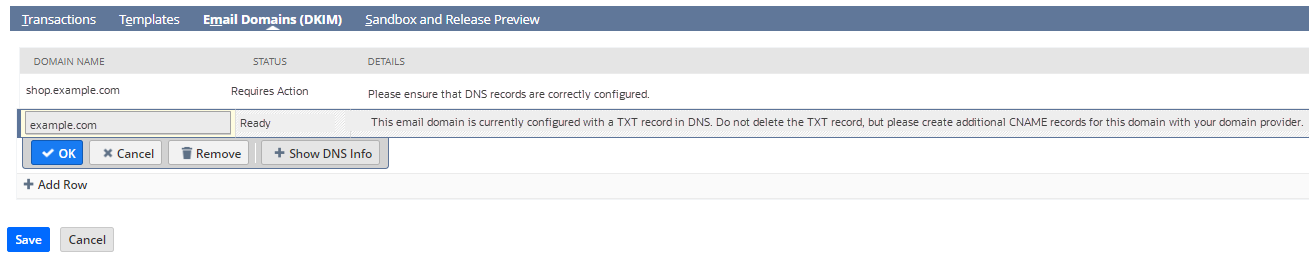CNAMEs for Existing Email Domains
You may see one of the following messages in the Details column on the Email Domains (DKIM) subtab:
-
Please ensure that DNS records are correctly configured.
-
This email domain is currently configured with a TXT record in DNS. Do not delete the TXT record, but please create additional CNAME records for this domain with your domain provider.
Although the cause of these messages is different, the solution is the same. NetSuite contains the necessary information for you to create and publish two CNAME records in DNS for your existing email domains. Use the information in NetSuite to add CNAME records to DNS at your domain provider's website.
A user with an Administrator role or with the Full level of the Set Up Company permission can complete the following procedure.
To obtain the CNAME information for an existing email domain:
-
Go to Setup > Company > Email > Email Preferences.
-
Click the Email Domains (DKIM) subtab.
-
Click the row of the existing domain that has a message in the Details column.
-
Click Show DNS Info to display the information needed for the CNAME records.
-
Use the information in the popup to add two CNAME records to DNS at your domain provider's website. See Set Up CNAME Records in DNS for more information.