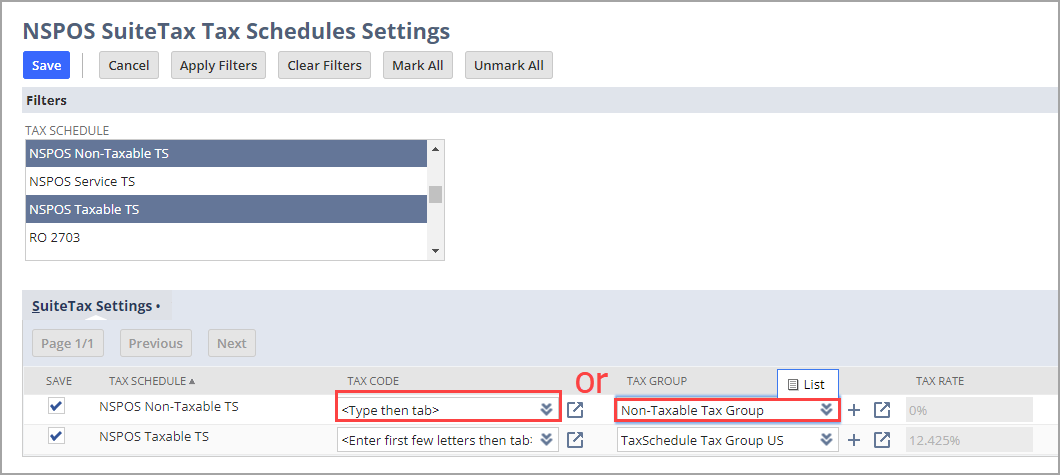Tax Schedules Settings
Use the NSPOS SuiteTax tax schedules settings to assign tax codes or tax groups to your tax schedules. The codes and groups determine the tax rates to be charged.
Your tax schedules must be set up before configuring your tax schedule settings. See Tax Schedules.
To configure your Tax Schedule Settings:
-
Go to NSPOS > SuiteTax > Tax Schedules Settings.
-
For the desired schedules, select a Tax Code or a Tax Group.
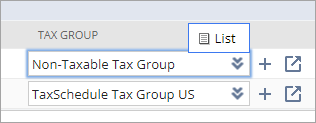
Either enter the first few letters and press tab or click the list icon.
Tip:The Tax Rate to be charged for items using each tax schedule appears on the right.
-
Continue selecting a code or group for your different schedules as needed.
The Save boxes on the left become checked for each schedule updated. You can clear the box for a schedule if you don't want to save that specific change.
-
Click Save.