SuiteTax Integration for New NSPOS Customers
The NetSuite SuiteTax feature provides standardized methods for calculating and applying taxes to most types of retail transactions. NSPOS 2024.1.0 includes the option to enable SuiteTax integration for NSPOS. Using SuiteTax with NSPOS can streamline the efforts used to maintain tax compliance in the communities you serve. You can use SuiteTax to set tax rates for NSPOS workstations globally, by subsidiary, and for areas with unique requirements, by individual locations.
With NSPOS SuiteTax you can:
-
Create NSPOS tax hierarchies that behave similar to standard tax configurations in NetSuite ERP
-
Configure your taxes for NSPOS on various levels - from location-specific settings through subsidiary settings to tax schedule configurations
-
Define global (default) settings as needed
-
Rely on synchronization to automatically update workstations with changes to tax codes and tax groups
Important Considerations
Review this list before installing NSPOS SuiteTax:
-
New accounts only - The 2024.1 SuiteTax integration for NSPOS should be enabled only for new NSPOS 2024.1.X environments.
-
Warning for existing accounts - Do NOT enable SuiteTax in your account if you are an existing NSPOS customer. The resulting tax data will not be usable and your business will be impacted. SuiteTax is a non-reversible feature that when enabled, cannot be disabled.
-
Not for NSPOS kiosks - Do not enable the NSPOS SuiteTax feature if you want to set up kiosks using NSPOS 2024.1.0. We plan to support SuiteTax for use with NSPOS kiosks in a future release.
-
Items and tax schedules - Each item should be assigned a tax schedule. If an item is not assigned a tax schedule, NSPOS SuiteTax uses the default schedule.
-
Not for tax-inclusive items - SuiteTax does not support taxes included (built-into) an item's selling price.
-
Tax setup is customer's responsibility - NSPOS cannot provide verification of your tax setup. Your NSPOS SuiteTax configuration and validation should be performed by individuals having a thorough understanding of your tax nexus requirements.
Do not enable the NSPOS SuiteTax feature if you want to set up kiosks using NSPOS 2024.1.0. We plan to support SuiteTax for use with NSPOS kiosks in a future release.
Do NOT enable SuiteTax in your account if you are an existing NSPOS customer. The resulting tax data will not be usable and your business will be impacted. SuiteTax is a non-reversible feature that when enabled, cannot be disabled. There is no quick fix if your tax setup becomes corrupted!
We expect to make SuiteTax available to all NSPOS customers in a later release.
NSPOS SuiteTax Topics
Information About SuiteTax and NetSuite ERP
These links provide information about SuiteTax in a NetSuite ERP environment. You may find them helpful for understanding SuiteTax concepts and processes.
-
Migrating from Legacy Tax to SuiteTax
Tip:The video includes descriptions of configuring SuiteTax for other NetSuite features. NSPOS customers must follow the steps specific to NSPOS SuiteTax.
NSPOS SuiteTax SuiteApp
The integration with NSPOS requires installing the SuiteApp > SuiteTax for NetSuite Point of Sale.
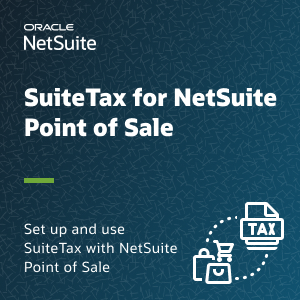
Do not install the NSPOS SuiteTax SuiteApp if you will not use the SuiteTax integration.
SuiteTax for NSPOS Installation Process
Follow these procedures to install SuiteTax in your new NSPOS account. The steps must be performed in the sequence shown:
-
Enable NetSuite ERP SuiteTax
-
Enable SuiteTalk REST Web Services
-
Install the SuiteApp > SuiteTax for NetSuite Point of Sale
-
Enable NSPOS SuiteTax
-
Configure NSPOS SuiteTax
-
Let NSPOS SuiteTax data downsync to your registers
Enabling the NetSuite SuiteTax feature PERMANENTLY changes the way your NetSuite Point of Sale (NSPOS) account handles taxes.
After you enable SuiteTax in NetSuite ERP, it cannot be undone. You will be unable to go back to your prior tax-management application. This stipulation applies to all NetSuite accounts changing to SuiteTax. It is not specific to NSPOS.
Test In Sandbox First!
You should perform testing in your sandbox BEFORE enabling NSPOS SuiteTax in your production account. Customer Support or your account manager should assist you in determining whether to enable SuiteTax.
To enable the NetSuite ERP SuiteTax feature:
-
Work with Customer Support or your account manager to confirm that you can enable SuiteTax.
-
Log into NetSuite ERP as an administrator.
-
Go to Setup > Company > Enable Features.
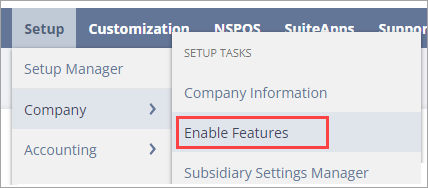
-
From the Tax tab, select SuiteTax.
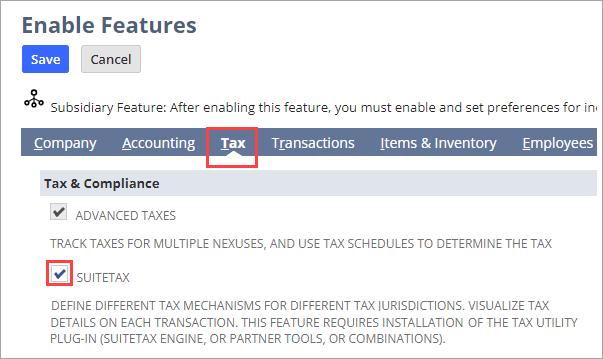
-
From the SuiteCloud tab, go to the SuiteTalk (Web Services) section.
-
Select REST Web services.
-
Click Save.
To Install the SuiteTax for NetSuite Point of Sale SuiteApp:
-
Open the SuiteApps tab.

-
Search for NSPOS.
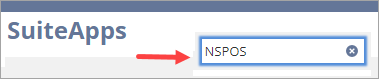
-
Click the app to open its overview page and then click Install.

-
Follow the on-screen instructions to complete the installation.
To enable the NSPOS SuiteTax feature:
-
Go to Customization > Lists, Records, & Fields > Record Types.
-
On the NSPOS Enable Features row, click List.
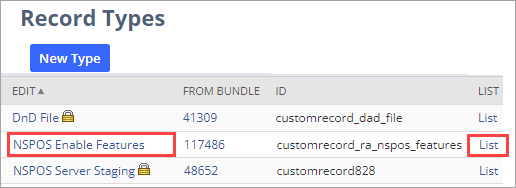
-
Click Edit for Bundle version 2024.1.
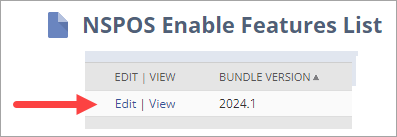
-
From the Enable SuiteTax tab, select Enable SuiteTax box.
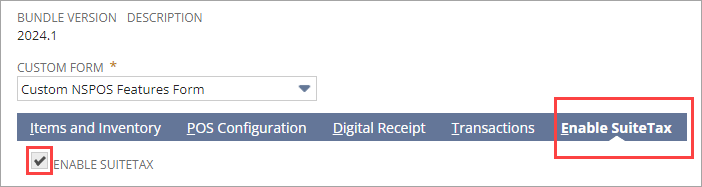 Important:
Important:The NSPOS Enable SuiteTax tab will not appear if you haven't enabled the SuiteTax feature for NetSuite ERP.
-
Click Save.
You cannot install the NSPOS SuiteTax app if you have not enabled SuiteTax.
Next: See Configuring NSPOS SuiteTax.