Employee Password-change Feature
Prior to NSPOS 2024.1.X, the ability to change a password was limited. If a cashier's password needed changing, it had to be done by an administrator.
Now, all employees with access to NSPOS can change their password without assistance. Your administrator can still set the requirements for employee password length, format, and lockout actions.
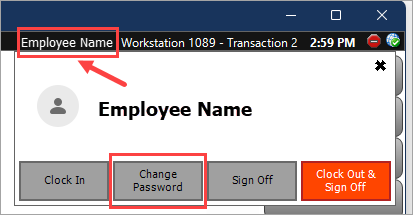
The employee cannot change their password if a transaction is open in the journal. NSPOS automatically checks for open transactions when the employee taps Change Password.
The password length, format, and lockout requirements for your employees can be set by your administrator. To review the default password-policy for non-administrator roles and to find steps to adjust that policy, See Configuring Password Requirements by Role in NSPOS.
The employee password feature is available only on registers running NSPOS 2024.1.X or later. For registers using backward compatibility to remain on NSPOS 2020.1.X, an administrator must continue to make all password changes.