Tax Schedules
Create SuiteTax tax schedules for specific conditions and items. You can use a tax schedule when you need a tax code that is different from the default tax codes used for most items. For example, a tax schedule is helpful when food items are taxable in most areas of a country, but are non-taxable in other areas.
NSPOS requires each item to have a tax schedule assignment. However, that assignment is not required in NetSuite ERP. If an NSPOS transaction includes an item without a tax schedule, NSPOS applies the default tax schedule from the Global Settings.
To work with SuiteTax tax schedules:
-
Go to NSPOS > SuiteTax > Tax Schedules.
-
Click New.
To update an existing tax schedule, click Edit.
-
Enter a Name for the tax schedule.
For example, enter Demo City, ST Taxable.
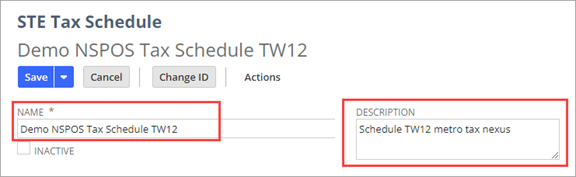
-
Enter a Description of the tax area or tax types to be covered.
For example, enter Taxable items in the Demo City limits.
-
Click Save.
To assign a tax schedule to an item:
-
Go to Lists > Accounting > Items.
-
Click Edit for the item to update.
-
Under the Tax subtab, select the Tax Schedule.
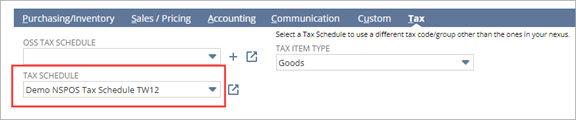
-
Click Save.