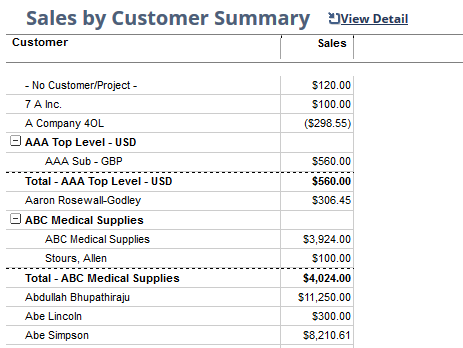Adding Grid Lines to Your Report
Adding horizontal and vertical grid lines makes it easier to identify related data in each row.
To Add Grid Lines to Your Report
-
Click the Options button in the footer of the report.
-
In the View field, select Report-Grid.
-
Click Close.