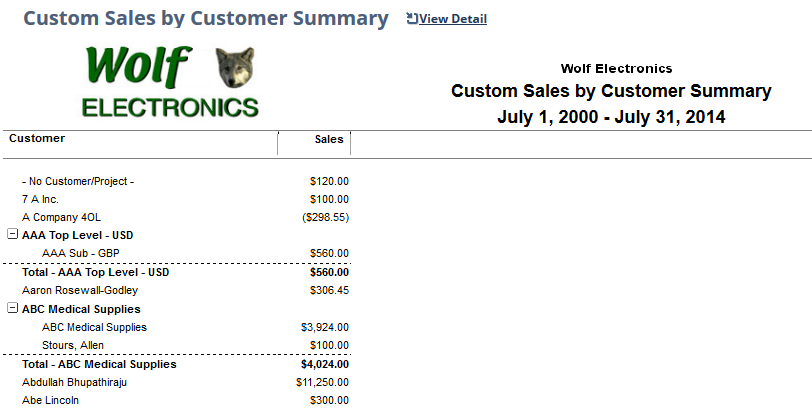Adding a Custom Description to Your Report
You can add a custom description to your report by entering text in the Description field on the Report Builder (or Financial Report Builder) page. This text has a limit of 200 characters.
As you add customization options to your report, this field updates with text describing your selections.
Note:
After you edit this field, the system won't update the text automatically when you add more customization options.
To add a custom description to your report:
-
Click Customize in the footer of the report.
-
Click More Options.
-
In the Description field, enter a custom description, or add customization options and the field updates automatically .
-
Click Save.
-
Run the report.
-
Click the Options button in the footer of the report.
-
Check the Print Description box.
-
Click Close.