Displaying the Number of Rows in List Segments
You can select how many rows in list segments are shown in search results. Change the number to fit your preferences.
To change the number of rows in list segments:
-
Go to the Set Preferences page under the General tab.
-
Set the number of rows you want to display in the list segment as shown below.
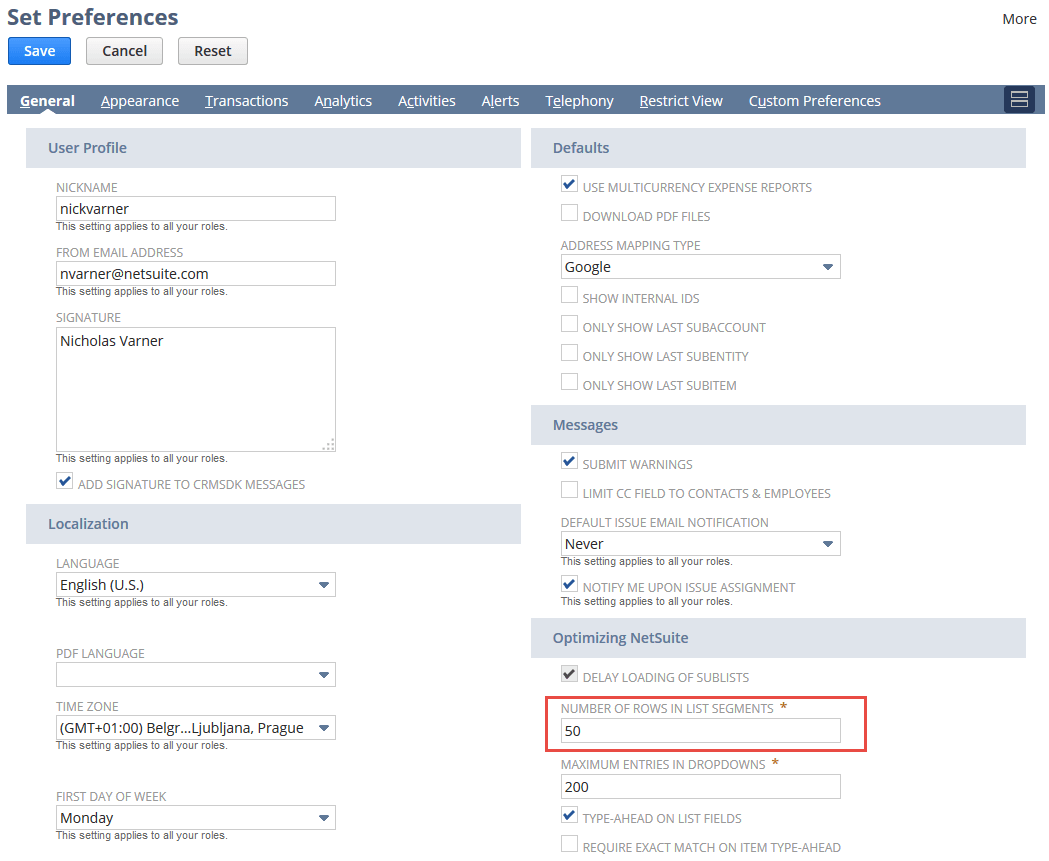
-
Click Save.