Mass Canceling Workflow Instances
You can cancel multiple instances of a specific workflow simultaneously for the same base record type in NetSuite. You can cancel workflow instances for standard NetSuite record types or custom record types. Use this feature to avoid viewing each record individually to cancel a workflow instance on the record. Users with the Administrator role can cancel workflow instances.
To cancel a workflow instance on multiple records simultaneously:
-
Go to Lists > Mass Update > Mass Updates.
-
On the Mass Updates page, expand Workflow.
For each record type in NetSuite, the Mass Updates page lists the workflows that you can initiate, process, cancel, or transition for each record type.
-
Click Cancel <workflow name> to process the appropriate workflow. The Mass Update page displays.
-
On the Mass Updates page, enter a Title and define the filters and other options on the following subtabs:
Subtab
Required / Optional
Description
Criteria
Required
Select a field or formula in the dropdown list and enter values in the popup that appears. These filters are specific to workflow history.
Results
Optional
Set display options for mass update results. The results appear when you preview the records for the mass update.
Audience
Optional
Choose the users who can perform the mass update.
Schedule
Optional
Define a schedule on which to perform the update.
The following screenshot shows the Mass Updates page for employee records created between two dates:
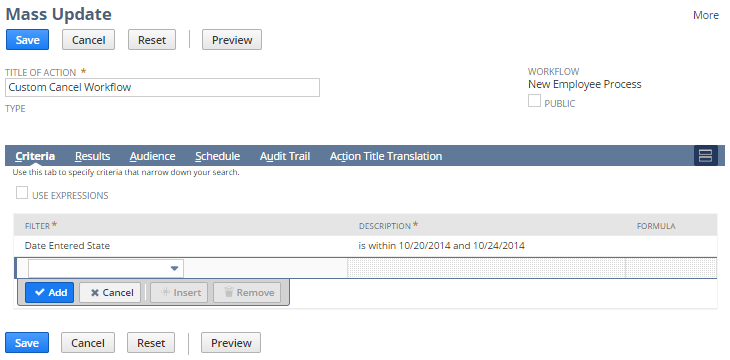
-
Click Preview to view the records with workflow instances to cancel:
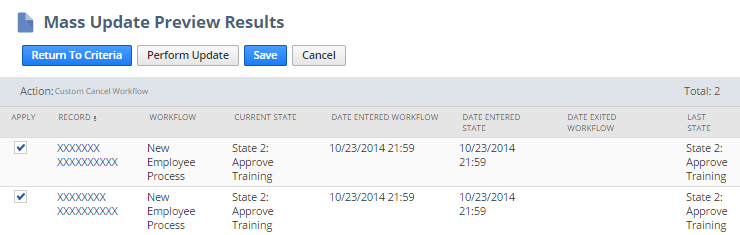
-
Do one of the following:
-
To cancel the instances immediately, in the Apply column, select the records with workflow instances you want to cancel and click Perform Update. The status of the mass update is displayed on the Mass Update Status page.
-
To save the update and perform it later, click Save. NetSuite saves the mass update and displays the Saved Mass Updates page. You can return to this page to transition the records by going to Lists > Mass Update > Saved Mass Updates. Click Preview next to the name of the update. On the Mass Update Preview page, click Perform Update to cancel the instances.
-
Optionally, from the Mass Update page, you can use the Audit Trail subtab to view the changes to the current mass update or use the Action Title Translation subtab to localize the title of the mass update.