Delete, Save, or Resume a Transaction in SCIS
In SuiteCommerce InStore (SCIS), you can delete a transaction or save it. Saved transactions can be resumed later.
Deleting a Transaction
Deleting a transaction is useful if you've made a mistake and want to start building the transaction from the beginning. You can also delete an order that has been saved. To delete a transaction, tap the trash can in the Transaction Summary. After a transaction is deleted, there is no record of that transaction in NetSuite.
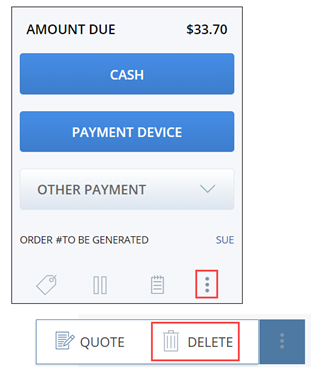
If you created a new customer and added that customer to the transaction, deleting the transaction does not affect the customer record. The customer record that you created is still in place.
Saving (Suspending) an Order
Also called 'suspending' an order, saving is useful if your customer is not ready to complete a transaction. Saved orders can be resumed later. To save an order, tap the Pause icon found on the lower right.

You can view all saved orders by tapping the Transaction Summary icon.

You cannot save an order in progress if:
-
It includes a partial payment
-
A single-use promotion was applied
-
A payment on the order is attempted - but fails - using a payment device, and Invoice in Advance of Fulfillment is not enabled.
For more information about this payment device option and how it affects orders, see Invoice in Advance of Fulfillment with Optimize EMV in the SCIS Administrator Guide.
Resuming an Order
To resume a saved order, tap the Saved icon at the top of the Transaction Summary.

A popup displays showing a list of saved orders. Tap the arrow next to the order you want to resume. Tap Resume to continue. Tap Delete and confirm to remove the order.