Customer Profile Report
This report lists all transaction activities for a customer starting from the date they were first added to NetSuite Point of Sale (NSPOS). You will usually run it after selecting a customer, but you can run it outside of a transaction if you want to manually enter a Customer ID.
Use the report options to run it for a specific date range, print the results, or save and export it in CSV, HTML or other file format.
To run a Customer Profile Report:
-
Use Find Customer to select the customer.
You can optionally skip this step to enter a Customer ID from the report window.
-
From the main button bar, tap Reports and then tap Customer Profile. The customer's report displays.
If you don't see the Reports button, press Ctrl+F12 and enter
Customer Profile. -
To view details, tap the + sign by the Items Purchased and the year.
-
To show transactions within a date range:
-
For Start Date, clear the Null box and select a date.
-
For End Date, clear the Null box and select a date.
-
Tap View Report.
-
-
To print or save and export the report, choose from the options at the top.
-
Tap X in the upper right to return to the Journal window.
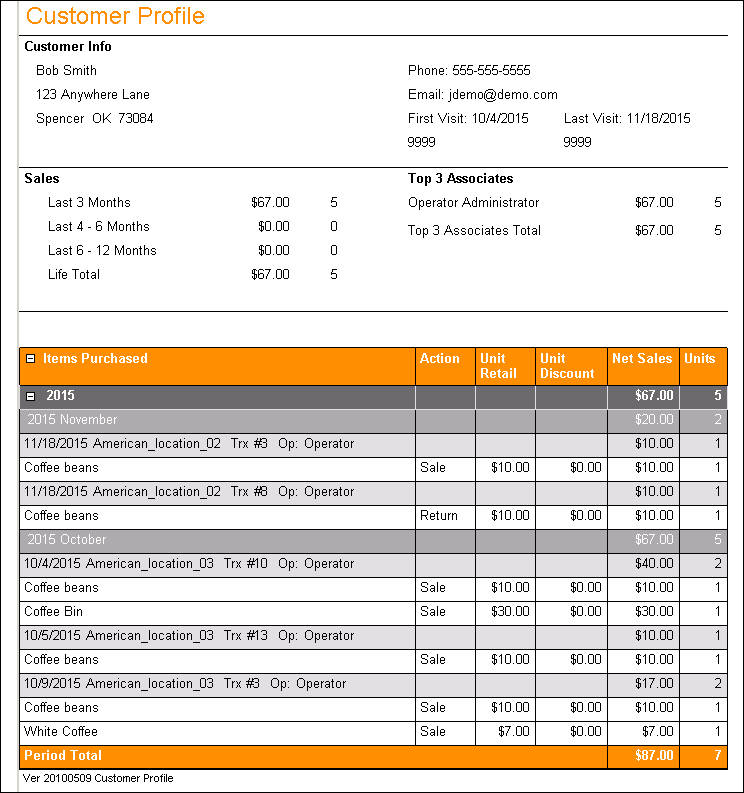
Customer Profile Report fields
|
Field |
Description |
|---|---|
|
Customer Info |
Basic customer information, first / last visit dates on which they made a transaction, and the sales associate (operator) ID logged into the register for those transactions. |
|
Sales |
Total customer sales for periods over the last year and over the customer lifetime (since they were added to the system). |
|
Top 3 Associates |
Sales associates that performed the highest-value sales transactions for the customer over a month and the number of units (items) included. |
|
Items Purchased |
Date, location, transaction number (Trx#), sales associate and items purchased, grouped by year and month. Tap + to expand a section. |
|
Action |
Type of transaction: Sale or Return. |
|
Unit Retail |
Item's every day retail price. |
|
Unit Discount |
Any discount amount applied to the retail price. |
|
Net Sales |
Unit Price minus Unit Discount. |
|
Units |
Number of items in each transaction, sub-totaled by year and month. |
|
Period Total |
Total value of all sales transactions over the reporting period Start and End Dates. If Null is checked for dates, this is the customer's lifetime net sales total. |