Employees Roles Assignment Report
Found in NetSuite ERP, use this NetSuite Point of Sale (NSPOS) saved search report to review each employee's name, operator ID (user ID), NSPOS role, and their NSPOS access level.
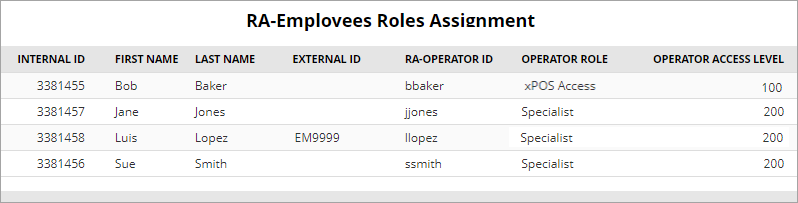
For information about working with saved search reports, see Custom Reports using Saved Searches.
Because the report is a saved search, you can filter and customize the report as needed. You can also export and share the report in CSV, PDF, or another format.
The NetSuite ERP administrator role isn't included in Employees Roles Assignment report.
Not included in NSPOS/NetSuite ERP integration
This report uses custom fields added to the employee record for NSPOS Operator Role and Operator Access Level. However, the NetSuite ERP administrator role uses a standard field that isn't included in the integration.
If an employee is promoted to "administrator," their role and access-level fields are no longer updated in the report. It will show them at the role prior to becoming an administrator.
To run the Employees Roles Assignment report:
-
From the NSPOS tab in NetSuite ERP, choose Reports > Employees Roles Assignment.
The report results display automatically.
-
Internal ID - Employee's record ID
-
First Name - Employee's first name
-
Last Name - Employee's last name
-
External ID - Usually the NSPOS ID on the employee record
-
RA-Operator ID - Employee ID used to log into NSPOS
-
Operator Role - NSPOS role that determines access to the register, override ability, and administrator privileges.
-
Operator Access Level - The NSPOS permissions level granted to the Operator Role.
-
-
Use the Filters as desired to find employees having specific roles, such as POS Administrator.
You can also customize the report by clicking Edit this Search or choosing Customize from the NSPOS > Reports tab.
For more information about roles, see Employees Roles, Passwords, and Idle Time-outs.
NSPOS Roles, Access Levels, and Resource IDs
|
Operator Role |
Operator Access Level |
Resource ID |
|
Sales Associate, Cashier, xPOS Access |
100 |
2 |
|
Specialist |
200 |
2 |
|
Opener / Closer |
500 |
9050 |
|
Manager |
700 |
9070 |
|
System Administrator |
900 |
9090 |