Quick Search Portlet
You can add a Quick Search portlet so you can search for general or transaction records right from your dashboard.
To add a Quick Search portlet:
-
Click Personalize in the upper right corner of your dashboard or use Personalize Dashboard in the Settings portlet.
-
On the Standard Content tab of the Personalize Dashboard palette, click the Quick Search icon or drag it onto the dashboard.
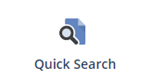
-
By default, the portlet searches general records like customers, vendors, items, activities, and more.
To make the portlet search transaction records like cash sales, purchase orders, or customer refunds, click Set Up in the portlet menu and select Transaction from the Search Type menu.
To learn more about the Quick Search portlet, see Quick Search Portlet.