Store Pickup Workflow
In a typical store pickup workflow, you create a sales order with line items that have the fulfillment choice set to Store Pickup and a location that allows store pickup. On the sales order record, you then 'request fulfillment' of the order. NetSuite creates a fulfillment request record with status New. When you are ready to accept the fulfillment request, you mark it as in progress and pick all items in the request. You can then fulfill the order from the fulfillment request, at which stage NetSuite creates a store pickup fulfillment record with the status Picked. Later, when the customer collects the order, you mark the store pickup fulfillment as picked up.
If there are problems with fulfilling the order, you can enter fulfillment request exceptions on the fulfillment request record. After a customer service representative contacts the customer, instructions are entered on the sales order indicating how to proceed. When you acknowledge the instructions, you can continue with fulfillment of the store pickup order. For more information about working with fulfillment exceptions, see Managing Exceptions on Fulfillment Requests.
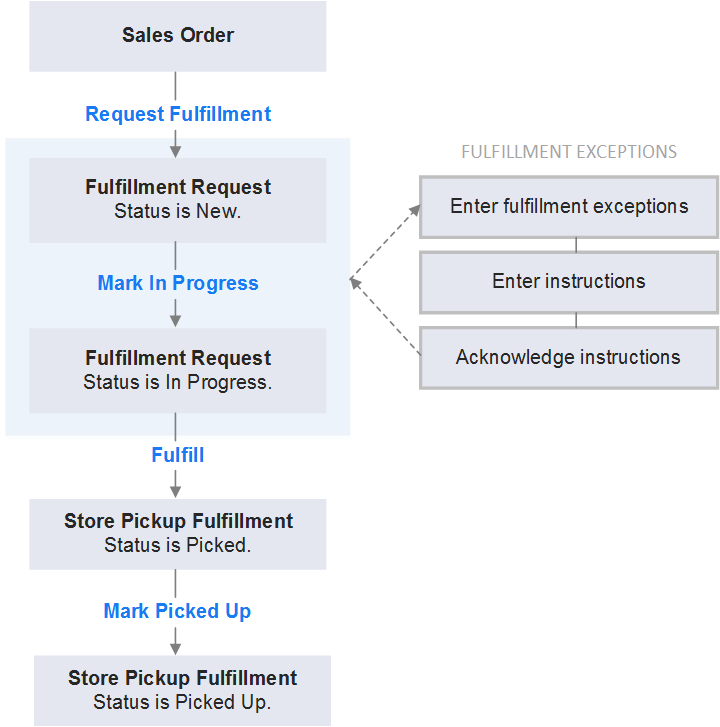
The recommended workflow for store pickup orders in NetSuite uses the Fulfillment Request feature. You can also create and fulfill store pickup orders without using fulfillment requests - see Fulfilling Store Pickup Orders from Sales Orders.