Showing Totals in Search Results
The Results subtab for advanced or saved searches has a Show Totals box. Check it to add a total line to the results page. This line shows a total for any column with quantities.
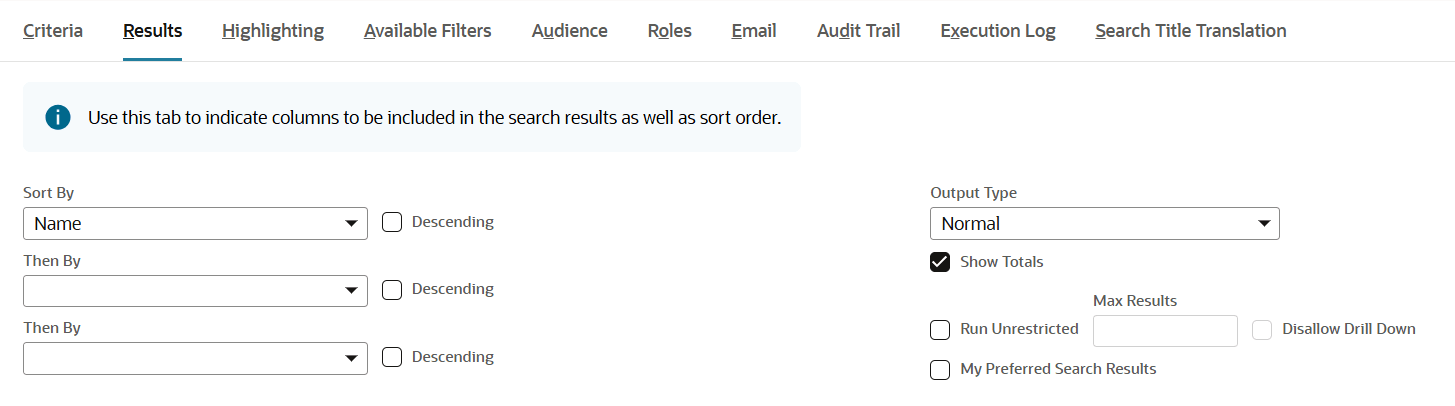
For example, Show Totals was checked for this search:
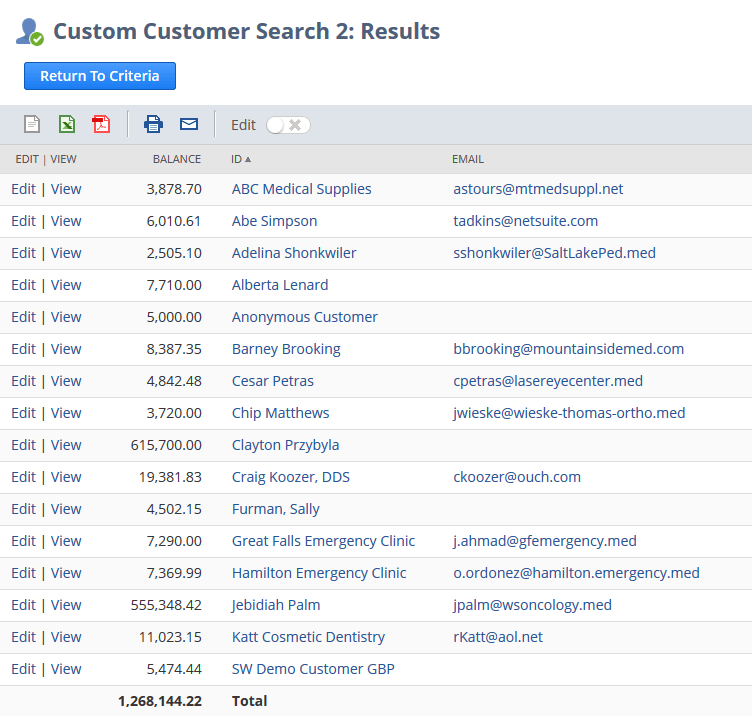
If a search also includes a summary type that groups results, the total line also shows on drill-down pages. The summary page always shows the total line, even if Show Totals isn't checked.
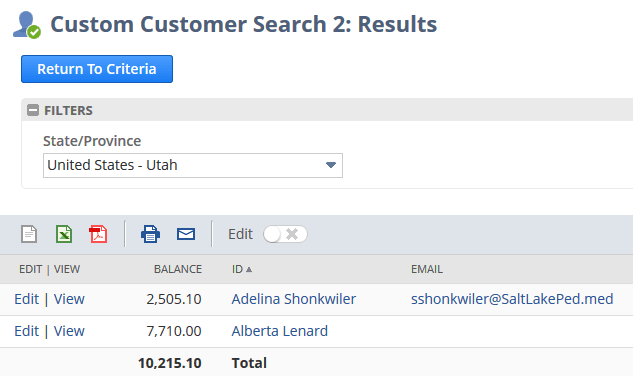
For information about grouping and summing search results, see Defining Summary Types to Roll Up Search Results.
Related Topics
- Search Results Display Options
- Selecting Fields to Display in Search Results
- Entering Custom Labels for Search Results Columns
- Defining Summary Types to Roll Up Search Results
- Using When Ordered By Field for Search Results
- Applying Functions to Search Results Columns
- Defining Order and Overall Formatting for Search Results