Available Mass Updates
The following mass updates may be available in your system. Fields exposed for mass updates are the same as those available for searching and include the following: standard fields that are outside of subtab lists and do not have dependencies on other fields, and custom fields that are stored and do not have sourcing relationships.
If a mass update is not available for your needs, try using the Import Assistant to update data through a CSV file import. For information, see Importing CSV Files with the Import Assistant . Also, you can programmatically perform custom mass updates to update fields that are not available through general mass updates, using a SuiteScript action script. See SuiteScript 2.x Mass Update Script Type. If the SuiteFlow feature is enabled, you also can use the mass updates functionality to find multiple record instances associated with a single workflow, and either initiate or process all records simultaneously. See Workflow Mass Updates
You may not have access to all of the updates in the following list. The updates available to you depend upon the features enabled in your account, and on your assigned roles and permissions. Also, you may have access to additional mass updates for custom record types defined in your account. Custom record updates are exposed under General Updates. To see the updates available to you, go to Lists > Mass Update > Mass Updates and expand each mass update category.
Some mass updates have subcategories. Click on the triangle to expand and view the subcategories.
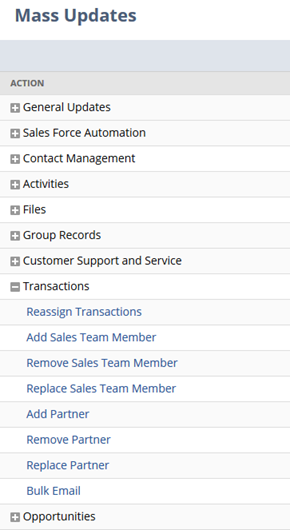
General Updates
Not all fields in the supported record types are available for mass update. When you select a record type for a general mass update, the Mass Update Fields subtab lists the updatable fields. For transactions updates, fields that are not displayed on your preferred form for a transaction are not made available for mass updates.
-
Case
-
Company
-
Contact
-
Customer
-
Employee
-
Issue
-
Items
-
Assembly Item
-
Inventory Item
-
Kit/Package
-
Non-inventory Item
-
For Purchase
-
For Resale
-
For Sale
-
-
Other Charge
-
For Purchase
-
For Resale
-
For Sale
-
-
Service
-
For Purchase
-
For Resale
-
For Sale
-
-
-
Project
-
Opportunity
-
Partner
-
Campaign
-
Phone Call
-
Report
-
Task
-
Time
-
Transactions
-
Assembly Build
-
Assembly Unbuild
-
Bill
-
Bill Credit
-
Bill Payment
-
Blanket Purchase Order
-
Credit Card Refund
-
Cash Refund
-
Cash Sale
-
Check
-
Credit Card (Payment)
-
Credit Memo
-
Customer Deposit
-
Customer Refund
-
Deposit
-
Estimate
-
Expense Report
-
Fulfillment Request
-
Inventory Adjustment
-
Inventory Cost Revaluation
-
Inventory Worksheet
-
Invoice
-
Item Fulfillment
-
Item Receipt
-
Journal (custom fields only)
Warning:If you update any type of journal entry that has been applied as a payment to an invoice or vendor bill, the relationship between the journal entry and payment is removed and the payment is no longer applied.
-
Payment
-
Period End Journal
-
Purchase Contract
-
Purchase Order
-
Request For Quote
-
Requisition
-
Return Authorization
-
Revenue Commitment
-
Revenue Commitment Reversal
-
Store Pickup Fulfillment
-
Sales Order
-
Vendor Prepayment
-
Vendor Prepayment Application
-
Vendor Request For Quote
-
Vendor Return Authorization
-
Work Order
-
Work Order Close
-
Work Order Completion
-
Word Order Issue
-
-
Vendor
-
Custom Records
Sales Force Automation
-
Convert Projects to Subcustomers
-
Change Sales Rep Assignment
-
Change Territory Assignment
-
Reassign Customers by Sales Territory Rules
-
Add Sales Team Member (when Team Selling enabled)
-
Remove Sales Team Member (when Team Selling enabled)
-
Replace Sales Team Member (when Team Selling enabled)
-
Add Partner (when Multi-Partner Management enabled)
-
Remove Partner (when Multi-Partner Management enabled)
-
Replace Partner (when Multi-Partner Management enabled)
Contact Management
-
Change Customer Status
-
Inactivate Companies
-
Inactivate Contacts
-
Inactivate Customers
-
Inactivate Vendors
-
Inactivate Partners
-
Change Owner
-
Add Contact Category
Activities
-
Mark Events Complete
-
Delete Events
-
Mark Tasks Complete
-
Delete Tasks
-
Mark Phone Calls Complete
-
Delete Phone Calls
Files
-
Inactivate Files
-
Move Files to Folder
-
Delete Files
-
Make Files Available Online
-
Make Files Available for Company-Wide Usage
Group Records
-
Group Customers
-
Group Vendors
-
Group Employees
-
Group Partners
-
Group Contacts
Customer Support and Service
-
Change Case Status
-
Change Support Rep Assignment
-
Reassign Cases by Case Territory Rules
-
Change Case Priority
-
Escalate Cases
-
Change Customer Role
-
Inactivate Cases
-
Delete Cases
Transactions
-
Reassign Transactions (available here when Team Selling is enabled)
-
Add Sales Team Member (when Team Selling enabled)
-
Remove Sales Team Member (when Team Selling enabled)
-
Replace Sales Team Member (when Team Selling enabled)
-
Add Partner (when Multi-Partner Management enabled)
-
Remove Partner (when Multi-Partner Management enabled)
-
Replace Partner (when Multi-Partner Management enabled)
-
Bulk Email
Opportunities
-
Reassign Opportunities
-
Add Sales Team Member (when Team Selling enabled)
-
Remove Sales Team Member (when Team Selling enabled)
-
Replace Sales Team Member (when Team Selling enabled)
-
Add Partner (when Multi-Partner Management enabled)
-
Remove Partner (when Multi-Partner Management enabled)
-
Replace Partner (when Multi-Partner Management enabled)
Marketing
-
Send Subscription Message to Entities
-
Send Subscription Message to Customers
-
Send Subscription Message to Contacts
-
Send Subscription Message to Vendors
-
Send Subscription Message to Partners
Reports
Delete reports (For more information, see Mass Updating Reports .)
Items
-
Change Item Units of Measure on Assembly/Bill of Materials
-
Update Item Prices (For more information, see Updating Item Purchase Prices.)
-
Update Purchase Price from Most Recent Purchase (For more information, see Updating Item Purchase Prices.)
-
Apply Merchandise Attributes
When Prices are enabled, another mass update that lets you change price level pricing is available at Lists > Mass Update > Swap Prices Between Price Levels. For information, see Swapping Prices Between Price Levels.
Rev Rec Schedules
-
Update Is Recognized Flag
-
Create/Recreate Schedules on Sales Orders & Return Authorizations
For more information, see Mass Updating Revenue Recognition Schedules.
Amortization Schedules
-
Update Is Recognized Flag
(For information, see Mass Updating Amortization Schedules.)
Special Transaction Updates
-
Update Orders Kit Members with Current Kit Members
For more information, see Kit/Package Items.
Individuals
-
Reformat Customers Using Last Name First
-
Reformat Customers Using First Name First
-
Reformat Vendors Using Last Name First
-
Reformat Vendors Using First Name First
-
Reformat Partners Using Last Name First
-
Reformat Partners Using First Name First
-
Reformat Employees Using Last Name First
-
Reformat Employees Using First Name First
-
Reformat Contacts Using Last Name First
-
Reformat Contacts Using First Name First
Roles & Permissions
-
Add/Edit Permission on Roles
For information, see Mass Updating a Permission on Custom Roles.
Web Site Redirects
-
Delete Web Site Redirects
For information, see Delete Web Site Redirects Mass Update .
Templates
-
Inactivate Campaign Templates
-
Inactivate Email Templates
-
Inactivate Fax Templates
-
Inactivate System Email templates
Duplicate Resolution
-
Contacts
-
Customers
-
Partners
-
Vendors
Customer Web Site Assignment
-
Update Customer Web Site Assignment
Item Collection
-
Add Items to Item Collection
For information, see Creating Item Collections.
Custom Updates
-
If you have created any SuiteScript action scripts that programmatically update fields not available through general mass updates, they are listed here, according to record type. For information about creating these scripts, see SuiteScript 2.x Mass Update Script Type.
If you have created any SuiteScript action scripts that programmatically update fields not available through general mass updates, they are listed here, according to record type. For information about creating these scripts, see SuiteScript 2.x Mass Update Script Type.
Workflows
-
If you have created any workflows, mass updates to initiate or process all workflow records simultaneously are listed here. Each workflow is listed in alphabetical order, with Initiate <workflow name> and Process <workflow name> links. For more information, see Workflow Mass Updates.