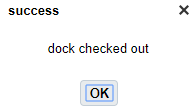Checking Out a Load
After you are done receiving your inventory, you should check out your load. You can do this from the Appointment UI or Inbound Load UI. The Check Out button is only available if the load is checked in. You will receive a success message after check out, and the system will clear the location. Once the location is cleared, you can update your trailer to a Yard location via the Trailer UI.