Trailer UI
The Trailer UI allows you to define information associated with the trailer, such as associated orders. The Trailer UI also allows you to locate trailers to the yard.
To add a trailer, go to the Trailer UI and click Create ().
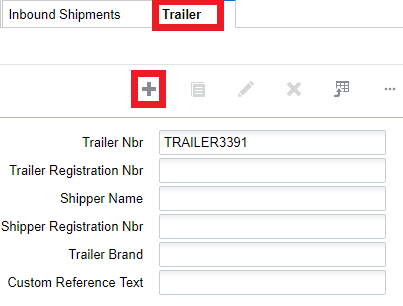
You can add custom reference text for the trailer if needed.
To Locate a trailer to the yard, from the Trailer UI, select the Trailer Nbr and click the Locate Trailer button.
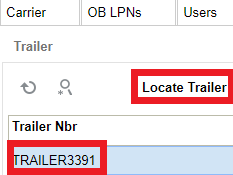
Once you click Locate Trailer, the following dialogue opens. The current Yard Location will be populated if there is an existing yard location for the trailer. From the Yard Location drop-down, you can select a new yard location.
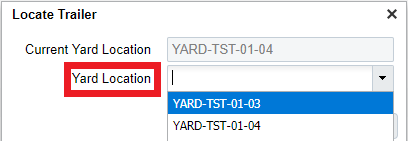
The Locate Trailer button allows you to locate trailers from the Trailer UI, Appointment UI, IB Load, and OB Load screens.