Suggested Putaway
The RF – Transaction ‘Suggested Putaway’ can be used to putaway based on the user’s choice. This can be used if inventory needs to be putaway to a specific location without having to go through and to override the system’s directed location. This can also be used to putaway to the Pick line Locations if there are any empty locations and if replenishment has not occurred yet.
- Select the RF-Transaction ‘Suggested Putaway’.
- Scan the LPN on the label of the pallet or case.
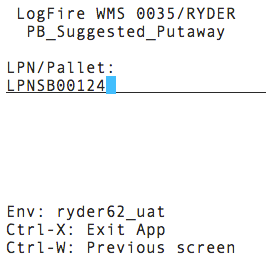
- Scan the location chosen for putaway.
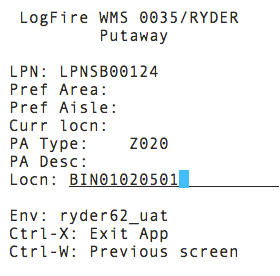 Note: If the scanned location has a max weight greater than zero, the system will validate the location’s max weight with the scanned IBLPN/Pallet weight to make sure that the new IBLPN/Pallet is still within the limits of the max weight.
Note: If the scanned location has a max weight greater than zero, the system will validate the location’s max weight with the scanned IBLPN/Pallet weight to make sure that the new IBLPN/Pallet is still within the limits of the max weight.