Receiving ASNs without the RF
Oracle WMS Cloud provides the ability to receive an entire ASN without the use of the RF gun.
Pre-Condition: In order for this to work, the ASN must be fully cartonized (i.e. have all
the LPN information provided in the ASN).
- Go to the “Inbound Shipments” screen, select the ASN and click “Receive Entire
Shipment”.Note: Ensure the ASN is cartonized prior to receiving the entire ASN.
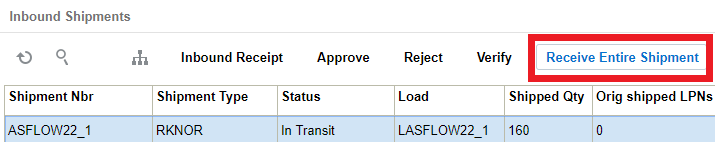
- Oracle WMS Cloud will display a confirmation message. Click “Yes”.
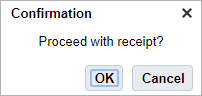
- The ASN will be received based on the IB LPNs that are associated with the ASN.
Note:
- If the ASN is checked-in prior to receiving, all IB LPNs are allocated to the associated location once receiving is complete. If the ASN has not been checked-in, Oracle WMS Cloud will not assign a location to the IB LPNs.
- If the ASN has Pallet information, the system associates this information to the IBLPN, and there will be an associated record on the Pallet UI, and Pallet History.
- If the ASN or PO has inventory attributes, this information is passed over to the LPNs received via Receive Entire Shipment.