Checking in a Load
A load number is automatically generated for all ASNs. This value will be stored in the
‘Load’ field in the ‘ASNs’ UI screen. Inbound Loads are assigned to the dock door for
receiving.
- Go to the “IB Loads” screen, and look for the Load Number of the ASN being
received. You can use the magnifying glass () to filter by shipment
number.
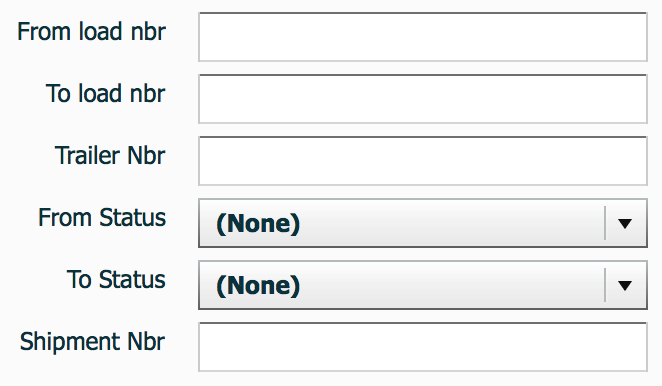
- Select the load being received and check it in to a dock: Click on the drop-down
menu next to ‘Check In’ button, and select the Dock Number. Click on ‘Check In’
to check in the load to the selected load.
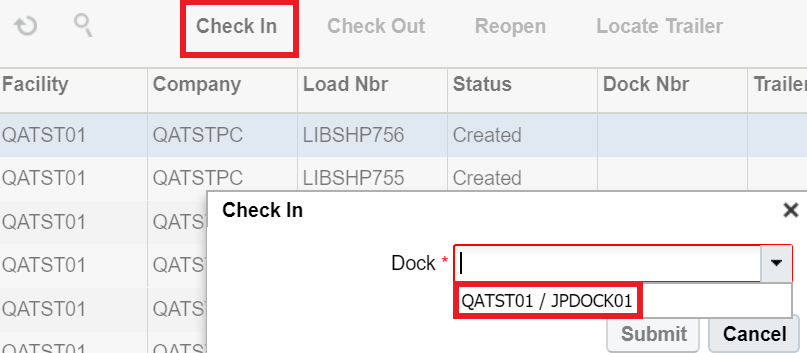
After user checks in a Load, the system will update the dock location on trailer.