Assigning Multiple ASNs to the Same Load
Oracle WMS Cloud supports the ability to receive multiple ASNs to the same load. If this is the case, the ASNs must be consolidated by Load Number.
To assign multiple ASNs to the same load, follow these steps:
- Go to the “Inbound Shipment” screen.
- Select the ASNs that will be consolidated by Load Number.
- Click the “Assign to load” button.
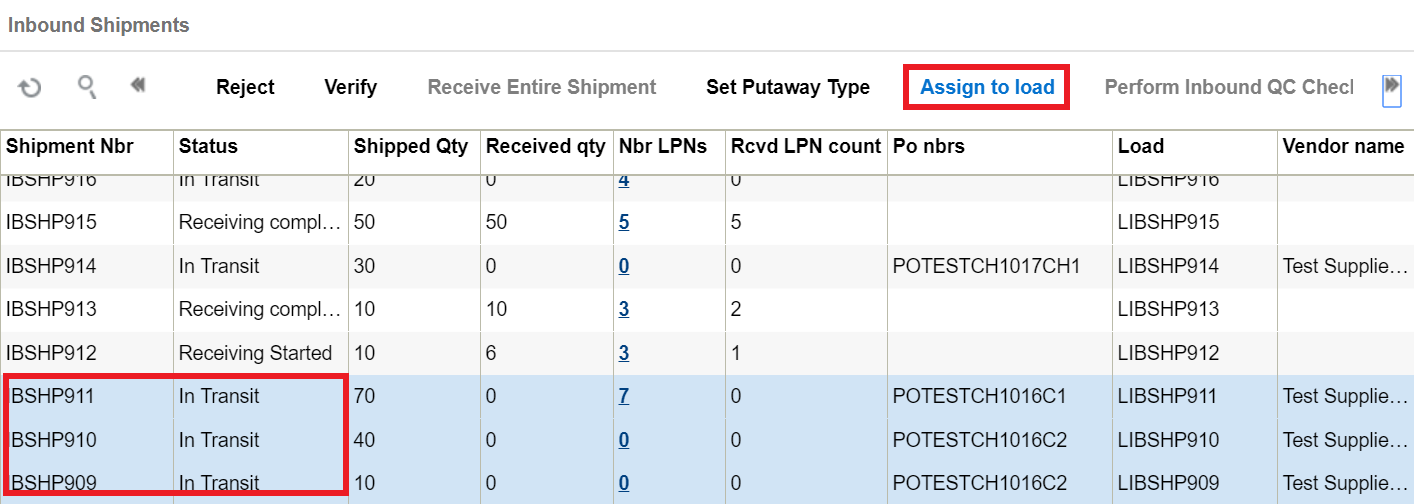
- Populate the Load number the ASNs will be modified to in the “Load Nbr” field. Click “OK”.