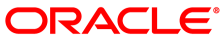Please read and observe the critical information in this section before you begin any procedure to update your Oracle Private Cloud Appliance.
All the software included in a given release of the
Oracle Private Cloud Appliance software is tested to work together and should be
treated as one package. Consequently, no appliance component
should be updated individually, unless Oracle
provides specific instructions to do so. All Oracle Private Cloud Appliance
software releases are downloaded as a single large
.iso file, which includes the items listed
above.
The appliance update process must always be initiated from the master management node.
Read and understand these warnings and cautions before you start the appliance update procedure. They help you avoid operational issues including data loss and significant downtime.
In this version of the Oracle Private Cloud Appliance Administrator's Guide, it is assumed that your system is currently running Controller Software release 2.3.4 or 2.4.1 prior to this software update.
If your system is currently running an earlier version, please refer to the Update chapter of the Administrator's Guide for Release 2.3. Follow the appropriate procedures and make sure that your appliance configuration is valid for the Release 2.4.2 update.
When updating the Oracle Private Cloud Appliance software, make sure that no provisioning operations occur and that any externally scheduled backups are suspended. Such operations could cause a software update or component firmware upgrade to fail and lead to system downtime.
On Oracle Private Cloud Appliance management nodes the YUM repositories have been intentionally disabled and should not be enabled by the customer. Updates and upgrades of the management node operating system and software components must only be applied through the update mechanism described in the documentation.
To ensure that your Oracle Private Cloud Appliance configuration remains in a qualified state, take the required firmware upgrades into account when planning the controller software update. For more information, refer to Section 3.4.1, “Firmware Policy”.
During controller software updates, backup operations must be
prevented. The Oracle Private Cloud Appliance Upgrader disables
crond and blocks backups.
If you have generated custom keys using
ovmkeytool.sh in a previous version of the
Oracle Private Cloud Appliance software, you must regenerate the keys prior
to updating the Controller Software. For instructions, refer
to the support note with
Doc
ID 2597439.1. See also
Section 7.9.1, “Creating a Keystore”.
If direct public access is not available within your data center and you make use of proxy servers to facilitate HTTP, HTTPS and FTP traffic, it may be necessary to edit the Oracle Private Cloud Appliance system properties, using the CLI on each management node, to ensure that the correct proxy settings are specified for a download to succeed from the Internet. This depends on the network location from where the download is served. See Section 7.2, “Adding Proxy Settings for Oracle Private Cloud Appliance Updates” for more information.
If the internal ZFS Storage Appliance contains customer-created LUNs, make sure they are not mapped to the default initiator group. See Customer Created LUNs Are Mapped to the Wrong Initiator Group in the Oracle Private Cloud Appliance Release Notes.
When updating the Oracle Private Cloud Appliance Controller Software to Release 2.4.x, Oracle VM Manager is unavailable for the entire duration of the update. The virtualized environment remains functional, but configuration changes and other management operations are not possible.
Compute nodes cannot be upgraded to the appropriate Oracle VM Server Release 3.4.x with the Oracle VM Manager web UI. You must upgrade them using the update compute-node command within the Oracle Private Cloud Appliance CLI.
To perform this CLI-based upgrade procedure, follow the specific instructions in Section 3.3, “Upgrading the Virtualization Platform”.
As stated in Section 5.1, “Guidelines and Limitations”, at the start of Chapter 5, Managing the Oracle VM Virtual Infrastructure, the settings of the default server pool and custom tenant groups must not be modified through Oracle VM Manager. For compute node upgrade specifically, it is critical that the server pool option "Override Global Server Update Group" remains deselected. The compute node update process must use the repository defined globally, and overriding this will cause the update to fail.
Once you have confirmed that the update process has completed, it is advised that you wait a further 30 minutes before starting another compute node or management node software update. This allows the necessary synchronization tasks to complete.
If you ignore the recommended delay between these update procedures there could be issues with further updating as a result of interference between existing and new tasks.
An update of the Oracle Private Cloud Appliance software stack may involve a complete re-imaging of the management nodes. Any customer-installed agents or customizations are overwritten in the process. Before applying new appliance software, back up all local customizations and prepare to re-apply them after the update has completed successfully.
Oracle Enterprise Manager Plug-in Users
If you use Oracle Enterprise Manager and the Oracle Enterprise Manager Plug-in to
monitor your Oracle Private Cloud Appliance environment, always back up the
oraInventory Agent data to
/nfs/shared_storage before updating the
controller software. You can restore the data after the
Oracle Private Cloud Appliance software update is complete.
For detailed instructions, refer to the Agent Recovery section in the Oracle Enterprise Manager Plug-in documentation.