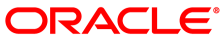The Repositories tab provides a view of the Oracle Private Cloud Appliance repository. By default, a shared repository is configured on the internal ZFS storage appliance and named Rack1-repository. Additional local repositories are configured using the free disk space of each compute node. None of the default repository configurations may be altered.
Using local storage on the compute nodes has implications that you should take into account when planning the deployment of your virtual environment. For example:
Virtual machines with resources in a local storage repository cannot be migrated to another compute node.
Templates, assemblies and ISOs in local storage repositories cannot be used to create virtual machines on another compute node.
If a compute node becomes unavailable, its locally stored virtual machines and resources cannot be restored or migrated to another compute node for continued service.
The virtual machines and resources in local storage repositories are not protected by automatic failover and high-availability mechanisms normally offered by a clustered Oracle VM server pool with shared storage repository.
Additional repositories should be configured using external storage solutions. If the system contains an Oracle ZFS Storage Appliance ZS7-2, extra disk trays can be installed to provide the space for additional repositories. For information about extending the storage capacity of Oracle Private Cloud Appliance, see Section 5.7, “Viewing and Managing Storage Resources”.
The Repositories tab is used to manage virtual machine resources, such as installation media and virtual disks. From this tab, it is possible to create, import or clone Oracle VM templates, virtual appliances and ISO image files. It is also possible to create, modify, or clone virtual disks here. The following list provides an outline of actions that you can perform in this tab, with links to the relevant documentation within the Oracle VM Manager User's Guide:
Manage Virtual Machine Templates
Import a template
Edit a template
Clone a VM or template
Move a template
Manage template clone customizers
Delete a template
All documentation for these actions can be found in the section entitled VM Templates Perspective.
For specific information about virtual appliances offered through Oracle Technology Network, refer to Virtual Appliances from Oracle.
Manage Virtual Appliances
Import a virtual appliance
Create a VM from a virtual appliance
Edit a virtual appliance
Refresh a virtual appliance
Delete a virtual appliance
All documentation for these actions can be found in the section entitled Virtual Appliances Perspective.
For specific information about virtual appliances offered through Oracle Technology Network, refer to Virtual Appliances from Oracle.
Manage Virtual Machine ISO Image Files
Import an ISO
Edit an ISO
Clone an ISO
Delete an ISO
All documentation for these actions can be found in the section entitled ISOs Perspective.
Manage Virtual Disks
Create a virtual disk
Import a virtual disk
Edit a virtual disk
Clone a virtual disk
Delete a virtual disk
All documentation for these actions can be found in the section entitled Virtual Disks Perspective.
View Virtual Machine Configuration Entries
For more information, refer to the section entitled VM Files Perspective.
Through the Oracle VM product pages, you can find several pre-configured Oracle VM Virtual Appliances, which can be downloaded for convenient deployment on Oracle Private Cloud Appliance. These virtual appliances allow users of Oracle Private Cloud Appliance to rapidly set up a typical Oracle product stack within their Oracle VM environment, without having to perform the full installation and configuration process.
For detailed information, including documentation specific to the virtual appliances, refer to the Oracle VM Virtual Appliances overview page.
For Oracle VM instructions related to virtual appliances, follow the links provided above.
For more general information about the use of virtual appliances and templates, refer to the chapter Understanding Repositories in the Oracle VM Concepts Guide. The most relevant sections are:
How is a Repository Organized?
How are Virtual Appliances Managed?