Design and Configuration: Time of Use Coach Emails
This section discusses the design, configuration options, and the user experience variations that are specific to the Time of Use (TOU) Coach emails.
TOU Coach emails are designed to encourage AMI customers on a TOU electricity rate plan to shift their electricity use to off-peak hours. TOU Coach emails include rate plan details, personalized energy use insights, and actionable load shifting tips to help customers save money on their electric bills.
Customers receive one of the following TOU Coach emails each week:
- Introduction emails
- Weekly Coach emails
- Peak Usage Summary emails or Post-Bill Report emails
Each of these emails is comprised of a specified set of Behavioral Load Shaping modules that are intended to help customers understand their TOU rate plan and educate them on how to save electricity and money.
Note: Each email is comprised of individual modules. It is strongly recommended that you use the default order of the modules, as the emails were designed to be read from top to bottom, to provide the reader with an easy-to-understand message about their energy use. The default order of the modules for each email is listed in the appropriate section below.
On this page:
Introduction Email
The first email customers receive as part of the TOU Coach program is the Introduction email. This email is designed to welcome customers with TOU rate plans to the program, provide peak hour electricity use insights, and offer tips on how to reduce electricity use during peak hours. The email also encourages customers to use less during peak hours by including information about the average savings of other utility customers who have shifted their use to off-peak hours.
The following image shows an example of a standard TOU Introduction email:

By default, the Introduction email contain these modules, in the order listed:
- Email Header and Subject Line Modules
- Welcome Message Module
- TOU 101 Module
- Hourly Usage Module
- Big Appliance Module
- Easy Open Module (optional)
- Email Footer Module
Weekly Coach Email
The Weekly Coach email is delivered to customers at the end of each week. It provides peak hour energy use insights as well as a comparison between peak hour electricity spending during the current week and the previous week. Customers begin receiving the Weekly Coach email after they receive their Introduction email, and do not receive the Weekly Coach email in weeks when they receive the Peak Usage Summary email or Post-Bill Report Email.
The Weekly Coach email experience varies depending on whether or not the customer was selected for the peak disaggregation experience.
Weekly Coach Email: The Weekly Coach email provides peak hour energy use insights as well as a comparison between peak hour electricity spending during the current week and the previous week for customers without peak period disaggregation.
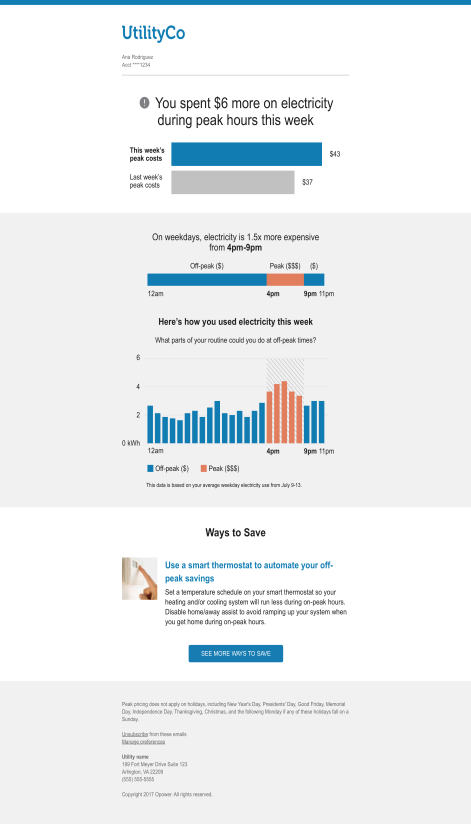
By default, the Weekly Coach email contains these modules, in the order listed:
- Email Header and Subject Line Modules
- Season Transition Module (Included during seasonal transition periods only.)
- Weekly Comparison Module
- TOU 101 Module
- Hourly Usage Module
- Tips Module
- Easy Open Module (optional)
- Email Footer Module
Weekly Coach Email with Peak Period Disaggregation: The Weekly Coach email with peak period disaggregation is sent to customers selected for the peak disaggregation experience. The email provides peak hour energy use insights, a comparison between peak hour electricity spending during the current week and the previous week, and a breakdown of which three appliances were used most during peak hours.

The Weekly Coach email with weekly peak period disaggregation contains these modules, in the order listed:
- Email Header and Subject Lines Modules
- Season Transition Module (Included during seasonal transition periods only.)
- Weekly Comparison Module
- TOU 101 Module
- Hourly Usage Module
- Weekly Peak Period Disaggregation Module
- Tips Module
- Easy Open Module (optional)
- Email Footer Module
Peak Usage Summary Email
The Peak Usage Summary email is delivered to customers every four weeks. It includes details about how the customer's electricity costs during peak hours changed throughout the month. It also lists the week during which peak hour electricity costs were lowest, and highlights the cost difference between this week and the week during which peak hour electricity costs were highest.
The following image shows an example of a standard Peak Usage Summary email:
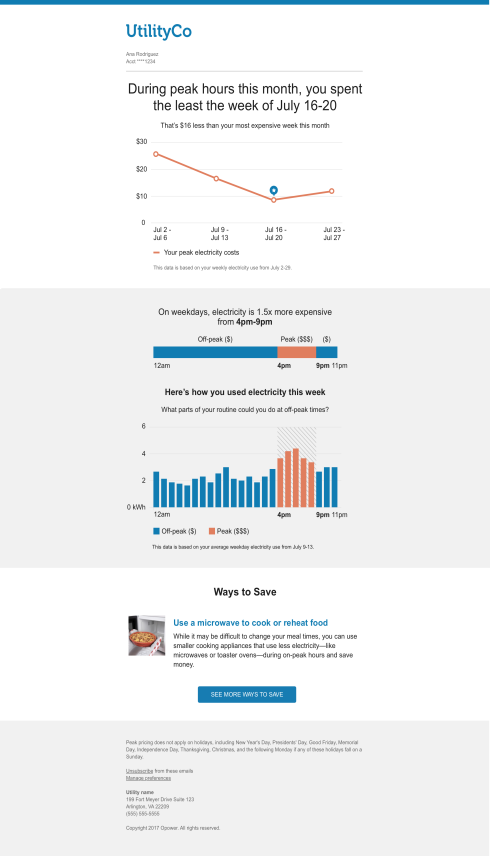
By default, the Peak Usage Summary email contains these modules, in the order listed:
- Email Header and Subject Line Modules
- Season Transition Module (Included during seasonal transition periods only.)
- Peak Usage Summary Module
- TOU 101 Module
- Hourly Usage Module
- Tips Module
- Easy Open Module (optional)
- Email Footer Module
Post-Bill Report Emails
The Post-Bill Report is delivered to customers selected for the peak disaggregation experience the Post-Bill Report in place of the Peak Usage Summary email each month. The report is delivered just after the customer receives their bill to help customers understand which appliances they are using during peak and off peak hours for the most recent and previous bill period, and how that usage contributes to their energy charges under a TOU rate plan. It includes a comparison of peak usage or costs between the customer's most recent bill and previous bill, a peak period disaggregation module, and a tip.
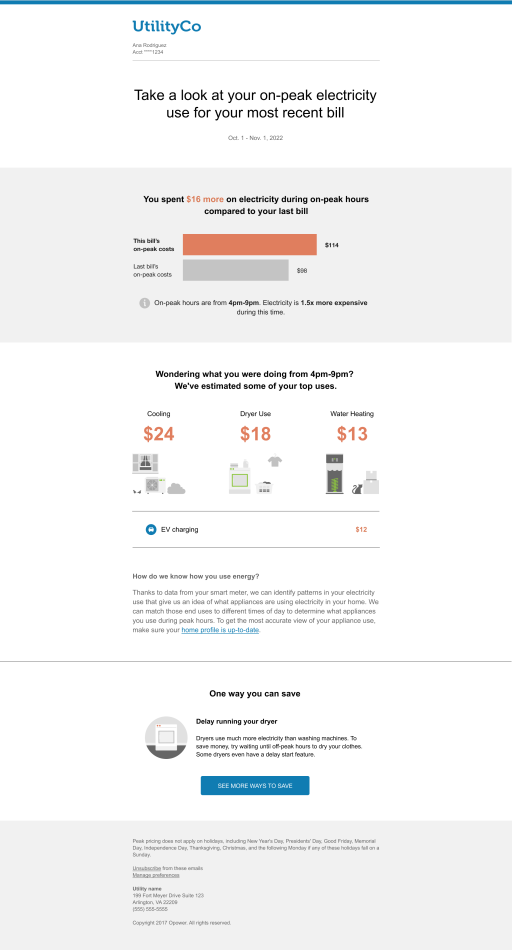
By default, the Post-Bill Report emails contain these modules, in the order listed: