Manual Pricing
This page describes altering the allowed amount and allowed number of units calculated by the system through the Oracle Health Insurance Claims Adjudication and Pricing UI.
Oracle Health Insurance only allows manual adjudication of claims that have the status MANUAL PRICING [1].
Page Appearance
The page enables the user to add or remove external claims data and, on the claim lines:
Claim
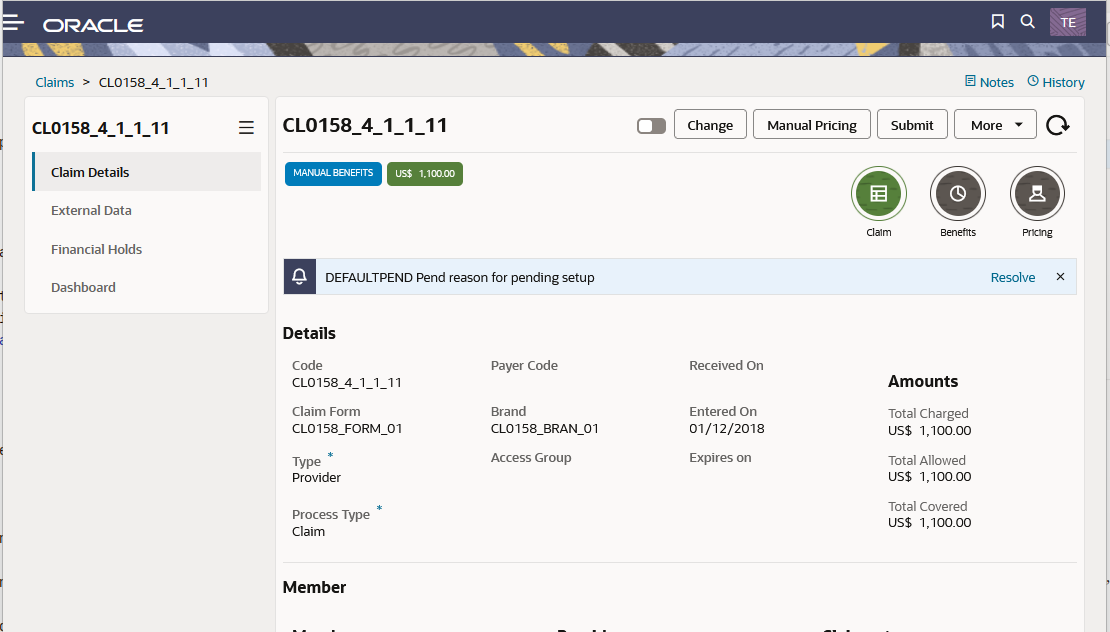
The user can perform one of the following actions:
Change
The system reverts the claim to the CHANGE status. This makes it possible to change the claim, for example, changing the serviced person. [3]
This action uses the Back to Change http operation.
Submit
The system saves the claim, sets the 'Pricing Done' indicator to 'No' and saves the claim in the 'Initial' status, that is, the claim can no longer be altered and will be picked up for processing.
The system checks whether the claim has at least one claim line; if not, then the claim status remains unchanged and the user is warned with a pop-up message.
After submitting the claim, the page re-opens in View mode with the claim in context.
This action uses the Submit Operation http operation.
Claim Details
The claim’s details are divided over the sections Claim, Benefits and Pricing. If the claim has unfinalize reasons they display in a separate section.
The top of the claim section displays pend reasons, messages and errors attached to this version of the claim.
For more information on these claim details see Claim details.
Claim Line
The user can perform one of the following actions on one or more claim lines.
Resolve Pend Reason
The system prompts the user to select a pend reason[4] and resolves the selected pend reason on all the claim lines where that pend reason exists. The system re-processes the claim.
This action uses the Resolve Pend Reasons http operation.
Change Allowed Amount and Allowed Number
Edits to the allowed amount and allowed number of units may affect provider limit consumptions and pricing results of other claim lines (for example when combination adjustment rules are applied).
To see the effects of the edits on the rest of the claim, the user can force an ad-hoc recalculation by saving the claim.
Saving the claim causes a recalculation of the entire claim (except for locked claim lines and replaced claim lines):
Recalculation of the claim consists of the following actions:
-
Ignore the preliminary provider limit consumptions for claim lines with a product independent fatal message of origin MANUAL, EXTERNAL, SANITY CHECKS, PRE PRICING, ENROLLMENT or RESERVATION (set the Ignored indicator to Yes.
-
For each line on which allowed amount or allowed number of units was edited:
-
Set the Keep Pricing?_[5] and _Manual Pricing indicators to Yes.
-
Set the Keep benefits indicator to No.
-
Remove all claim line messages that originated from provider limits (origin PRICING LIMIT)
-
Recalculate the provider limit consumptions.
Recalculating may lead to updating, creation or deletion of provider limit consumptions (plus counter period/counters) -
Re-evaluate and create new provider limit category messages and/or reservation regime messages (as applicable)
-
-
For each line on which allowed amount and allowed number of units were not edited:
-
If External Pricing indicator, Keep Pricing indicator, or Keep Benefits indicator is Yes, the retain all results.
-
If the External Pricing indicator, Keep Pricing indicator, and Keep Benefits indicator are all No, then recalculate the pricing results of the claim line.
This means that the Pricing step is performed again with the exception of sub-steps 'Combination Checks', 'Select and Apply Replacement Rule', 'Select and Apply Pricing External Intervention Rules', 'Evaluate External Intervention Rules' and 'End Pricing Callout Rules'. The removal of messages with origin PRICING NO RECALCULATION in the 'Clean Up Pricing Results' sub-step is also excluded from this recalculation.
-
After the recalculation, the system re-evaluates the end-pricing derivation rules[6], saves the edits to external claims data and sets the total allowed amount accordingly.
|
Checking the Keep Pricing? indicator without actually making manual edits to the allowed amount or allowed number of units, does not set the Manual Pricing indicator to true. |