Create Claim
The seeded Oracle Health Insurance Claims Adjudication and Pricing Create Claim page enables the creation of claims through the UI.
Page Appearance
This page is entry-only.
The page saves the entered claim with the claim status 'ENTRY'. After saving the claim the system opens the claim in the View and Edit Claim page.
Claim
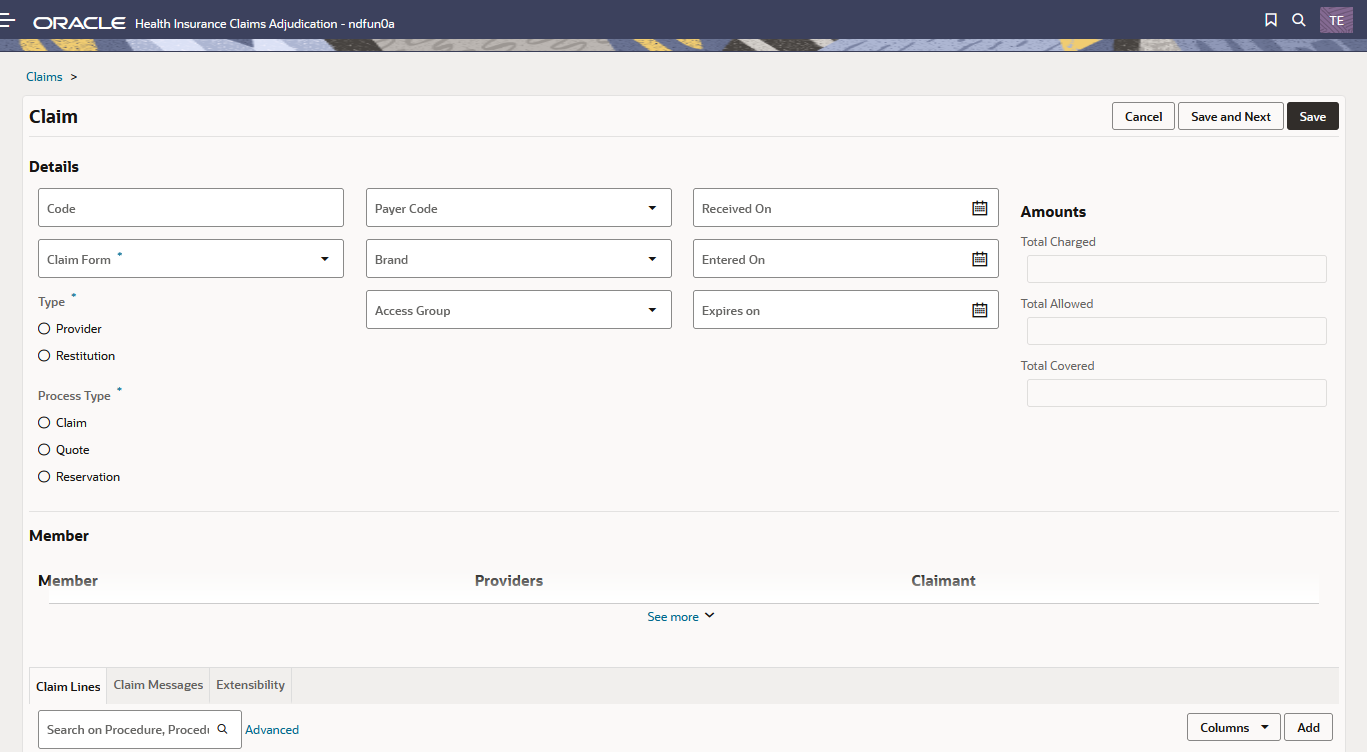
The user can perform one of the following actions:
Save and Next
Saves the claim in the ENTRY status and clears the entry page, enabling the entry of the next claim. The claim can be opened at a later moment by searching it through the Claims search page. See the [Save] section for additional actions of the Save.
Save
Saves the claim in the ENTRY status, closes the Create Claim page and opens the claim in the Change Claim JET UI page.
As part of the Save action the system calculates the claim’s Total Charged Amount. This field is set to the sum of the charged amounts of the claim lines.
|
The system does not set the field if the currencies of the claim lines are not equal. |
As part of the Save action the system sets the claim’s start and end date, based on the earliest and latest start date of the claim lines.
The system closes the Create Claim page and opens the claim in the View and Edit Claim page.
Mandatory Fields
Floor Plan Configuration enables the user to set fields to be mandatory. The following claim fields are always mandatory:
-
The Claim Form
-
The Claim Type (Provider or Restitution)
-
The Claim Process Type (Claim, Quote or Reservation)
Claim Code Generation
When the claim code is left empty, the system generates a unique claim code when saving the claim.
-
If a dynamic logic function of the signature Claim Code Generation exists, the system uses this function to generate the claim line code.
-
If no dynamic logic function of the signature 'Claim Code Generation' exists, the system issues a unique sequence number.
Derived and Automatically Set Fields
For claims entered through this UI the Indicator Manual is automatically set to Yes.
The Total Charged field is calculated by the system based on the claim line charged amounts.. It cannot be edited.
The value of the Ignore History? indicator defaults to the value set in the system property. If the system property does not specify the value, it defaults to unchecked. The user can change the value.
While entering a claim, field values are not checked for time validity as of the service date. These validations are executed during processing, not while entering the claim.
Claim Lines
Clicking the Add button in the Claim Lines tab opens an empty claim line. The claim line properties can be entered directly in the tab or by clicking the 'Open' icon. Clicking the icon opens the claim line details page.
Mandatory Fields
Floor Plan Configuration enables the user to set fields to be mandatory. The following claim line fields are always mandatory:
-
The sequence of the claim line
-
The start date of the claim line
-
The quantity
|
It is possible to save a claim without any claim lines. However, a claim without claim lines cannot be submitted. |
Claim Line Code Generation
The seeded Create Claim JET page does not show the claim line code. The system generates a unique code for the claim line.
-
If a dynamic logic function of the signature Claim Line Code Generation exists, the system uses this function to generate the claim line code.
-
If no dynamic logic function of the signature 'Claim Line Code Generation' exists, the system issues a sequence number (1, 2, 3, and so on) that is unique within the context of the claim.