Search Claims
The seeded Oracle Health Insurance Claims Adjudication and Pricing JET UI supports two ways of searching for claims. Searching claims based on claims properties and searching claims based on claim lines properties.
Search Claim
The seeded Search Claims page offers the standard Quick Search and Advanced Search options. Quick search and Advanced Search can be customized as part of Floor Plan Configuration.
Restrictions on Search Fields
The search claim criteria are restricted to fields that are on the claim, claim message, claim diagnosis and claim pend reason. Fields on the claim line, claim line message, claim line diagnosis, bill, bill message or bill diagnosis are not considered when executing a query.
- Example
-
The serviced person on the claim is empty, the serviced person on the claim line is the person with relation code '1234'.
When executing a search with the criterion that the serviced person relation code is 1234, this particular claim is not a valid search result, because only the serviced person as specified on the claim is considered, which is in this case empty.
The service start and end date act as boundaries: if the claim start and end date lie within the specified search period, then the claim is an eligible search result. Claims that have neither a start nor end date are not found if a from and/or through service date are specified. Note that the start date on the claim represents the earliest claim line start date. The claim end date reflects the latest date of all claim line start or end dates.
- Example
-
The following claims for person 123 exist:
-
Claim A, with service dates 01-01-2022 through 15-01-2022
-
Claim B, with service dates 10-01-2022 through 30-01-2022
-
Claim C, with no service dates
Consider the following search periods for claims for person 123 and the search results
-
From <empty> through <empty> returns A, B and C
-
From 01-01-2022 through <empty> returns A and B
-
From <empty> through 20-01-2022 returns A
-
From 01-01-2022 through 20-01-2022 returns A
-
From 08-01-2022 through 08-02-2022 returns B
-
From 10-01-2022 through 20-01-2022 returns nothing
-
Search Claim Line
The seeded Search Claim Lines page displays claim lines that meet the search criteria. The user then can deep link to the claims page for specific functions, such as manually price the claim, manually adjust the benefits or simply see an overview of the claim (it depends on the status of the claim which claim page is opened).
The page offers the standard Quick Search and Advanced Search options. Quick search and Advanced Search can be customized as part of Floor Plan Configuration.
Search Results
Based on the status of the claim in the search results, the claim can be opened for viewing, opened for editing or deleted.
As an example, claims with status Entry or status Change have all three options. Claims with status Finalized or status Manual Adjudication can only be opened in viewing mode.
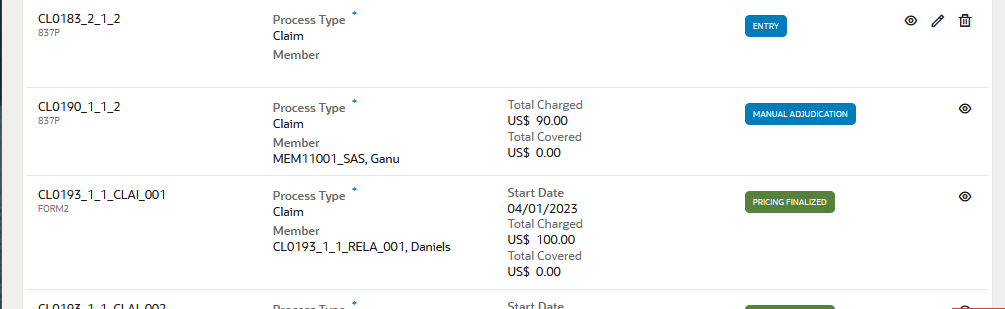
In this example, selecting the 'View'-icon on the CL0190_1_1_2 claim opens up the Manual Adjudication page with the claim in context.