Product Service Definition
This page is used to maintain product service definitions across products. Often the same update to a product service definition needs to be applied to more than one product. This page allows for such updates by allowing the user to search on and view the product service definitions of multiple products.
The page is accessed though the Products menu, under the sub-menu item Products, with the link "Product Service Definitions".
The page is divided into two areas:
-
An area to provide search dimensions used to limit the number of displayed product service definitions
-
A product service definitions area; used to configure the product service definitions contained in the products
Because the application can contain a very large number of product service definitions, the user is supposed to provide enough filter criteria to limit the number of queried product service definitions to a maintainable set.
| Results are not paginated by a configurable number of rows. If a product filter is used that does not provide a sufficient amount of criteria, a very large result set may be returned affecting page performance. |
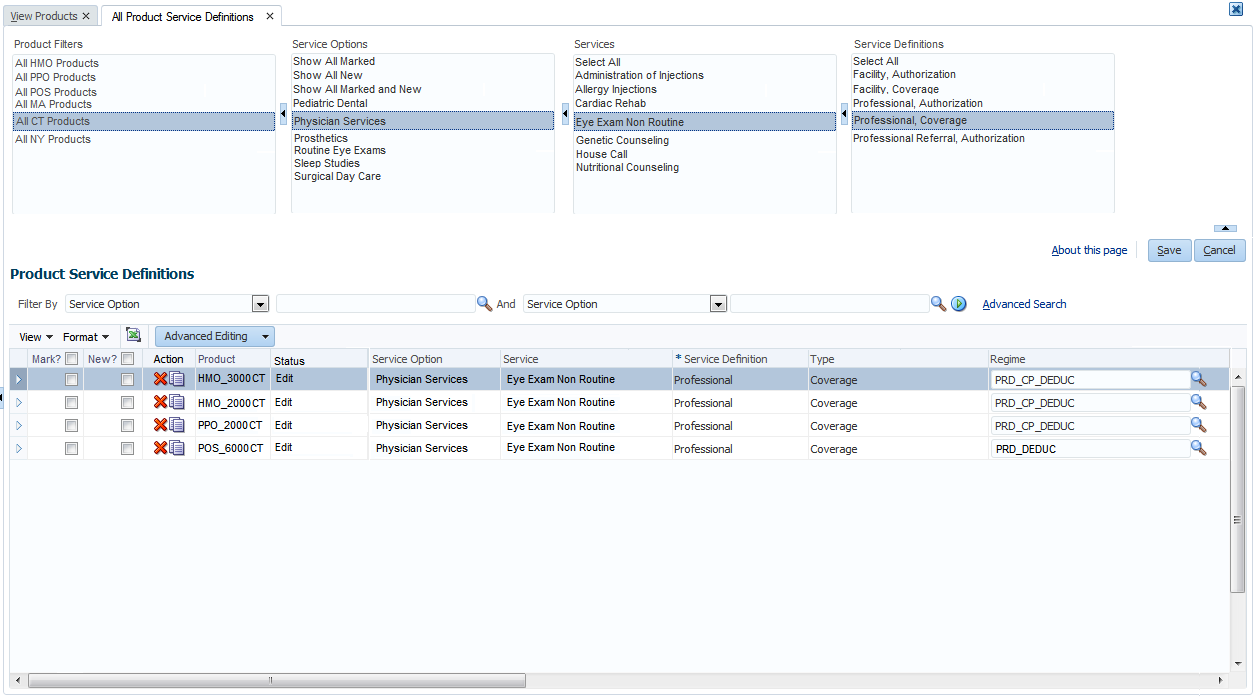
Product Service Definition Filters
From left to right the following filters are displayed:
-
Product Filters; limits the results to all products in the selected filter
-
Service Options; limits the results to all product service definitions that underlie the selected service option or to one of the "Show All" options
-
Show All Marked; displays all product service definitions that have the "Marked?" indicator set to true
-
Show All New; displays all product service definitions that have the "New?" indicator set to true
-
Show All Marked and New; displays all product service definitions that have the "Marked?" and "New?" indicators set to true.
-
-
Services; limits the results to all product service definitions that underlie the selected service. The "Select All" option encompasses all services displayed in the filter
-
Service Definitions; limits the results to all product service definitions defined for the selected service definition. The "Select All" option encompasses all service definitions displayed in the filter
The filter functionality is used in combination with the quick and advanced search. One value must be selected in each of the filters, in addition extra conditions can be entered in the quick or advanced search. The standard "search" icon will start a search using the criteria entered in the filter and the search.
Selecting an option in one of the filters automatically refreshes the options in the other filters so that it is only possible to create logical combinations. For example, if the "Show All Marked" option is selected in the service options filter, both the services and service definitions filters only display the "Select All" option.
Product Service Definitions
This part of the page is for a large part identical to the Setup Product page. All fields that are displayed in the setup product page are also displayed in this page, but with a few differences.
-
The "+" icon, used to create new product service definitions, is not used in the page, this can only be done with the "Add Service Definitions to Product" advanced editing feature
-
A "Mark?" field replaces the standard select row check-box. It serves the same function with one difference, the value in the "Mark?" field can be stored. This allows the user to create a custom set of product service definitions.
-
A "New? field, product service definitions that are created in this page using the the "Copy Selected Rows" feature will have this field checked. The user can manually check or un-check the "New?" field. The value in the "New?" field can be stored.
-
A field that indicates of which product the product service definition is part of.
-
A field that indicates the status of the product of which the product service definition is part of.
-
The service definition field is view only in this page.
Product service definitions created with this page have the "Mark?" field checked by default. Copied records will have the "Mark?" and "New" fields checked.
Advanced Editing Features
The following advanced editing functions described in Setup Product are also available in this page, with the difference that the functionality now applies across products.
-
Add Service Definitions to Product (see additional comment below)
-
Add Accumulation Options
-
Add Specific Networks
-
Remove Specific Networks
-
Cost Sharing (see additional comment below)
-
Update Selected Rows
-
Copy Selected Rows
-
Delete Selected Rows
Add Service Definitions to Product
Product service definitions cannot be created with the "+" icon, this is only possible with the advanced editing feature "Add Service Definitions to Product". This feature works in a different way than the Setup Product page. First, this feature is only available when a service definition is selected in the "Service Definitions" filter and a product filter is selected that contains at least 1 product. Second, it will add the selected service definition to all the products in the product filter.
The "Add Service Definitions to Product" feature will not immediately create product service definitions, it displays a detail dialog that allows the user to fully configure all the attributes first. The following fields can be entered:
-
Regime (mandatory)
-
Auth. (Authorization) Missing? If the service definition is of type coverage this indicator is mandatory (unchecked by default)
-
Network Status (mandatory). Are the product provider groups in or out of scope (or either)?
-
Specific Networks. Consisting of two parts. A list of provider groups (including assignment labels) that are connected specifically to the product service definition and the scope of these groups (are they in of out of scope for the product service definition). Configured with the "Set Specific Networks" link which displays the "Specific Networks" dialog.
-
Multiple parameter columns for the situations where it is possible to select a parameter alias for a cover withhold category or limit. Examples covering these situations are explained in Product Configuration Examples
-
When a limit has the indication "Display in UI" and the limit is selected as an adjudication limit for the product service definition
-
When a cover withhold category is indicated as such, by setting its type and a regime is selected containing the cover withhold category as a parameter
-
-
Adjudication Stop Limits. A list of the stop limits that apply to the product service definition. Configured with the "Set Limits" link, this displays the "Edit Accumulation Options" dialog.
-
Adjudication Continue Limits. A list of the continue limits that apply to the product service definition. Configured with the "Set Limits" link, this displays the "Edit Accumulation Options" dialog.
-
Gender
-
Age From
-
Age To
-
Empl. (Employer) Usage. Is the specified county region (or group) in or out of scope.
-
Employer Country Region
-
Employer Country Region Group
-
Pers. (Person) Usage. Is the specified county region (or group) in or out of scope.
-
Person Country Region
-
Person Country Region Group
-
Prov. (Provider) Usage. Is the specified county region (or group) in or out of scope.
-
Provider Country Region
-
Provider Country Region Group
-
Condition
-
Priority
-
Start Date (mandatory)
-
End Date
Any dynamic fields defined for the product service definition appear in the page.
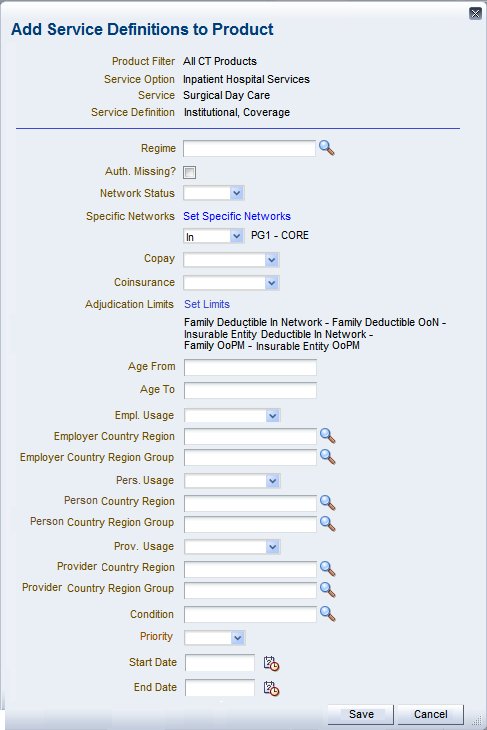
Cost Sharing
This feature enables the user to add a parameter value for a single parameter alias across multiple products. Selecting a parameter and entering the value for that parameter will add it to each product connected to the list of marked product service definitions. It is not possible to update existing parameter values with this feature. This feature is only available if the configuration of at least one of the marked product service definitions allows parameters.
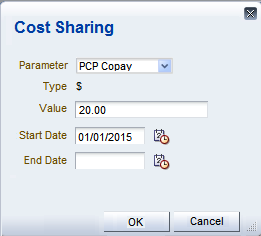
The "Cost Sharing" feature displays a detail dialog. The following fields can be entered:
-
Parameter (Mandatory). The list of parameter aliases is dependent on the list of marked product service definitions
-
Parameters of type Amount are disabled if the products connected to the list of marked product service definitions have different currencies
-
-
Type (read-only)
-
Value (Mandatory)
-
Start Date (Mandatory)
-
End Date
Any dynamic fields defined for the parameter alias appear in the page.
Consider the following example scenario.
Six product service definitions are configured and three of them are marked. Each of them refers to a coverage regime and a parameter alias.
| Marked | Prod Service Def No | Product | Service Definition | Coverage Regime | Parameter Aliases |
|---|---|---|---|---|---|
Y |
1 |
HMO |
Physical Therapy |
Copay |
Office Visit Copay |
Y |
2 |
PPO |
Physical Therapy |
Coinsurance |
Standard Coinsurance |
Y |
3 |
PPO |
Alternative Therapy |
Copay |
Office Visit Copay |
N |
4 |
HMO |
PCP Visit |
Copay |
Office Visit Copay |
N |
5 |
POS |
Physical Therapy |
Copay |
Office Visit Copay |
N |
6 |
HMO |
Alternative Therapy |
Copay |
High Copay |
These parameter aliases have the following parameter values defined on product level.
| Product | Parameter Alias | Value | Start Date | End Date |
|---|---|---|---|---|
HMO |
Office Visit Copay |
$10 |
1 Jan 2014 |
|
HMO |
High Copay |
$40 |
1 Jan 2014 |
|
PPO |
Office Visit Copay |
$100 |
1 Jan 2015 |
|
PPO |
Standard Coins |
15% |
1 Jan 2015 |
|
POS |
Office Visit Copay |
$40 |
1 Jan 2014 |
After marking three of the six product service definitions and accessing the "Cost Sharing" feature, the drop-down box shows the list of parameter aliases connected to the marked product service definitions: "Office Visit Copay" and "Standard Coinsurance". The drop-down box will not show the parameter alias "High Copay" because its product service definition it is not part of the selection.
If the user selects the parameter alias "Office Visit Copay" AND no parameter alias values that match the product currency (e.g. state mandate values) are defined for this alias it becomes possible to enter the value and time validity fields. If the user enters the following values: Value "$50", Start Date "1 Jul 2014", End Date "empty" and presses the OK button, the list of parameter values will look like this.
| Product | Parameter Alias | Value | Start Date | End Date |
|---|---|---|---|---|
HMO |
Office Visit Copay |
$10 |
1 Jan 2014 |
30 Jun 2014 |
HMO |
Office Visit Copay |
$50 |
1 Jul 2014 |
|
HMO |
High Copay |
$40 |
1 Jan 2014 |
|
PPO |
Office Visit Copay |
$100 |
1 Jan 2015 |
|
PPO |
Office Visit Copay |
$50 |
1 Jul 2014 |
|
PPO |
Standard Coins |
15% |
1 Jan 2015 |
|
POS |
Office Visit Copay |
$40 |
1 Jan 2014 |
So what happened for the different products and parameter aliases?
-
The "Office Visit Copay" for the HMO product is updated. The existing parameter with the value of $10 is end dated and a new parameter is added because there is a partial overlap with the start date of the new parameter value. All parameter values before 1 July 2014 are retained. Note that the new parameter value also applies to the "PCP Visit" service definition for the HMO product that was not in the set of marked product service definitions. This is because the parameter value is set at the product level and not for the individual product service definition.
-
The "Office Visit Copay" for the PPO product is updated. The existing parameter value is removed because the start date of 1 July 2014 functions acts as a resend from date replacing everything after that date.
-
The "Office Visit Copay" for the POS product did not change. The Product Service Definition is not part of of the marked set, so the referenced product is not updated.
Product Status
Product service definitions of products with status Edit can be created, updated and deleted. Product service definitions of products with status Queued cannot be created, updated or deleted (fields are non-editable or a fatal message is raised). Product service definitions of products with status Review, Test or Approved can be created, updated and deleted, but first the status of the related product(s) is set to Edit (the user is warned by a pop-up and can choose to accept or cancel the operation). The "Mark?" column is excluded from this feature and can be updated for product service definitions of products without the status Queued. Updating the "Mark?" column will not change the product status.