Access Your Data
The details on this page will help you to learn more about how to visualize study data using analytics, share data with your study team, and how to integrate your Clinical One system using pre-built and one-off integrations.
Let's get Started
Visualize study data using analytics
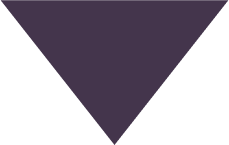
Share data with your study team
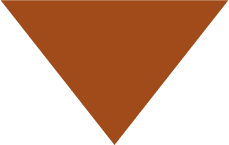
Use a pre-built data integration
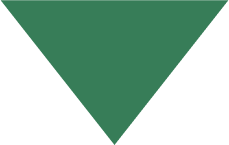
Develop your own data integration

For step-by-step instructions on how to provision a sponsor user in the Oracle Clinical One Platform, see Create study user accounts. For a list of template study roles that can be assigned to other sponsor users, see Template study roles.
Get started with datasets and visualizing data | Dataset descriptions | Use cases
Select a dataset to work with
Create a data visualization
Run a standard report | Generate an Oracle CRF Submit archive or report | Run a data extract
Report descriptions | Data extract descriptions | Oracle CRF Submit archives and reports
Add customized fields to a report
Supply Systems
EDC Systems
CTMS Systems
Duplicate Patient Checking
CTMS Systems
IWR Systems
Decentralized Trials (DCT)
Labs/General Subject Data
- Data Management Workbench
- Integrations facilitated by Digital Gateway
For more information, see Set up your authentication and accounts.
For more information, see Get started as a developer.
- Codelist
- Coding
- Comments
- Data Actions
-
Data Capture
Use case | Store data into a form - Data Hub
- Data Integration
-
Designer
Use case | Design a study - Digital Gateway
Use case | Integrate data into Clinical One via Digital Gateway - File Upload
- Library
- Notifications
- Query
- Randomization and Supplies
-
Reporting
Use case | Download a standard report - Rules
- Sites and Depots
- User, Permissions and Roles
Greenlight Guru (releasing soon)
Near real-time import of data in standard ODM format from Greenlight Guru to Clinical One.
Integration details:
Data flow: Inbound
Mode: API
Source Format: ODM
Target format: JSON
Configuration service:
B92664: Oracle Life Sciences Clinical One Digital Gateway Configuration service, up to 40 Data Points.
The Oracle Life Sciences Clinical One Digital Gateway Configuration service includes remote services related to the configuration of a standard integration between Clinical One and a Separate Software Application. For more information, review the Service Description and Metrics.
Additional costs may be applied. Contact vendor for additional information.
Next steps:
Reach out to your Oracle point of contact if you want to use this integration.
Available events
- Subject creation in Clinical One
- Import of subject data from Greenlight Guru to Clinical One
- Subject status updates
Available data points
- ePRO
- eConsent
Medable
Import of data from Medable to Clinical One using direct Clinical One APIs.
Integration details:
This integration is built by Medable using direct Clinical One API approach, where captured data is pushed from Medable application directly into Clinical One.
The integration does not run on Digital gateway and IMO.
Data flow: Inbound
Mode: API
Source Format: JSON
Target format: JSON
Configuration service:
NA.
Next steps:
Reach out to your Oracle point of contact if you want to use this integration.
Available events
- Subject creation in Clinical One
- Import of subject data from Medable to Clinical One
Available data points
- ePRO
- eConsent
- eCOA
Medrio
Near real-time import of data in standard ODM format from Medrio to Clinical One.
Supporting documentation:
Integration details:
Data flow: Inbound
Mode: API
Source Format: ODM
Target format: JSON
Configuration service:
B92664: Oracle Life Sciences Clinical One Digital Gateway Configuration service, up to 40 Data Points.
The Oracle Life Sciences Clinical One Digital Gateway Configuration service includes remote services related to the configuration of a standard integration between Clinical One and a Separate Software Application. For more information, review the Service Description and Metrics.
Additional costs may be applied. Contact vendor for additional information.
Next steps:
Reach out to your Oracle point of contact if you want to use this integration.
Available events
- Subject creation in Clinical One
- Import of subject data from Medrio to Clinical One
Available data points
- ePRO
- eConsent
- eCOA
ObvioHealth
Near real-time import of data in standard ODM format from ObvioHealth to Clinical One.
Supporting documentation:
Integration details:
Data flow: Inbound
Mode: API
Source Format: ODM
Target format: JSON
Configuration service:
B92664: Oracle Life Sciences Clinical One Digital Gateway Configuration service, up to 40 Data Points.
The Oracle Life Sciences Clinical One Digital Gateway Configuration service includes remote services related to the configuration of a standard integration between Clinical One and a Separate Software Application. For more information, review the Service Description and Metrics.
Additional costs may be applied. Contact vendor for additional information.
Next steps:
Reach out to your Oracle point of contact if you want to use this integration.
Available events
- Subject creation in Clinical One
- Import of subject data from ObvioHealth to Clinical One
Available data points
- ePRO
- eConsent
- eCOA
Almac Global Depot Network
Allows you to automate, distribute, and track shipments more effectively.
Supporting documentation:
Integration details:
Data flow: Bi-directional
Mode: Web Service
File type: XML
Configuration service:
B92664: Oracle Life Sciences Clinical One Digital Gateway Configuration service, up to 40 Data Points.
The Oracle Life Sciences Clinical One Digital Gateway Configuration service includes remote services related to the configuration of a standard integration between Clinical One and a Separate Software Application. For more information, review the Service Description and Metrics.
Next steps:
Reach out to your Oracle point of contact if you want to use this integration.
Available events
- Shipment Requests
- Automated Shipment Response-Confirmed
- In Transit Status
Available data points
Request: Shipping Site Address, Site contact information, Site investigator information, & Shipment Order Details
Response: Shipment Order, Tracking Number and Shipment Date, and Shipment Status
Note: This offering involves both request and response. You only need to implement what is necessary for your organization..
Fisher Clinical Services
Automate, distribute, and track initial shipments to sites, resupply shipments and manual shipments.
Supporting documentation
Integration details
Data flow: Bi-directional
Mode: sFTP
File type: comma delimited .txt
Configuration service:
B92664: Oracle Life Sciences Clinical One Digital Gateway Configuration service, up to 40 Data Points.
The Oracle Life Sciences Clinical One Digital Gateway Configuration service includes remote services related to the configuration of a standard integration between Clinical One and a Separate Software Application. For more information, review the Service Description and Metrics.
Next steps:
Reach out to your Oracle point of contact if you want to use this integration.
Available events
- Shipment Requests
- Shipment Response-Date Shipped, Courier for InTransit status
Available data points
Request: Shipping Site address, Site contact information, Site Investigator Information, & Shipment Order details
Response: Shipment Order, Tracking number and Shipment Date, and Shipment Status
Note: This offering involves both request and response. You only need to implement what is necessary for your organization..
PMD SmartSupplies
A clinical inventory management system (CIMS) that allows customers to track their clinical inventory, supply stock levels, etc.
Supporting documentation:
Integration details:
Data flow: Outbound
Mode: sFTP
File type: XML
Configuration service:
B92664: Oracle Life Sciences Clinical One Digital Gateway Configuration service, up to 40 Data Points.
The Oracle Life Sciences Clinical One Digital Gateway Configuration service includes remote services related to the configuration of a standard integration between Clinical One and a Separate Software Application. For more information, review the Service Description and Metrics.
Next dteps:
Reach out to your Oracle point of contact if you want to use this integration.
Available events
- Kit status changes at depots and sites
- Kit request transfer from depot to depot
- Kit receipt transfer from depot to depot
Available data points
- Kit number
- Lot number and Status
- Source and Destination depot
- Shipment date
- Expected date
- Kit and Lot
Catalent Clinical Supply Services
Lets you effectively manage shipments and forecast your clinical supply needs ensuring you have the right number of supplies available at a site at all times.
Supporting documentation:
Integration details:
Data flow: Bi-directional
Mode: sFTP
File type: XML
Configuration service:
B92664: Oracle Life Sciences Clinical One Digital Gateway Configuration service, up to 40 Data Points.
The Oracle Life Sciences Clinical One Digital Gateway Configuration service includes remote services related to the configuration of a standard integration between Clinical One and a Separate Software Application. For more information, review the Service Description and Metrics.
Next steps:
Reach out to your Oracle point of contact if you want to use this integration.
Available events
- Shipment Requests
- Shipment Response-Confirmed
- In Transit
- Received
Available data points
Request: Shipping Site Address, Site contact information, Site Investigator information, & Shipment Depot and Order Details
Response: Shipment Order, Tracking number and Shipment Date and Shipment Status, & Shipment Delivery
Note: This offering involves both request and response. You only need to implement what is necessary for your organization..
Catalent Clinical Supply Services
Lets you effectively manage shipments and forecast your clinical supply needs ensuring you have the right number of supplies available at a site at all times.
Supporting documentation:
Integration details:
Data flow: Bi-directional
Mode: sFTP
File type: XML
Configuration service:
B92664: Oracle Life Sciences Clinical One Digital Gateway Configuration service, up to 40 Data Points.
Next steps:
Reach out to your Oracle point of contact if you want to use this integration.
Available events
- Shipment Requests
- Automated Shipment Response-Confirmed
- In Transit Status
Available data points
Request: Shipping Site Address, Site contact information, Site investigation information, & Shipment Order Details
Response: Shipment Order, Tracking Number and Shipment Date, and Shipment Status
What's New?
Added: Ability to share alerts of events
SAP Supply Management System
Lets you effectively manage shipments and forecast your clinical supply needs ensuring you have the right number of supplies available at a site at all times.
Supporting documentation:
Integration details:
Data flow: Bi-directional
Mode: sFTP
File type: XML
Configuration service:
B92664: Oracle Life Sciences Clinical One Digital Gateway Configuration service, up to 40 Data Points.
The Oracle Life Sciences Clinical One Digital Gateway Configuration service includes remote services related to the configuration of a standard integration between Clinical One and a Separate Software Application. For more information, review the Service Description and Metrics.
Next steps:
Reach out to your Oracle point of contact if you want to use this integration.
Available events
- Shipment Requests
- Automated Shipment Response-Confirmed
- In Transit Status
Available data points
Request: Shipping Site Address, Site contact information, Site investigation information, & Shipment Order Details
Response: Shipment Order, Tracking Number and Shipment Date, and Shipment Status
What's New?
Added: Ability to share alerts of events
Sharp ERP Shipment
Synchronize shipment and tracking data between Sharp's Supply Management system and Clinical One RTSM.
Supporting documentation:
Integration details:
Data flow: Bi-directional
Mode: sFTP
File type: XML
Configuration service:
B92664: Oracle Life Sciences Clinical One Digital Gateway Configuration service, up to 40 Data Points.
The Oracle Life Sciences Clinical One Digital Gateway Configuration service includes remote services related to the configuration of a standard integration between Clinical One and a Separate Software Application. For more information, review the Service Description and Metrics.
Next steps:
Reach out to your Oracle point of contact if you want to use this integration.
Available events
- Shipment Requests
- Shipment Response-Date Shipped, Courier for InTransit status
Available data points
Request: Shipping Site address, Site contact information, Site Investigator Information, Shipment Order details, LotNumber, & Kitype
Response: Shipment Order, Tracking number and Shipment Date and Shipment Status
Note: This offering involves both request and response. You only need to implement what is necessary for your organization..
IBM Clinical Development
Send Clinical One RTSM data to IBM EDC for screening, randomization, subject completion, subject withdrawal, and study drug dispensation.
Supporting documentation
Integration details
Data flow: Outbound
Mode: API
File type: TXT
Configuration service:
B92665: Oracle Life Sciences Clinical One Digital Gateway Configuration service, up to 70 Data Points.
The Oracle Life Sciences Clinical One Digital Gateway Configuration service includes remote services related to the configuration of a standard integration between Clinical One and a Separate Software Application. For more information, review the Service Description and Metrics.
Next steps
Reach out to your Oracle point of contact if you want to use this integration.
Available events
- Screening/Screenfail
- Randomization
- Visit Complete
- Completion/undo Completion
- Withdrawal/Undo Withdraw
- Kit Replacement
Available data points
- Demography
- Randomization
- Dispensation/Replacement
- Withdraw/ScreenFail reasons
- Completion details
- Scheduled Visit details
iMednet EDC
A two-way integration capable of sending screening data from iMednet EDC to Clinical one, and randomization data from Clinical One to iMednet EDC.
Supporting documentation
Integration details
Data flow: Bi-directional
Mode: API
File type: XML
Configuration service:
B92665: Oracle Life Sciences Clinical One Digital Gateway Configuration service, up to 70 Data Points.
The Oracle Life Sciences Clinical One Digital Gateway Configuration service includes remote services related to the configuration of a standard integration between Clinical One and a Separate Software Application. For more information, review the Service Description and Metrics.
Next steps
Reach out to your Oracle point of contact if you want to use this integration.
Available events
- Screening (from iMednet to Clinical One)
- Randomization (from Clinical One to iMednet)
- Visit Complete
- Kit Replacement
Available data points
- Screening:
Subject statuses, Site ID, Subject ID, and 3 other data points, sent from iMednet EDC to Clinical One after a subject is screened in iMednet EDC. - Randomization:
Randomization Date, Randomization Number, Dispensed and replaced kits, and other data points, sent from Clinical One to iMednet EDC after the subject is randomized in Clinical One.
InForm
Synchronize study subject data between Oracle Clinical One Platform and Oracle InForm.
Supporting documentation
Integration details
Data flow: Outbound from Clinical One
Mode: Web Service
File type: ODM
Configuration service:
B92665 Oracle Health Sciences Clinical One Digital Gateway Configuration service, up to 70 Data Points.
The Oracle Life Sciences Clinical One Digital Gateway Configuration service includes remote services related to the configuration of a standard integration between Clinical One and a Separate Software Application. For more information, review the Service Description and Metrics.
Next steps
Reach out to your Oracle point of contact if you want to use this integration.
Available events
- Screening/Screenfail
- Randomization
- Visit Complete
- Completion/undo Completion
- Withdrawal/Undo Withdraw
- Kit Replacement
- Data Updates
- Subject Transfer
Available data points
- Demography
- Randomization
- Dispensation/Replacement
- Withdraw/ScreenFail reasons
- Completion details
- Scheduled Visit details
Medidata Rave
Outbound subject data integration from Clinical One RTSM to Medidata Rave ensures you have a complete set of subjects for whom data is to be collected.
Supporting documentation
Integration details
Data flow: Outbound
Mode: Web Service
File type: XML
Configuration service:
B92665: Oracle Life Sciences Clinical One Digital Gateway Configuration service, up to 70 Data Points.
The Oracle Life Sciences Clinical One Digital Gateway Configuration service includes remote services related to the configuration of a standard integration between Clinical One and a Separate Software Application. For more information, review the Service Description and Metrics.
Next steps
Reach out to your Oracle point of contact if you want to use this integration.
Available events
- Screening/ScreenFail
- Randomization
- Visit Complete
- Completion/Undo Completion
- Withdrawal/Undo Withdraw
- Kit Replacement
- Code Break
Available data points
- Demography
- Randomization
- Dispensation/Replacement
- Withdraw/ScreenFail reasons
- Completion details
- Scheduled visit details
- Code break details
Oracle’s Siebel CTMS (report)
Allows you to obtain an accurate overview of your subject’s activity in a study and send data to your CTMS system.
Supporting documentation
Integration details
Data flow: Outbound
Mode: sFTP
File type: TXT
Configuration service:
B92664: Oracle Life Sciences Clinical One Digital Gateway Configuration service, up to 40 Data Points.
The Oracle Life Sciences Clinical One Digital Gateway Configuration service includes remote services related to the configuration of a standard integration between Clinical One and a Separate Software Application. For more information, review the Service Description and Metrics.
Next steps
Reach out to your Oracle point of contact if you want to use this integration.
Available events & Data Points
For additional report details click HERE.
The details will include available modes, roles that can run this report, and field descriptions that are included in this report.
Veeva CTMS
Automatically send subject enrollment data to Veeva Vault for better monitoring of subject enrollment information.
Supporting documentation
Integration details
Data flow: Outbound
Mode: Web Service
File type: XML
Configuration service:
B92664: Oracle Life Sciences Clinical One Digital Gateway Configuration service, up to 40 Data Points.
The Oracle Life Sciences Clinical One Digital Gateway Configuration service includes remote services related to the configuration of a standard integration between Clinical One and a Separate Software Application. For more information, review the Service Description and Metrics.
Next steps
Reach out to your Oracle point of contact if you want to use this integration..
Available events
- Screening (Status and Screened Date)
- Screenfail (ScreenFailed Status and ScreenFailed Date
- Inscreening Status with blank screenfailed date (Undo screenfail)
- Pre-Screening status with blank screenfailed date (Undo Screenfailed without screening)
- Randomization (Status and Randomized Date)
Available data points
- Site ID
- Subject ID
- Status
- Screening Date
- Randomization Date.
Verified Clinical Trials
Send subject data from Clinical One RTSM to VCT through Oracle sFTP to ensure subjects are not participating in multiple trials concurrently.
Supporting documentation
Integration details
Data flow: Outbound
Mode: sFTP
File type: Comma delimited .txt
Configuration service:
B92664: Oracle Life Sciences Clinical One Digital Gateway Configuration service, up to 40 Data Points.
The Oracle Life Sciences Clinical One Digital Gateway Configuration service includes remote services related to the configuration of a standard integration between Clinical One and a Separate Software Application. For more information, review the Service Description and Metrics.
Next steps
Reach out to your Oracle point of contact if you want to use this integration.
Available events
- Subject visits-Configurable
- Subject sites-Configurable
Available data points
- Cumulative Subject data with latest subject’s status and visit only.
- Sites and visits can be configured or all sites and all visits can be sent.
Multi-IWR Interface
Import data in standard ODM format from an external vendor to Clinical One using the Digital Gateway Builder web service.
Supporting documentation
Integration details
Data flow: Inbound
Mode: API
File type: Subject/data files
Configuration service:
B92664: Oracle Life Sciences Clinical One Digital Gateway Configuration service, up to 40 Data Points.
The Oracle Life Sciences Clinical One Digital Gateway Configuration service includes remote services related to the configuration of a standard integration between Clinical One and a Separate Software Application. For more information, review the Service Description and Metrics.
Next steps
Reach out to your Oracle point of contact if you want to use this integration.
Available events
- Subject data from IWR to Clinical One
- Subject lab data from an external lab vendor to Clinical One
Available data points
- Enroll
- Screen/Screen Failure
- Visit Complete
- Data Update
- Lab test results and associated data
CDISC Lab Intake
Load lab data into the Oracle Clinical One Platform that adheres to the Clinical Data Interchange Standards Consortium (CDISC) Laboratory Data Model (LAB) standard.
Supporting documentation
Integration details
Data flow: Inbound
Mode: sFTP
File type: ASCII .txt comma or pipe delimited
Configuration service:
B92664: Oracle Life Sciences Clinical One Digital Gateway Configuration service, up to 40 Data Points.
The Oracle Life Sciences Clinical One Digital Gateway Configuration service includes remote services related to the configuration of a standard integration between Clinical One and a Separate Software Application. For more information, review the Service Description and Metrics.
Next steps
Reach out to your Oracle point of contact if you want to use this integration.
Available events
- NA
Available data points
-
The following can be populated pending study design.
- Visits
- Forms
- Form Items
Data Intake
Load generic data such as subject and questionnaire data into Clinical One forms.
Supporting documentation
Integration details
Data flow: Inbound
Mode: sFTP
File type: ASCII .txt comma or pipe delimited
Configuration service:
B92664: Oracle Life Sciences Clinical One Digital Gateway Configuration service, up to 40 Data Points.
The Oracle Life Sciences Clinical One Digital Gateway Configuration service includes remote services related to the configuration of a standard integration between Clinical One and a Separate Software Application. For more information, review the Service Description and Metrics.
Next steps
Reach out to your Oracle point of contact if you want to use this integration.
Available events
- NA
Available data points
-
The following can be populated pending study design.
- Visits
- Forms
- Form Items
Central Coding
Standardize medical coding activities across multiple studies and applications.
Supporting documentation
Integration details
Data flow: Bi-directional
Mode: Web Service
File type: XML
Configuration service:
B93146 – Trial configuration (trial).
The Oracle Life Sciences Clinical One Central Coding Trial Configuration service includes remote services related to the Oracle Life Sciences Central Coding program configuration for integrating Oracle Life Sciences Central Coding with the Data Collection component of Clinical One. For more information, review the Service Description and Metrics.
Next steps
Reach out to your Oracle point of contact if you want to use this integration.
Available events
- NA
Available data points
- Verbatim Term
- For WHODrug only: Route of Administration, and Indication
CRF Submit
Initiate PDF archive and history report requests and retrieve the output in the Clinical One Platform user interface. You can include the output created with CRF Submit in submissions to regulatory authorities and to archive study data.
Supporting documentation
Integration details
Data flow: Outbound
Mode: NA
File type: PDF or CSV.
Configuration service:
NA
Next steps
Users assigned the appropriate Clinical One permissions can access the Archives tab under Reports & Archives.
Review the CRF Submit access table in Descriptions of permissions in Oracle Clinical One Platform for more information.
Available Request Types
- Submission
- Archival
- Blank
- Custom
Available Reports
- Download log
- Site Confirmation
Analytics & Reports Datasets
Allows developers to make Oracle Clinical One Platform API calls to extract clinical data, metadata, and administrative data by accessing Clinical One Platform services.
Supporting documentation
Integration details
Data flow: Outbound
Mode: Web Services
File type: JSON format
Configuration service:
NA
Next steps
Reach out to your Oracle point of contact if you want to use this integration.
Available events
- NA
Available data points
- Clinical data, metadata, and administrative data
Oracle's Siebel Clinical Trial Management System (CTMS) – Site Integration
Send site details from a protocol in Oracle Siebel CTMS to Clinical One for automatic site creation.
Supporting documentation
Integration details
Data flow: Inbound
Mode: API
File type: XML
Configuration service:
Available via Oracle consulting services.
Next steps
Reach out to your Oracle point of contact if you want to use this integration.
Available events
- Site, from CTMS to Clinical One
Available data points
- Site details including account type, site address and shipment information, & site status.
Note:This CTMS offering consists of the Source Data Validation Integration, Subject Visit Integration, Site Integration, and the SVT integration. You only need to implement what is necessary for your organization.
Oracle's Siebel Clinical Trial Management System (CTMS) – Study Version Template (SVT) Integration:
Send study version and corresponding study design metadata for a study running in a particular mode from Clinical One to Oracle Siebel CTMS
Supporting documentation
Integration details
Data flow: Outbound
Mode: API
File type: XML
Configuration service:
Available via Oracle consulting services.
Next steps
Reach out to your Oracle point of contact if you want to use this integration.
Available events
- Study design – All versions
Available data points
- Visits, Visit Schedule, & Form Items by version.
Note:This CTMS offering consists of the Source Data Validation Integration, Subject Visit Integration, Site Integration, and the SVT integration. You only need to implement what is necessary for your organization.
Oracle's Siebel Clinical Trial Management System (CTMS) – Subject Visit (SV) Integration
Send incremental subject, subject status, and clinical data from Clinical One to Oracle Siebel CTMS.
Supporting documentation
Integration details
Data flow: Outbound
Mode: API
File type: XML
Configuration service:
Available via Oracle consulting services.
Next steps
Reach out to your Oracle point of contact if you want to use this integration.
Available events
- Screening/Screenfail
- Randomization
- Withdrawal status
- Screenfail/Undo Screenfail
- Completion/undo Completion
- Withdrawal/Undo Withdraw
Available data points
- Only Date items and items with value 'Yes' are integrated.
- Only Visit completed with Visit Date and Subject Status is integrated.
Note:This CTMS offering consists of the Source Data Validation Integration, Subject Visit Integration, Site Integration, and the SVT integration. You only need to implement what is necessary for your organization.
Oracle's Siebel Clinical Trial Management System (CTMS) – Source Data Verification (SDV)
Send Source Data Validation (SDV) data from Clinical One to Oracle Siebel CTMS.
Supporting documentation
Integration details
Data flow: Outbound
Mode: API
File type: XML
Configuration service:
Available via Oracle consulting services.
Next steps
Reach out to your Oracle point of contact if you want to use this integration.
Available events
- Scheduled visits
- Unscheduled visits
- Adverse Events.
Available data points
- Visit Verified
- Visit Verified date
- Event name
Note:This CTMS offering consists of the Source Data Validation Integration, Subject Visit Integration, Site Integration, and the SVT integration. You only need to implement what is necessary for your organization.