About Till Maintenance
Select this option for all manager-level till functions, including the opening, issuing, attaching, removing, and closing of a till. Some options may also be available to non- managers, depending on your store policy.
Figure 11-4 Till Maintenance Menu
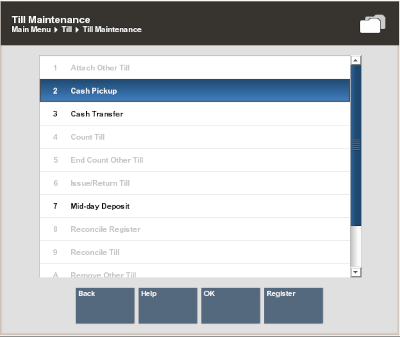
The following section is divided into two:
Register Accountability Mode Options
-
Cash Pickup - Select this option to perform a cash pickup transaction. See Cash Pickup.
-
Cash Transfer - Select this option to transfer cash to a till. See Cash Transfer.
-
Till Audit - Select this option to perform a till audit (a count performed on an active till).
Note:
Till audit does not adjust the till counts; it is used only to count the till while it is attached to a register. See Till Audit.
-
Mid-day Deposit - Select this option to perform a mid-day deposit transaction, which allows a manager to place funds into a store safe during a working session. See Attaching a Cash Drawer Till.
-
Attach Cash Drawer Till - Only used when networked cash drawers are configured. See Attaching a Cash Drawer Till.
-
Remove Cash Drawer Till - Only used when networked cash drawers are configured. See Removing a Cash Drawer Till.
-
Reconcile Cash Drawer - Only used when networked cash drawers and 24/7 trading is configured. See Reconciling a Networked Cash Drawer Till.
Till Accountability Mode Only Options
When using till accountability, the following options are available, in addition to the options listed above for register accountability.
-
Issue/Return Till (Till Accountability Mode Only) - Select this option to assign a till to a cashier and to enter the starting cash amount or return an issued till. See Issuing a Till (Till Accountability Mode Only).
-
Count Till (Till Accountability Mode Only) - Select this option to perform a begin count or close count on a till. If a begin count was not performed on the till, this option starts a begin count. If a begin count was performed on the till, this option starts a close count.
-
See To Perform a Begin Count for a description of the begin count procedure.
-
See Closing the Register for a description of the close count procedure.
-
-
Attach Other Till (Till Accountability Mode Only) - Select this option to attach a till to the register. This option can attach a till that is assigned to you or to another associate. See Attaching Other Till (Till Accountability Mode Only).
-
Remove Till (Till Accountability Mode Only) - Select this option to remove a till that is assigned to you and attached to the register. See Removing a Till (Till Accountability Mode Only).
-
Remove Other Till (Till Accountability Mode Only) - Select this option to remove any employees till that is attached to the register. See Removing a Till (Till Accountability Mode Only).
-
End Count Other Till (Till Accountability Mode Only) - Select this option to end count a till assigned to any employee. See End Count Other Till (Till Accountability Mode Only).
-
Reconcile Till (Till Accountability Mode Only) - Select this option to count a returned till and compare your counts with the cashier's counts. See Reconciling a Till (Till Accountability Mode Only).
-
Store Safe Maintenance - Select this option for all functions related to the store bank. This submenu contains the following functions:
-
Open Store Safe (Till Accountability Mode Only) - Select this option to open the store safe. See Store Safe Opening with Safe Bag (Till Accountability Mode Only).
-
Reconcile Store Safe (Till Accountability Mode Only) - Select this option to reconcile the store safe. See Reconciling the Store Safe with a Safe Bag (Till Accountability Mode Only).
-
Safe Deposit - Select this option to remove money from the store safe so that it can be deposited into a bank. See Preparing the Bank Deposit using a Safe Bag.
-
Store Safe Audit - Select this option to perform an audit count of the store safe. See Store Safe Auditing with a Safe Bag.
-
Store Safe Cash Deposit - Select this option to make a cash deposit into the store safe. See Store Safe Cash Deposit using a Safe Bag.
-