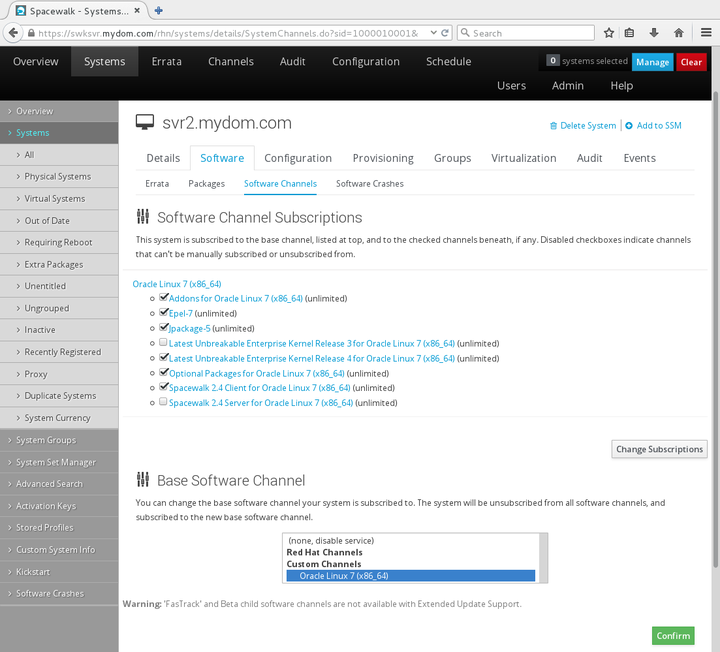The software described in this documentation is either no longer supported or is in extended support.
Oracle recommends that you upgrade to a current supported release.
To subscribe systems to software channels:
Go to Systems and click the system name.
Select Software and then select the Software Channels tab.
Change the child or base software channels:
To change the child software channels to which a system is subscribed:
In the Software Channel Subscriptions section, select or deselect the check boxes next to the child software channels to which you want to want to subscribe or unsubscribe the client.
Click Change Subscriptions.
To change the base software channel to which a system is subscribed:
In the Base Software Channel section, select the new base software channel.
Click Confirm.
On the Confirm Base Software Channel page, click Modify Base Software Change.
NoteChanging the base software channel unsubscribes a system from all other software channels.