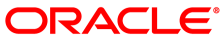Oracle VM VirtualBox enables you to transparently encrypt the data stored in hard disk images for the guest. It does not depend on a specific image format to be used. Images which have the data encrypted are not portable between Oracle VM VirtualBox and other virtualization software.
Oracle VM VirtualBox uses the AES algorithm in XTS mode and supports 128-bit or 256-bit data encryption keys (DEK). The DEK is stored encrypted in the medium properties and is decrypted during VM startup by entering a password which was chosen when the image was encrypted.
Since the DEK is stored as part of the VM configuration file, it is important that it is kept safe. Losing the DEK means that the data stored in the disk images is lost irrecoverably. Having complete and up to date backups of all data related to the VM is the responsibility of the user.
There are some limitations the user needs to be aware of when using this feature:
This feature is part of the Oracle VM VirtualBox Extension Pack, which needs to be installed. Otherwise disk encryption is unavailable.
Since encryption works only on the stored user data, it is currently not possible to check for metadata integrity of the disk image. Attackers might destroy data by removing or changing blocks of data in the image or change metadata items such as the disk size.
Exporting appliances which contain encrypted disk images is not possible because the OVF specification does not support this. All images are therefore decrypted during export.
The DEK is kept in memory while the VM is running to be able to decrypt data read and encrypt data written by the guest. While this should be obvious the user needs to be aware of this because an attacker might be able to extract the key on a compromised host and decrypt the data.
When encrypting or decrypting the images, the password is passed in clear text using the Oracle VM VirtualBox API. This needs to be kept in mind, especially when using third party API clients which make use of the webservice where the password might be transmitted over the network. The use of HTTPS is mandatory in such a case.
Encrypting images with differencing images is only possible if there are no snapshots or a linear chain of snapshots. This limitation may be addressed in a future Oracle VM VirtualBox version.
Encrypting disk images can be done either using the GUI or VBoxManage. While the GUI is easier to use, it works on a per VM basis and encrypts all disk images attached to the specific VM. With VBoxManage one can encrypt individual images, including all differencing images. To encrypt an unencrypted medium with VBoxManage, use:
VBoxManage encryptmediumuuid|filename\ --newpasswordfilename|- --ciphercipher-ID--newpasswordid "ID
To supply the encryption password point
VBoxManage to the file where the password is
stored or specify - to let VBoxManage ask you
for the password on the command line.
The cipher parameter specifies the cipher to use for encryption
and can be either AES-XTS128-PLAIN64 or
AES-XTS256-PLAIN64. The specified password
identifier can be freely chosen by the user and is used for
correct identification when supplying multiple passwords during
VM startup.
If the user uses the same password when encrypting multiple images and also the same password identifier, the user needs to supply the password only once during VM startup.
When a VM is started using the GUI, a dialog will open where the user needs to enter all passwords for all encrypted images attached to the VM. If another frontend like VBoxHeadless is used, the VM will be paused as soon as the guest tries to access an encrypted disk. The user needs to provide the passwords through VBoxManage using the following command:
VBoxManage controlvmuuid|vmnameaddencpasswordIDpassword[--removeonsuspend yes|no]
ID must be the same as the password
identifier supplied when encrypting the images.
password is the password used when
encrypting the images. Optionally, you can specify
--removeonsuspend yes|no to specify whether to
remove the password from VM memory when the VM is suspended.
Before the VM can be resumed, the user needs to supply the
passwords again. This is useful when a VM is suspended by a host
suspend event and the user does not want the password to remain
in memory.
In some circumstances it might be required to decrypt previously encrypted images. This can be done in the GUI for a complete VM or using VBoxManage with the following command:
VBoxManage encryptmediumuuid|filename--oldpasswordfile|-
The only required parameter is the password the image was encrypted with. The options are the same as for encrypting images.