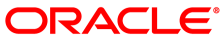The memory ballooning service, formerly known as VBoxBalloonCtrl, was renamed to VBoxWatchdog. This service now incorporates the following host services that are meant to be run in a server environment:
Memory ballooning control. This service automatically takes care of a VM's configured memory balloon. See Memory Ballooning. This service is useful for server environments where VMs may dynamically require more or less memory during runtime.
The service periodically checks a VM's current memory balloon and its free guest RAM and automatically adjusts the current memory balloon by inflating or deflating it accordingly. This handling only applies to running VMs having recent Guest Additions installed.
Host isolation detection. This service provides a way to detect whether the host cannot reach the specific Oracle VM VirtualBox server instance anymore and take appropriate actions, such as shutting down, saving the current state or even powering down certain VMs.
All configuration values can be either specified using the command line or global extradata, whereas command line values always have a higher priority when set. Some of the configuration values also be specified on a per-VM basis. So the overall lookup order is: command line, per-VM basis extradata if available, global extradata.
The memory ballooning control inflates and deflates the memory balloon of VMs based on the VMs free memory and the desired maximum balloon size.
To set up the memory ballooning control the maximum ballooning size a VM can reach needs to be set. This can be specified using the command line, as follows:
--balloon-max <Size in MB>
Using a per-VM basis extradata value, as follows:
VBoxManage setextradata <VM-Name> VBoxInternal2/Watchdog/BalloonCtrl/BalloonSizeMax <Size in MB>
Using a global extradata value, as follows:
VBoxManage setextradata global VBoxInternal2/Watchdog/BalloonCtrl/BalloonSizeMax <Size in MB>
If no maximum ballooning size is specified by at least one of the parameters above, no ballooning will be performed at all.
Setting the ballooning increment in MB can be either done using command line, as follows:
--balloon-inc <Size in MB>
Using a global extradata value, as follows:
VBoxManage setextradata global VBoxInternal2/Watchdog/BalloonCtrl/BalloonIncrementMB <Size in MB>
The default ballooning increment is 256 MB if not specified.
The same options apply for a ballooning decrement. Using the command line, as follows:
--balloon-dec <Size in MB>
Using a global extradata value, as follows:
VBoxManage setextradata global VBoxInternal2/Watchdog/BalloonCtrl/BalloonDecrementMB <Size in MB>
The default ballooning decrement is 128 MB if not specified.
The lower limit in MB for a balloon can be defined using the command line, as follows:
--balloon-lower-limit <Size in MB>
Using a global extradata value, as follows:
VBoxManage setextradata global VBoxInternal2/Watchdog/BalloonCtrl/BalloonLowerLimitMB <Size in MB>
The default lower limit is 128 MB if not specified.
To detect whether a host is being isolated, that is, the host cannot reach the Oracle VM VirtualBox server instance anymore, the host needs to set an alternating value to a global extradata value within a time period. If this value is not set within that time period a timeout occurred and the so-called host isolation response will be performed to the VMs handled. Which VMs are handled can be controlled by defining VM groups and assigning VMs to those groups. By default no groups are set, meaning that all VMs on the server will be handled when no host response is received within 30 seconds.
Set the groups handled by the host isolation detection using the following command line:
--apimon-groups=<string[,stringN]>
Using a global extradata value, as follows:
VBoxManage setextradata global VBoxInternal2/Watchdog/APIMonitor/Groups <string[,stringN]>
Set the host isolation timeout using the following command line:
--apimon-isln-timeout=<ms>
Using a global extradata value, as follows:
VBoxManage setextradata global VBoxInternal2/Watchdog/APIMonitor/IsolationTimeoutMS <ms>
Set the actual host isolation response using the following command line:
--apimon-isln-response=<cmd>
Using a global extradata value, as follows:
VBoxManage setextradata global VBoxInternal2/Watchdog/APIMonitor/IsolationResponse <cmd>
The following response commands are available:
none. This has no effect.pause. Pauses the execution of a VM.poweroff. Shuts down the VM by pressing the virtual power button. The VM will not have the chance of saving any data or veto the shutdown process.save. Saves the current machine state and powers off the VM afterwards. If saving the machine state fails the VM will be paused.shutdown. Shuts down the VM in a gentle way by sending anACPIshutdown event to the VM's operating system. The OS then has the chance of doing a clean shutdown.
For more advanced options and parameters like verbose logging
check the built-in command line help accessible with
--help.
On Linux, the watchdog service can be automatically started
during host boot by adding appropriate parameters to the file
/etc/default/virtualbox. There is one
mandatory parameter, VBOXWATCHDOG_USER, which
must be set to the user which will later start the VMs. For
backward compatibility you can also specify
VBOXBALLOONCTRL_USER.
The parameters in the following table all start with the
VBOXWATCHDOG_ prefix string. For example:
VBOXWATCHDOG_BALLOON_INTERVAL and
VBOXWATCHDOG_LOGSIZE. Legacy parameters such
as VBOXBALLOONCTRL_INTERVAL can still be
used.
Table 2.3 Oracle VM VirtualBox Watchdog Configuration Parameters
Parameter | Description | Default |
|---|---|---|
| The user which the watchdog service runs as | |
| Number of log files, 0 disables log rotation | 10 |
| Maximum log file size to trigger rotation, in bytes | 1MB |
| Maximum time interval to trigger log rotation, in seconds | 1 day |
| Interval for checking the balloon size, in milliseconds | 30000 |
| Balloon size increment, in megabytes | 256 |
| Balloon size decrement, in megabytes | 128 |
| Balloon size lower limit, in megabytes | 64 |
| Free memory required for decreasing the balloon size, in megabytes | 1024 |
On Oracle Solaris hosts, the Oracle VM VirtualBox watchdog service daemon is integrated into the SMF framework. You can change the parameters, but do not have to if the defaults already match your needs:
svccfg -s svc:/application/virtualbox/balloonctrl:default setprop \ config/balloon_interval=10000 svccfg -s svc:/application/virtualbox/balloonctrl:default setprop \ config/balloon_safetymargin=134217728
Table 2.3, “Oracle VM VirtualBox Watchdog Configuration Parameters” also applies
for Oracle Solaris. The parameter names must be changed to
lowercase and a prefix of config/ has to be
added. For example: config/user or
config/balloon_safetymargin. If you made any
change, do not forget to run the following command to put the
changes into effect immediately:
svcadm refresh svc:/application/virtualbox/balloonctrl:default
If you forget the above command then the previous settings will be used when enabling the service. Check the current property settings with the following command:
svcprop -p config svc:/application/virtualbox/balloonctrl:default
When everything is configured correctly you can start the Oracle VM VirtualBox watchdog service with the following command:
svcadm enable svc:/application/virtualbox/balloonctrl:default
For more information about SMF, please refer to the Oracle Solaris documentation.