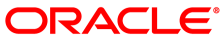In addition to normal hardware virtualization, your processor may also support the following additional sophisticated techniques:
Nested paging implements some memory management in hardware, which can greatly accelerate hardware virtualization since these tasks no longer need to be performed by the virtualization software.
With nested paging, the hardware provides another level of indirection when translating linear to physical addresses. Page tables function as before, but linear addresses are now translated to "guest physical" addresses first and not physical addresses directly. A new set of paging registers now exists under the traditional paging mechanism and translates from guest physical addresses to host physical addresses, which are used to access memory.
Nested paging eliminates the overhead caused by VM exits and page table accesses. In essence, with nested page tables the guest can handle paging without intervention from the hypervisor. Nested paging thus significantly improves virtualization performance.
On AMD processors, nested paging has been available starting with the Barcelona (K10) architecture. They now call it rapid virtualization indexing (RVI). Intel added support for nested paging, which they call extended page tables (EPT), with their Core i7 (Nehalem) processors.
If nested paging is enabled, the Oracle VM VirtualBox hypervisor can also use large pages to reduce TLB usage and overhead. This can yield a performance improvement of up to 5%. To enable this feature for a VM, you use the VBoxManage modifyvm --largepages command. See VBoxManage modifyvm.
If you have an Intel CPU with EPT, please consult Section 6.4.1, “CVE-2018-3646” for security concerns regarding EPT.
On Intel CPUs, a hardware feature called Virtual Processor Identifiers (VPIDs) can greatly accelerate context switching by reducing the need for expensive flushing of the processor's Translation Lookaside Buffers (TLBs).
To enable these features for a VM, you use the VBoxManage modifyvm --vtxvpid and VBoxManage modifyvm --largepages commands. See VBoxManage modifyvm.