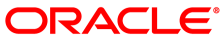If the Oracle VM VirtualBox kernel module, vboxdrv,
refuses to load you may see an Error inserting vboxdrv:
Invalid argument message. As root, check the output of
the dmesg command to find out why the load
failed. Most probably the kernel disagrees with the version of
gcc used to compile the module. Make sure
that you use the same compiler that was used to build the
kernel.
If you have configured a virtual machine to use the host's CD or
DVD drive, but this does not appear to work, make sure that the
current user has permission to access the corresponding Linux
device file. This is /dev/hdc,
/dev/scd0, /dev/cdrom
or similar. On most distributions, the user must be added to a
corresponding group, usually called cdrom or
cdrw.
On older Linux distributions, if your CD or DVD device has a different name, Oracle VM VirtualBox may be unable to find it. On older Linux hosts, Oracle VM VirtualBox performs the following steps to locate your CD or DVD drives:
Oracle VM VirtualBox checks if the environment variable
VBOX_CDROMis defined. If so, Oracle VM VirtualBox omits all the following checks.Oracle VM VirtualBox tests if
/dev/cdromworks.Oracle VM VirtualBox checks if any CD or DVD drives are currently mounted by checking
/etc/mtab.Oracle VM VirtualBox checks if any of the entries in
/etc/fstabpoint to CD or DVD devices.
You can set the VBOX_CDROM environment variable to contain a list of your CD or DVD devices, separated by colons. For example:
export VBOX_CDROM='/dev/cdrom0:/dev/cdrom1'
On modern Linux distributions, Oracle VM VirtualBox uses the hardware abstraction layer (HAL) to locate CD and DVD hardware.
Section 5.7.3, “Linux Host CD or DVD Drive Not Found (Older Distributions)” appplies
also to floppy disks, except that on older distributions
Oracle VM VirtualBox tests for /dev/fd* devices
by default. This can be overridden with the
VBOX_FLOPPY environment variable.
If the experimental CD or DVD writer support is enabled with an incorrect Oracle VM VirtualBox, host or guest configuration, it is possible that any attempt to access the CD or DVD writer fails and simply results in guest kernel error messages for Linux guests or application error messages for Windows guests. Oracle VM VirtualBox performs the usual consistency checks when a VM is powered up. In particular, it aborts with an error message if the device for the CD or DVD writer is not writable by the user starting the VM. But Oracle VM VirtualBox cannot detect all misconfigurations. The necessary host and guest OS configuration is not specific for Oracle VM VirtualBox, but a few frequent problems are listed here which occurred in connection with Oracle VM VirtualBox.
Special care must be taken to use the correct device. The
configured host CD or DVD device file name, in most cases
/dev/cdrom, must point to the device that
allows writing to the CD or DVD unit. For CD or DVD writer units
connected to a SCSI controller or to a IDE controller that
interfaces to the Linux SCSI subsystem, common for some SATA
controllers, this must refer to the SCSI device node, such as
/dev/scd0. Even for IDE CD or DVD writer
units this must refer to the appropriate SCSI CD-ROM device
node, such as /dev/scd0, if the
ide-scsi kernel module is loaded. This module
is required for CD or DVD writer support with some early 2.6
kernels. Many Linux distributions load this module whenever a CD
or DVD writer is detected in the system, even if the kernel
would support CD or DVD writers without the module.
Oracle VM VirtualBox supports the use of IDE device files, such as
/dev/hdc, provided the kernel supports this
and the ide-scsi module is not loaded.
Similar rules, except that within the guest the CD or DVD writer is always an IDE device, apply to the guest configuration. Since this setup is very common, it is likely that the default configuration of the guest works as expected.
On Linux, Oracle VM VirtualBox makes use of a custom version of
Mozilla XPCOM (cross platform component object model) for
interprocess and intraprocess communication (IPC). The process
VBoxSVC serves as a communication hub between
different Oracle VM VirtualBox processes and maintains the global
configuration, such as the XML database. When starting an
Oracle VM VirtualBox component, the processes
VBoxSVC and VBoxXPCOMIPCD
are started automatically. They are only accessible from the
user account they are running under. VBoxSVC
owns the Oracle VM VirtualBox configuration database which normally
resides in ~/.config/VirtualBox, or the
appropriate configuration directory for your operating system.
While it is running, the configuration files are locked.
Communication between the various Oracle VM VirtualBox components and
VBoxSVC is performed through a local domain
socket residing in
/tmp/.vbox-.
In case there are communication problems, such as an
Oracle VM VirtualBox application cannot communicate with
VBoxSVC, terminate the daemons and remove the
local domain socket directory.
username-ipc
If USB is not working on your Linux host, make sure that the
current user is a member of the vboxusers
group. Please keep in mind that group membership does not take
effect immediately but rather at the next login. If available,
the newgrp command may avoid the need for a
logout and login.
Linux kernels including the grsec patch, see http://www.grsecurity.net/, and derivates have to disable PAX_MPROTECT for the VBox binaries to be able to start a VM. The reason is that Oracle VM VirtualBox has to create executable code on anonymous memory.
When running a large number of VMs with a lot of RAM on a Linux
system, say 20 VMs with 1 GB of RAM each, additional VMs might
fail to start with a kernel error saying that the vmalloc pool
is exhausted and should be extended. The error message also
tells you to specify vmalloc=256MB in your
kernel parameter list. If adding this parameter to your GRUB or
LILO configuration makes the kernel fail to boot, with an error
message such as failed to mount the root
partition, then you have probably run into a memory
conflict of your kernel and initial RAM disk. This can be solved
by adding the following parameter to your GRUB configuration:
uppermem 524288