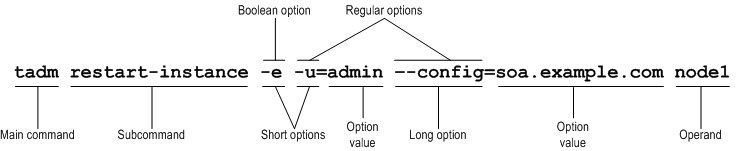1 Overview of the Oracle Traffic Director Command-Line Interface
This chapter provides an overview of the general syntax, usage modes, CLI (Command-Line Interface) commands, common options, variables, security, and error messages that are relevant to Oracle Traffic Director.
1.1 General Syntax
The general syntax provides the command name, common options, and mandatory options, followed by the operand. All options start with the (--) notation. The short option names must be prefixed with the (-) notation. Non-mandatory options are indicated by []. For more information about common options, see help.
Example for options:
$tadm --user=admin --port=1895
Example for short options:
$tadm -u admin -p 1895
An example of general syntax is provided below.
1.2 Usage Modes
This section provides information on the command-line modes of Oracle® Traffic Director, including Standalone mode, Shell mode, and File mode.
1.2.1 Standalone Mode
In the standalone mode option, users invoke the CLI (tadm) from a command shell by specifying the command, options, and operands. Once the command is executed, the CLI exits to the shell. For more information, see help.
Example:
$tadm create-config --user=admin --password-file=./admin.pwd --listener-port=2222 --server-name=syrinx myconfig
CLI201 Command 'create-config' ran successfully.
1.2.2 Shell Mode
In the shell mode option, users invoke CLI (tadm) from a command shell by not entering the command. The CLI prompts users to enter a command. Once the command is executed, the control returns to the tadm shell. The shell can be exited by typing exit or quit command. For more information, see help.
Example:
$tadm --user=admin --password-file=./admin.pwd --host=admin.example.com --port=8989 OTD 1.0 B06/07/2011 09:40 tadm> list-configs www.example.com soa.example.org tadm> exit $
Note:
Shell mode does not support non-ASCII character input. However, it is supported in standalone mode.1.3 Security
Guidelines for entering the user name and password while performing tasks in the CLI is provided below. User name and password must be used in accordance with the policies that are defined in Oracle Traffic Director application. While performing multiple tasks in the CLI, user name and password must be used in the following combinations:
-
The user name and password must be entered for each user command running in a standalone mode.
Example:
$tadm list-configs --user=admin --password-file=./admin.pwd --host=admin.example.com --port=8888
-
While performing tasks in the shell mode, user name and password file are accepted when
tadmexecutable is invoked. The user name and password file options may not be entered while the user commands are invoked in the shell mode.
Example:
$tadm --user=admin --host=admin.example.com --port=8888 Enter the password> tadm>
-
Oracle recommends that the password file be provided in read-only mode to the administrator and not stored on NFS or a shared disk. The contents of the password file must be provided as
tadm_password=password
-
The password file can contain multiple passwords. For example,
tadm_password=<password> tadm_token-pin=<pin>
If a tadm command requires password and it is not provided in the password file, the user will be prompted for the password
Note:
File mode is similar to the shell mode.1.4 Command-Line Interface Utilities
Some of the command-line utilities that Oracle® Traffic Director supports are described in this section.
1.4.1 Short Name Option
When you execute tadm commands, you can use short names of the boolean options as a standalone option.
Example: -e, -v and -p can be combined and used as -evp
Note:
You can specify options in any order without any change in the functional behavior of the command.1.4.2 Tab Completion
Tab completion is a tadm feature. The Tab key must be pressed twice to autocomplete tadm commands and their options. For tadm options, if you type "--" and press the Tab key twice, the tadm shell will list the available options of a particular command. If you type "--c" and press the Tab key twice, the tadm shell will attempt to complete the option if there are no other options starting with c. If there are any options, they will be listed.
Example:
$ tadm $ tadm p<tab><tab> $ tadm pull-config
1.5 Error Messages
The general format that is used while specifying errors and warnings are described below.
CLI<Error-code>: <Error Message>
Example:
CLI004: Required option --vs not found in the command. Please run the command again with --vs option.
For more information about the error codes and their description, see help.
1.6 List of Commands
This section contains the functional list of CLI commands that are used in Oracle® Traffic Director. Using this section you can look for specific commands based on the functional role of Oracle® Traffic Director.
Instance Root Configuration
Configuration Management
Listener Management
Server Pool Management
Health Check
Origin Server
Configuration Properties
Localization Properties
HTTP Properties
Keep-Alive
Thread Pool
Quality of Service (QoS)
Domain Name Service
Domain Name Service Cache
SSL Session Cache
Access Log Buffer Properties
Variables
Proxy Cache
Virtual Server Management
(QoS) Limits
Error Page Settings
Rules Management
Proxy Cache Rules
Request Limit Rules
Compression Rules
SSL
Ciphers
PKCS11
Certificate Management
Certificate Revocation List
Monitoring
Error Log
Access Log
Stats XML Configuration
Perfdump Configuration
SNMP
Stats
Events
Instance Management
Administration Server and Node Management
High Availability