| Exit Print View | |
Sun Blade 6000 Disk Module Administration Guide |
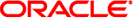
|
1. Overview of Using Sun Blade 6000 Disk Modules With Server Modules
2. Inserting, Moving and Replacing the Sun Blade 6000 Disk Module
5. Installing, Removing or Replacing Disks
7. How LSI Host Bus Adapters Assign Target IDs to Expanders, Disks, and RAID Volumes
8. How Adaptec Host Bus Adapters Assign Target IDs to Expanders, Disks, and RAID Volumes
9. Setting Up Hardware RAID Volumes With LSI and Adaptec Host Bus Adapters
10. ILOM For the Sun Blade 6000 Disk Module
11. Oracle's Sun Storage Common Array Manager (CAM)
A. Using the SIA Application to Upgrade x86 Server Blade and Host Bus Adapter Firmware
This appendix provides information on what is required to allow a server module with a SAS-2 RAID Expansion Module (REM) to function in a Sun Blade 6000 Modular System chassis that has SAS-1 NEMs, or SAS-1 NEMs and a Sun Blade 6000 Disk Module (which is a SAS-1 device).
Note - The easiest way to identify SAS-1 and SAS-2 devices is by the maximum data transfer speeds supported by the device. SAS-1 devices have a maximum data transfer speed of 3 Gb per second. SAS-2 devices have a maximum data transfer speed of 6 Gb per second. Refer to your device documentation for a list of specifications.
If a server module with a SAS-2 REM is inserted into a Sun Blade 6000 Modular System chassis that has SAS-1 NEMs, or SAS-1 NEMs and Sun Blade 6000 Disk Module, the server’s SAS-2 REM might hang. To prevent this, you need to upgrade the SAS expander firmware of your SAS-1 NEMs and Sun Blade 6000 Disk Modules to a version that supports SAS-1/SAS-2 coexistence. The minimum SAS expander firmware required for SAS-1 NEMs and the Sun Blade 6000 Disk Module is 5.04.03. This upgrade must be done before you insert a SAS-2 server blade into the chassis.
Available SAS-1 NEMs and disk modules that would require this upgrade include Oracle’s:
Sun Blade 6000 Disk Module (B18-AA)
Sun Blade 6000 Multi-Fabric Network Express Module (X4212A)
Sun Blade 6000 10GbE Multi-Fabric Network Express Module (X4236A)
Sun Blade 6000 Virtualized Multi-Fabric 10GbE Network Express Module (X4238)
An example of a SAS-2 server module is the Sun Blade X6270 M2. This server includes a SAS-2 REM. Available SAS-2 REMs include:
Sun Storage 6 Gb SAS REM RAID HBA (SGX-SAS6-R-REM-Z)
Sun Storage 6 Gb SAS REM HBA (SGX-SAS6-REM-Z)
Refer to your product documentation to find out if your server blade includes a SAS-2 REM.
For detailed instructions on performing the upgrade, refer to the SAS-1/SAS-2 Compatibility Upgrade Guide for the Sun Blade 6000 Modular System (821-1800) which can be found in: